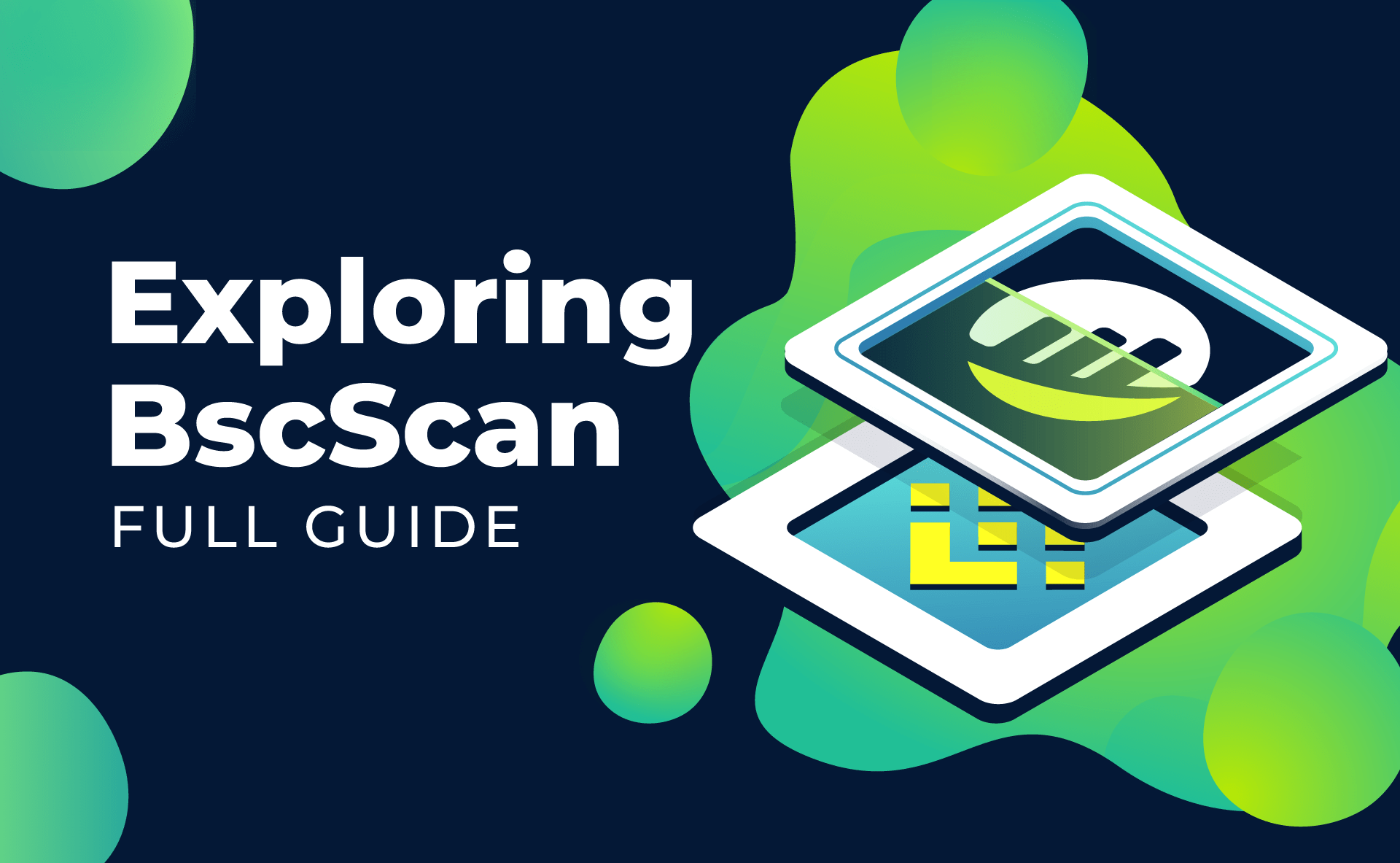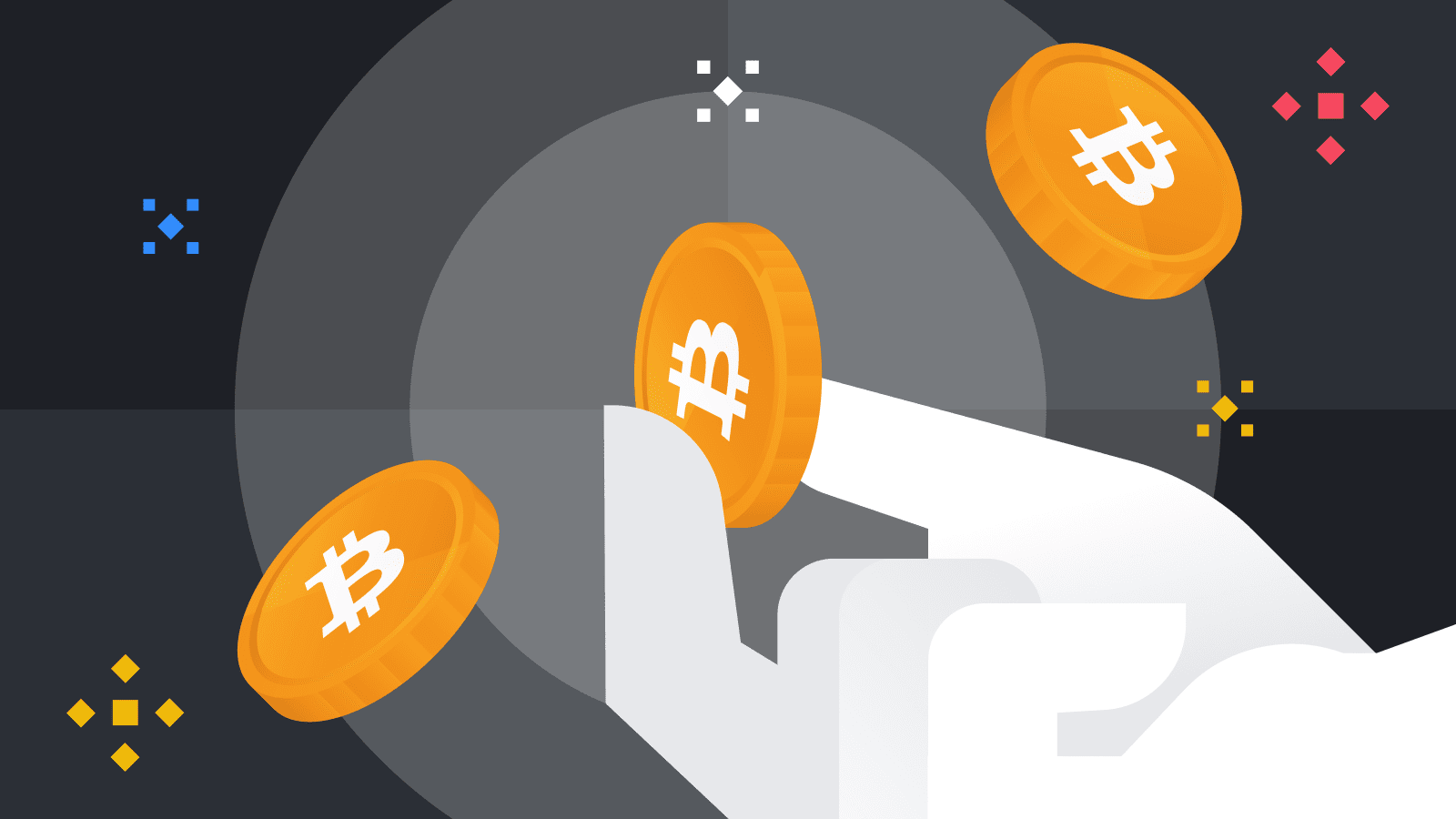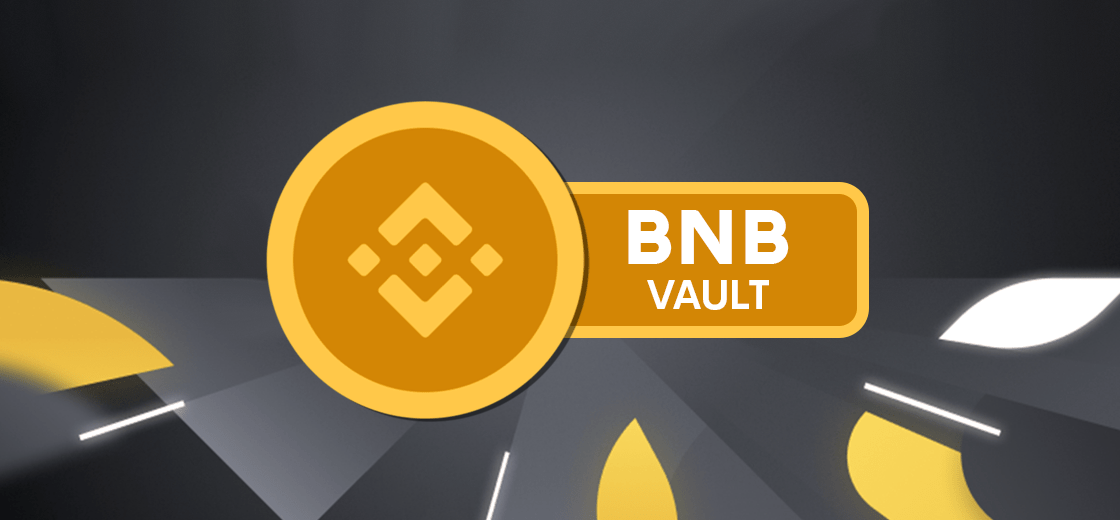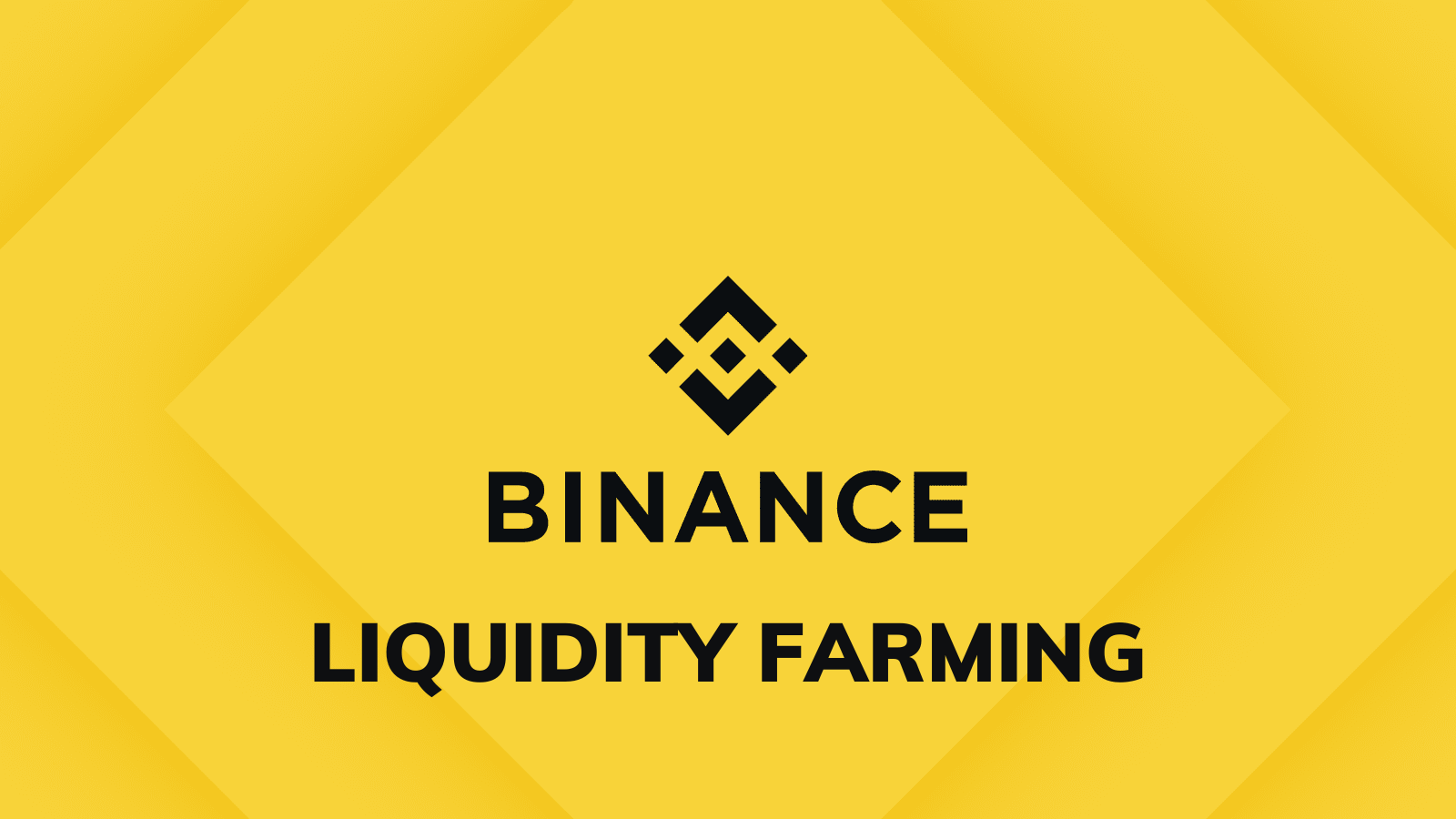There are two main ways to withdraw crypto on Binance: cryptocurrency withdrawals and fiat withdrawals. Previously, users could only withdraw and receive cryptocurrencies on Binance. However, with the launch of the fiat currency channel on Binance, users can now withdraw crypto as fiat currencies directly at any time.
>>> If you have not registered an account on Binance, you can read more Binance Registration Guide update 2022 to use Binance effectively and accurately.
How to withdraw crypto on Binance
It is very easy to withdraw crypto on Binance. In this example, we will withdraw BNB from Binance and send it to Trust Wallet.
Step 1: Log in to your Binance account. Choose [Wallet] and tap [Fiat and Spot].
![Choose [Wallet] and tap [Fiat and Spot]](https://wikibinance.com/wp-content/uploads/2022/05/Choose-Wallet-and-tap-Fiat-and-Spot-1024x290.png)
Step 3: Click [Crypto] tab, select the cryptocurrency you want to withdraw.
If cryptocurrencies are issued on different blockchains, choose network you want to make the withdrawal.
For example, BNB is issued on Binance Chain as a BEP-2 token and on the Binance Smart Chain (BSC – now is BNB chain) as a BEP-20 token. Therefore, if you want to withdraw to the BEP-2 wallet address, select BEP-2.
Be careful with this step because if you enter a wrong address or network, you will lose your token.
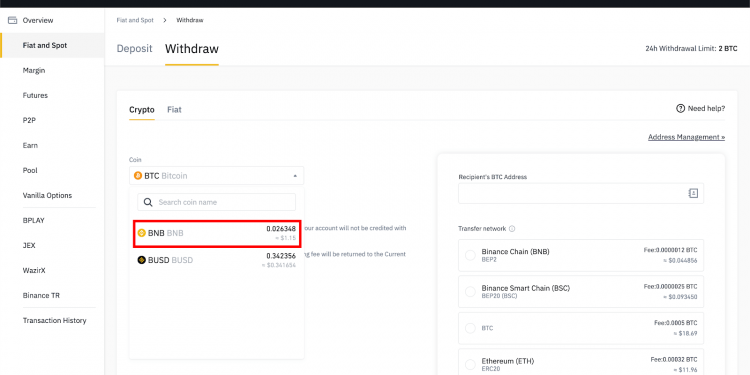
Step 4: Get your BNB address. On this example, we will use Trust Wallet.
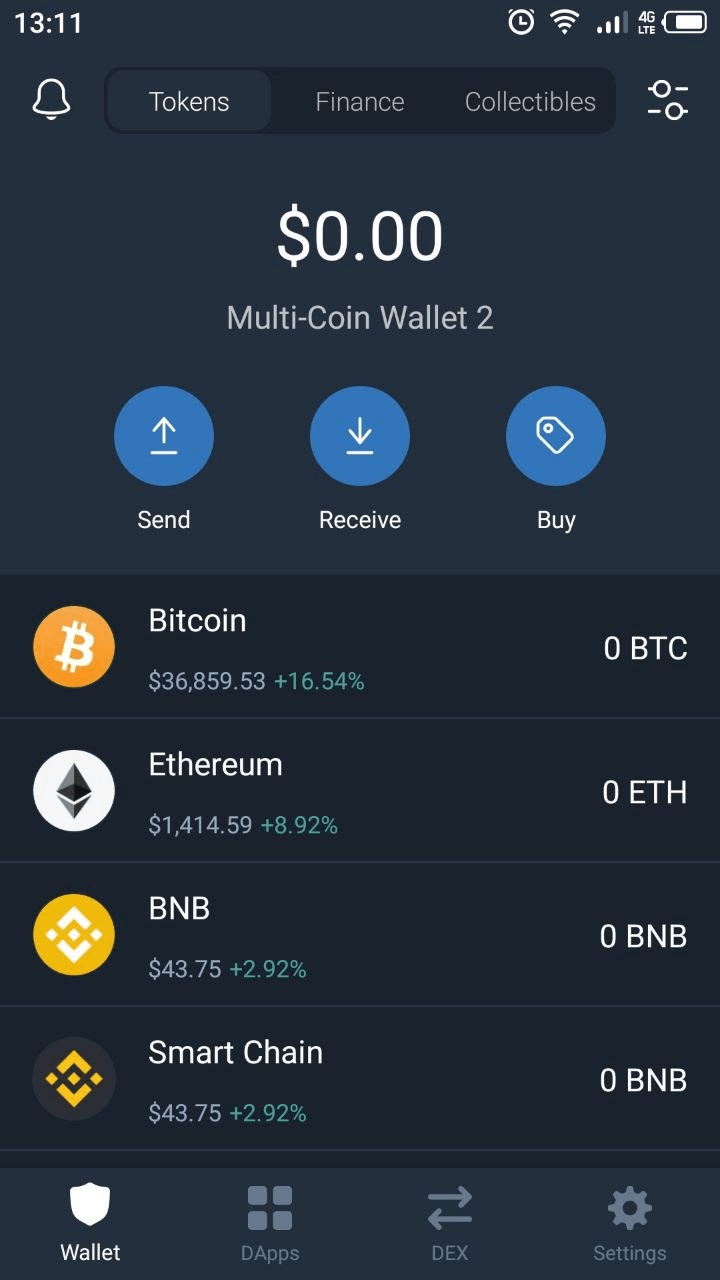
Step 5: Click [Receive].
![Click [Receive]](https://wikibinance.com/wp-content/uploads/2022/05/Click-Receive-e1660121487266.png)
![Click [Copy]](https://wikibinance.com/wp-content/uploads/2022/05/7-min.png)
![Paste it into [Recipient's BNB Address], tap [Submit]](https://wikibinance.com/wp-content/uploads/2022/05/8-min-750x430.png)
![Enter the 6 digit code then click [Submit]](https://wikibinance.com/wp-content/uploads/2022/05/9-min-750x536.png)
How to withdraw crypto and receive fiat currency from Binance
Binance supports more than 60 fiat currencies and various payment methods.
Step 1: Log in to your Binance account. Choose [Wallet] and tap [Fiat and Spot].
![Choose [Wallet] and tap [Fiat and Spot]](https://wikibinance.com/wp-content/uploads/2022/05/Choose-Wallet-and-tap-Fiat-and-Spot-1024x290.png)
![Tap [Withdraw]](https://wikibinance.com/wp-content/uploads/2022/05/d7712812bdb84abab18f6d9fd5d80484-min-750x429.png)
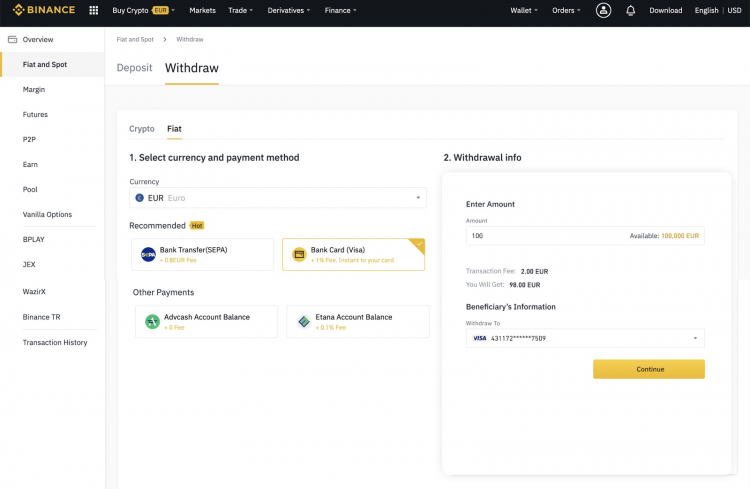
Step 4: Enter the required details and follow the instructions. Click [Confirm].
![Click [Confirm]](https://wikibinance.com/wp-content/uploads/2022/05/a27809825cc94361a71d0a15a69746be-min-750x489.png)
![Enter a verification code then click [Submit]](https://wikibinance.com/wp-content/uploads/2022/05/278f9ec51e424b5c8e1b43700483a2c2-min-750x489.png)
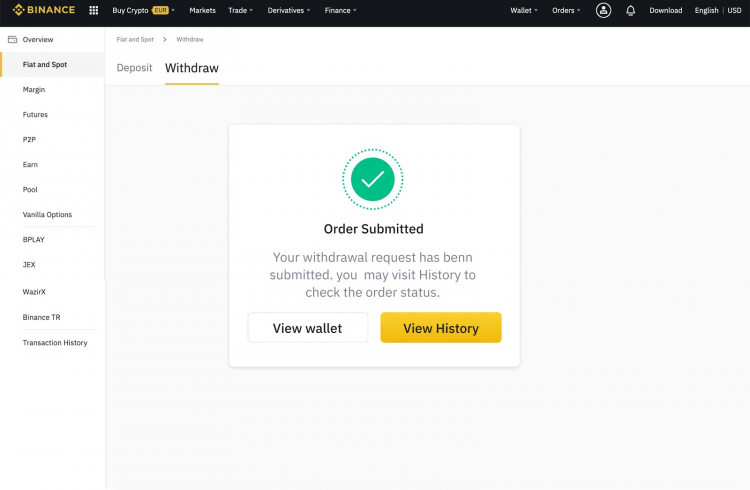
>> Related: What is Binance? How to register account and trading on Binance