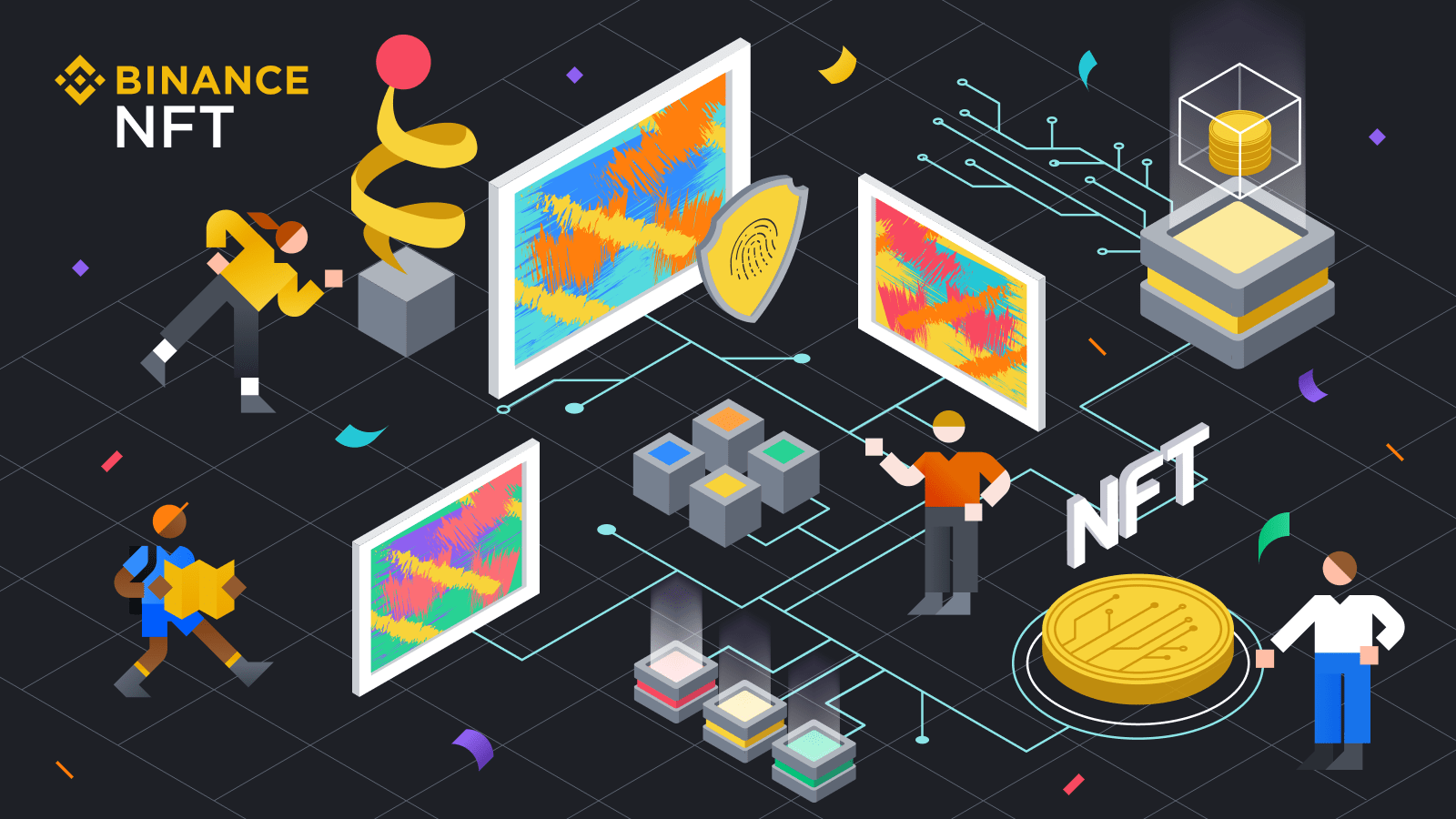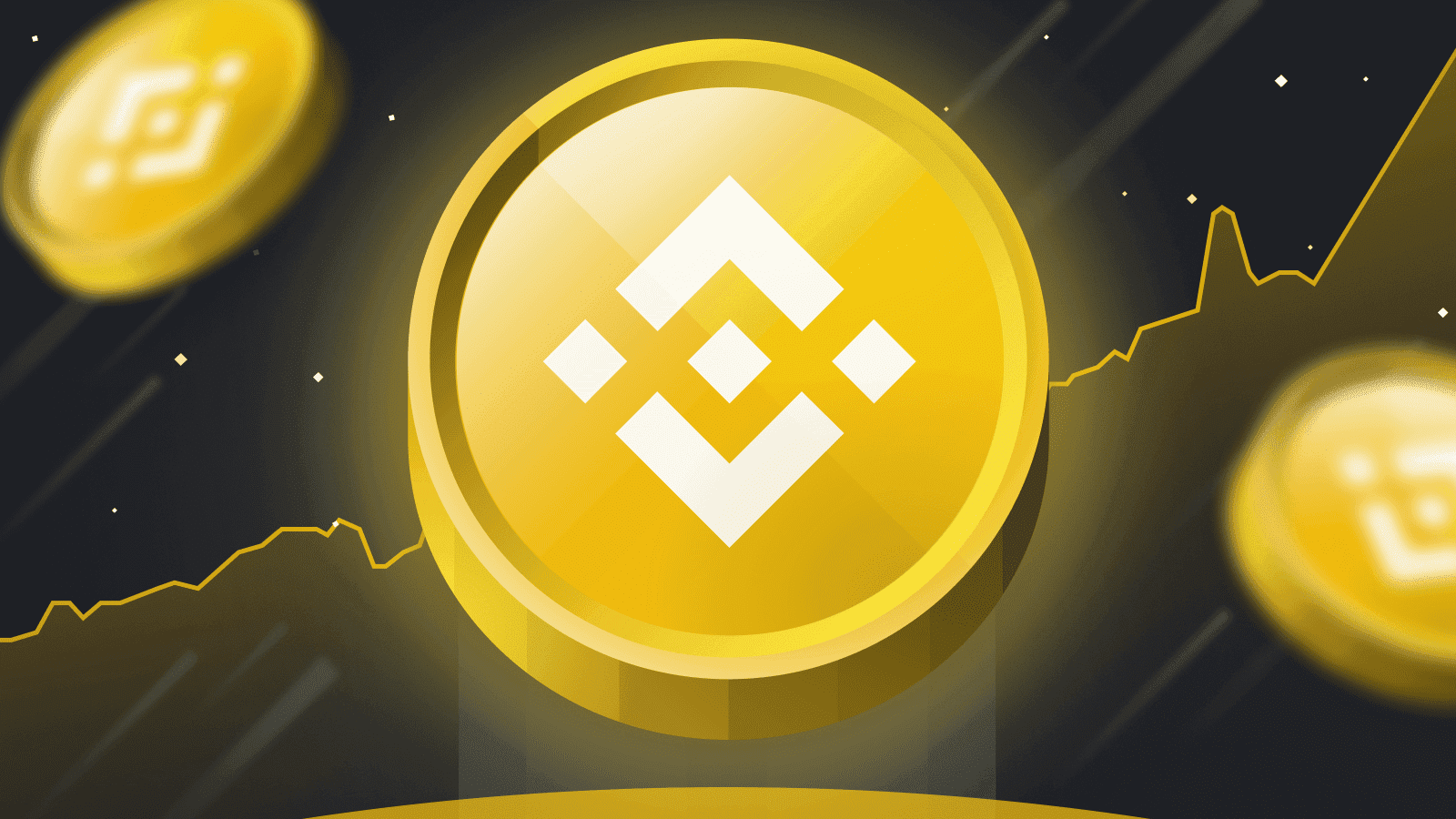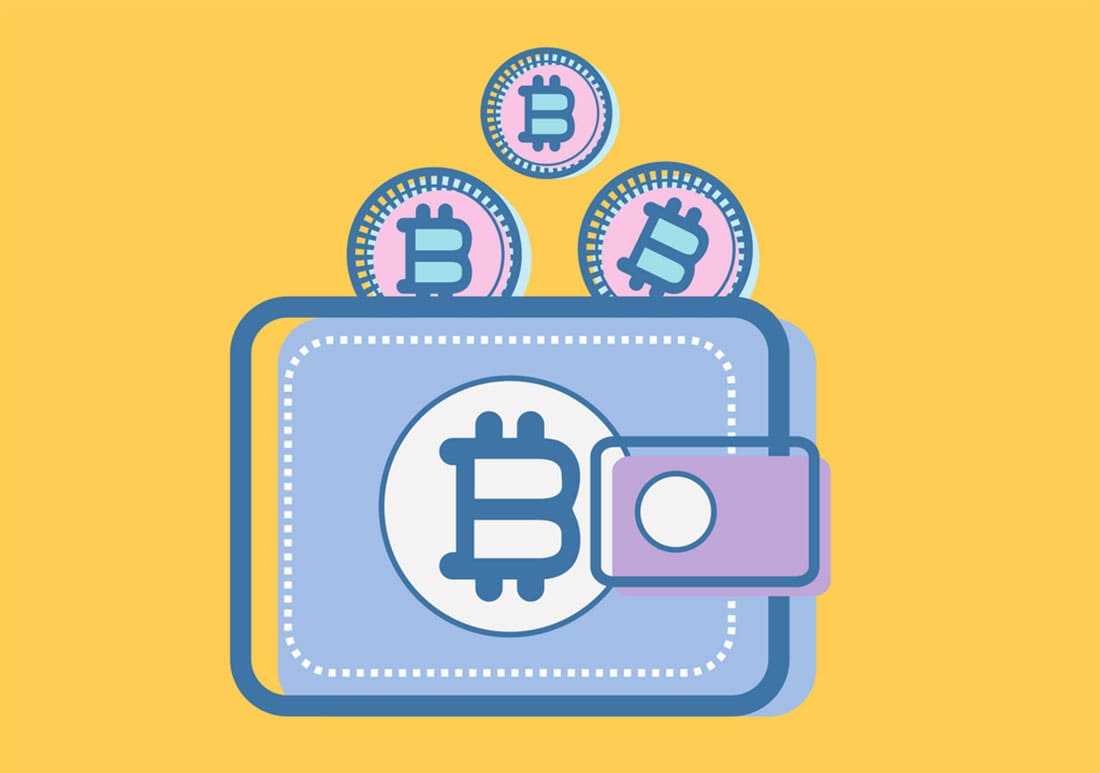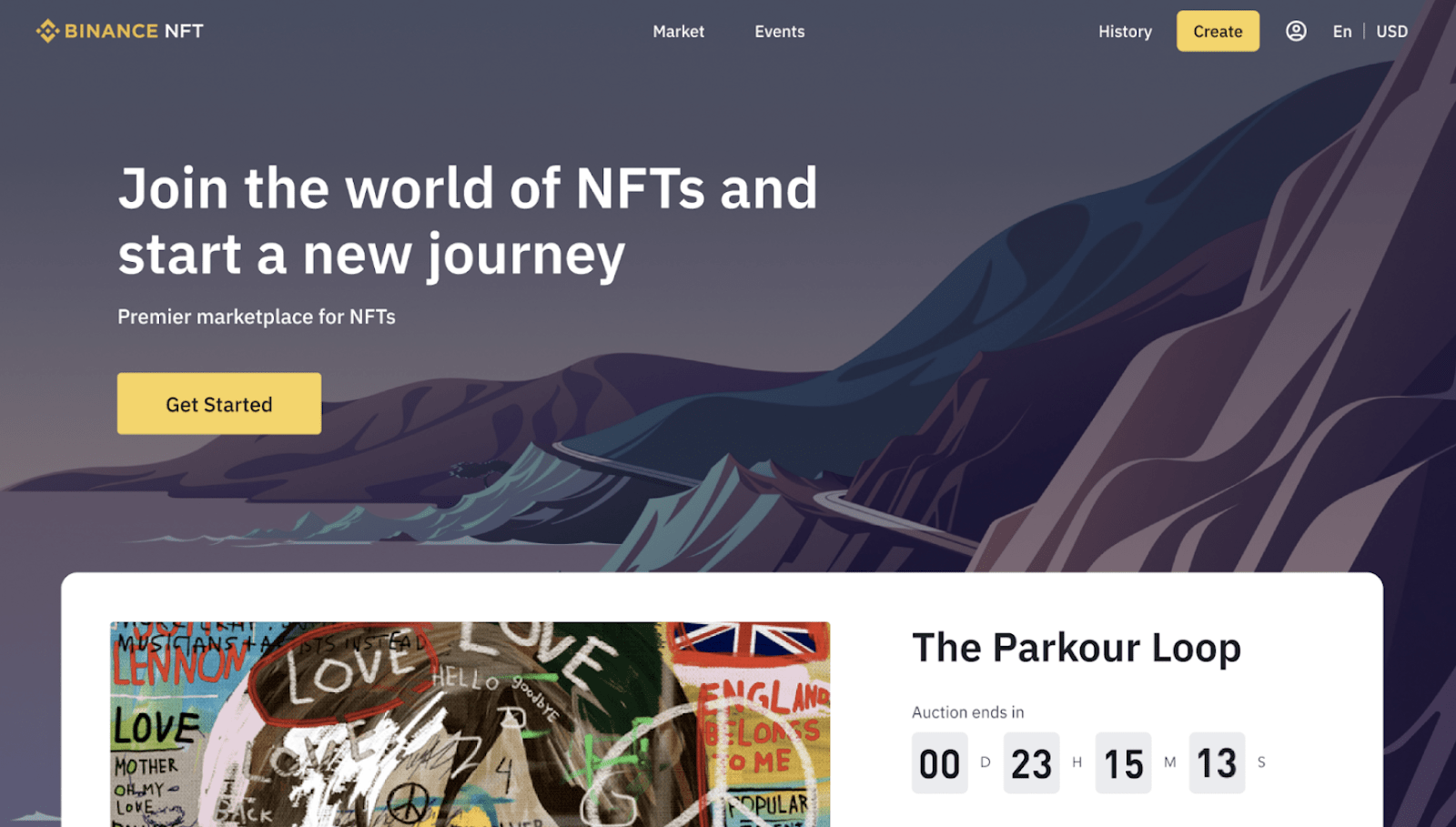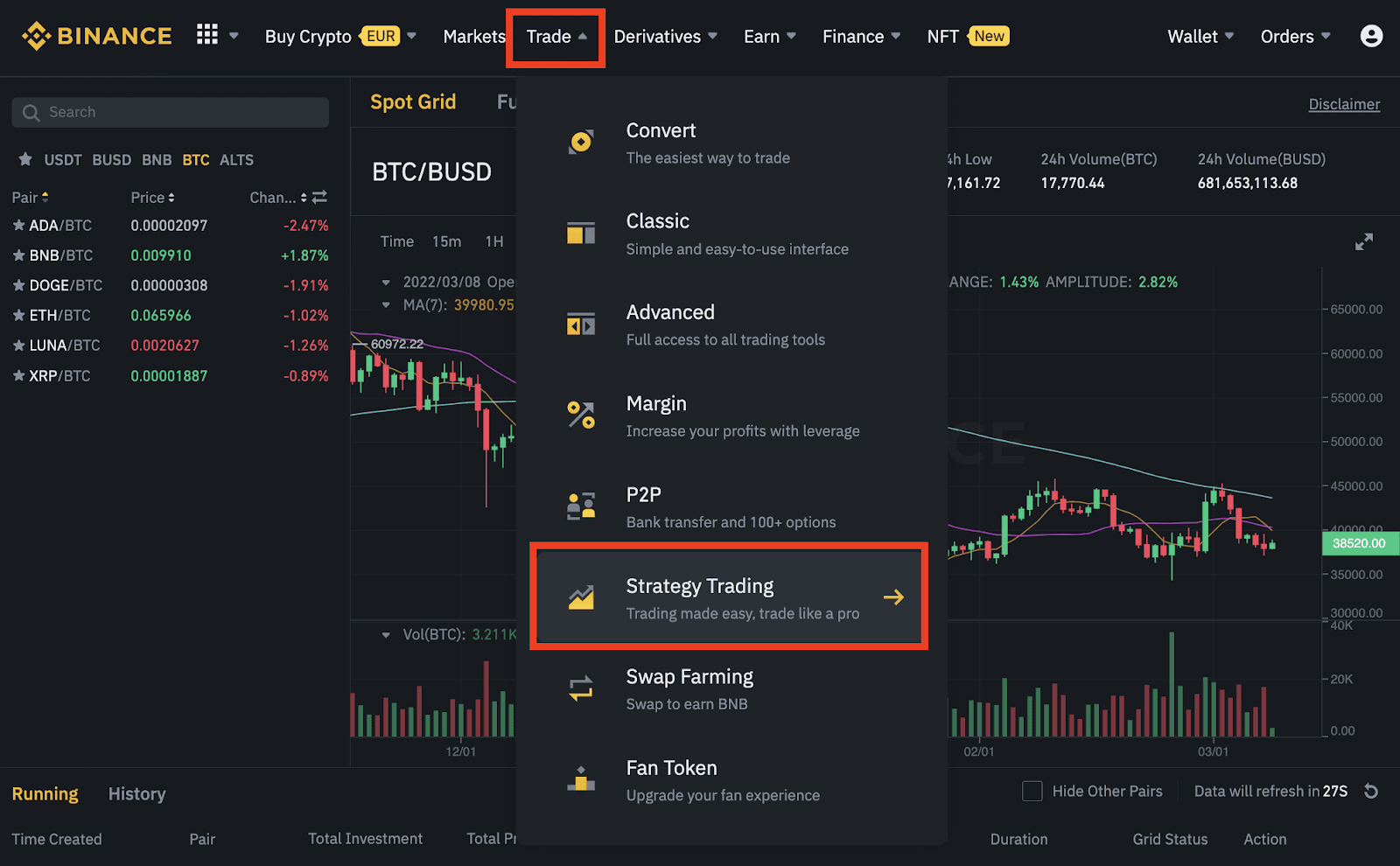As cryptocurrencies become increasingly popular, the demand to store assets is increasing. We will introduce to you the Trust Wallet which is considered a multi-chain decentralized storage wallet on Binance ecosystem.
What is Trust Wallet?
Trust Wallet was founded by the company Six Days, run by Viktor Radchenko. On August 1, 2018, Binance officially acquired Trust Wallet. So far Trust Wallet launched its first token in mid-2018. Trust Wallet is an official decentralized cryptocurrency wallet of Binance that supports a variety of cryptocurrencies. This crypto wallet allows users to store many cryptocurrencies on the market safely and conveniently.
Moreover, the platform also integrates many app applications directly to help users fully have closer access to blockchain technology. Trust Wallet belongs to the category of “soft wallet”, i.e. users store “private keys” & their coins on the Internet environment. This is the difference of Trust Wallet compared to ledger nano or tresor hard wallets.

Characteristics of Trust Wallet
- Belonging to the type of multi wallet, storing many types of crypto of many platforms: BTC, BEP2, Ethereum,…
- The total amount of crypto assets that can be stored on Trust Wallet amounts to more than 300,000 types of coins and crypto assets.
- Trust Wallet has both app versions for mobile devices and Desktop PC
Advantages of Trust Wallet
- Backed up by Binance – the famous global exchange so Trust Wallet has the opportunity to grow from the professional team. Therefore, users are assured of security features and dedicated support when there is a problem.
- Supports a lot of tokens of many popular blockchains up to 300,000 tokens of more than 50 different types of blockchain.
- When registering to use, users can use tokens stored right on the wallet to participate in many other activities such as staking, trading or participating in Dapp games integrated on the wallet.
Instructions for installing Trust Wallet
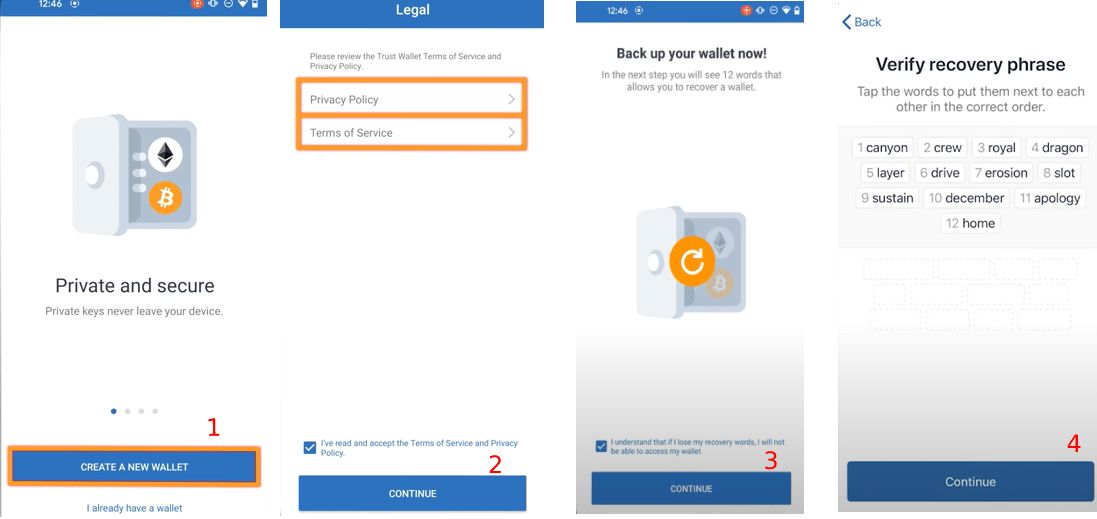
Download the Trust Wallet app on the play store or App Store
- After successfully downloading open the app Choose to create a new wallet
- Check “i’ve read and accept the Terms of Service and Privacy Policy, then select “Continue“
- Click on: “I understand that if I lose my recovery words, I will not be able to access my wallet. Click “Continue”
- Save 12 security keywords, then select “Continue“
- Sort in the order of 12 security keywords to confirm, and then select “Continue“
How to add a wallet to the Trust Wallet app
1. Open the app and Select “Settings”
2. Select “Wallets“
3. Select “+“
4. Select “Create a new wallet“
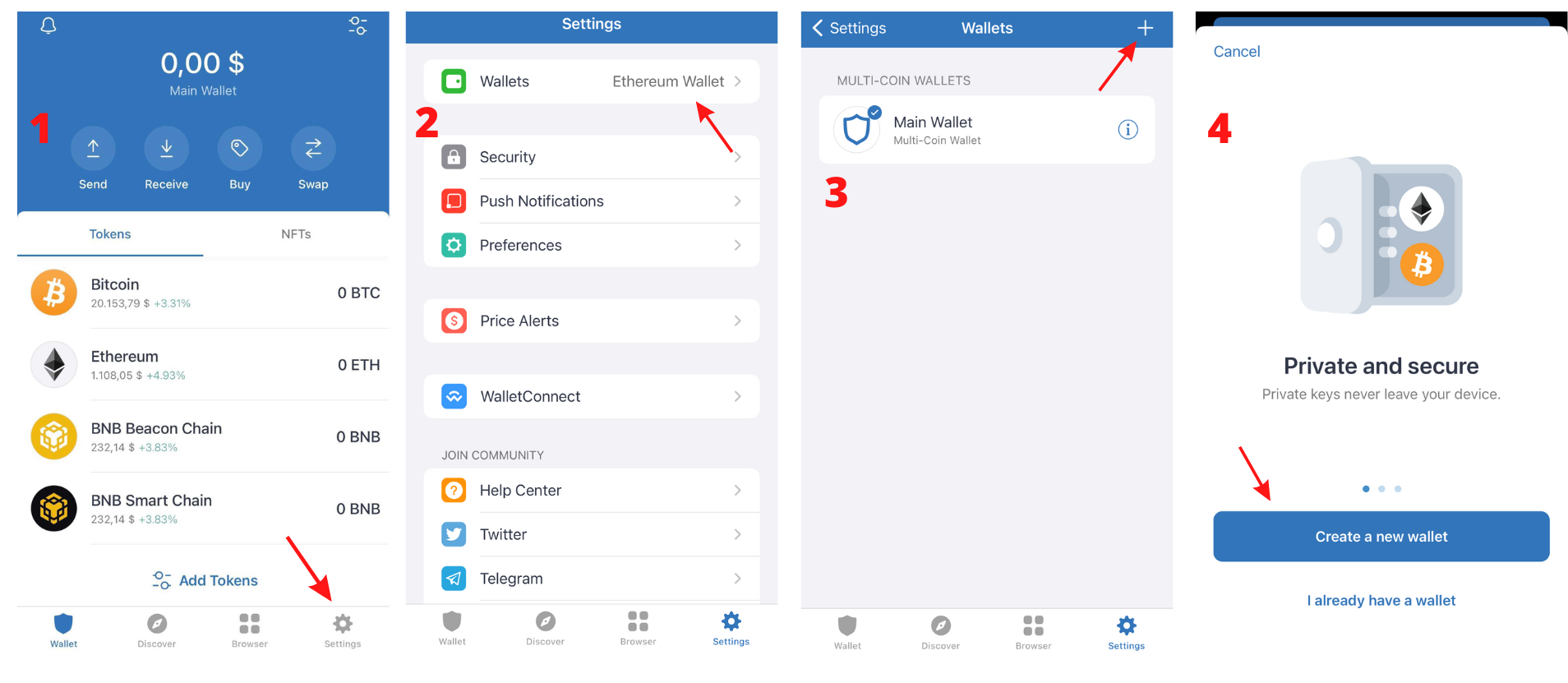
5. Select the type of wallet (Within the framework of this tutorial, Coin68 will select the Ethereum wallet)
6. Fill in the “Recovery Phrase“, or “Private Key“. Then select “Import“
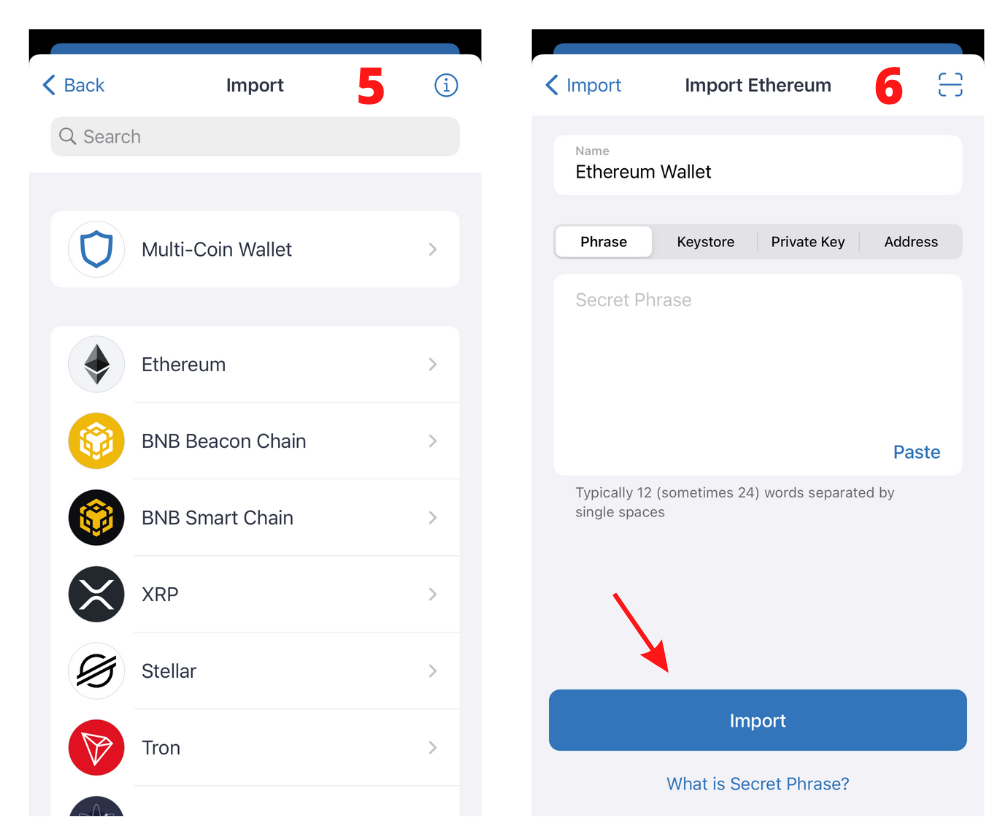
Instructions to enable security features
1. Open the app and Select “Settings“
2. Select “Security“
3. Open the function “App Lock“
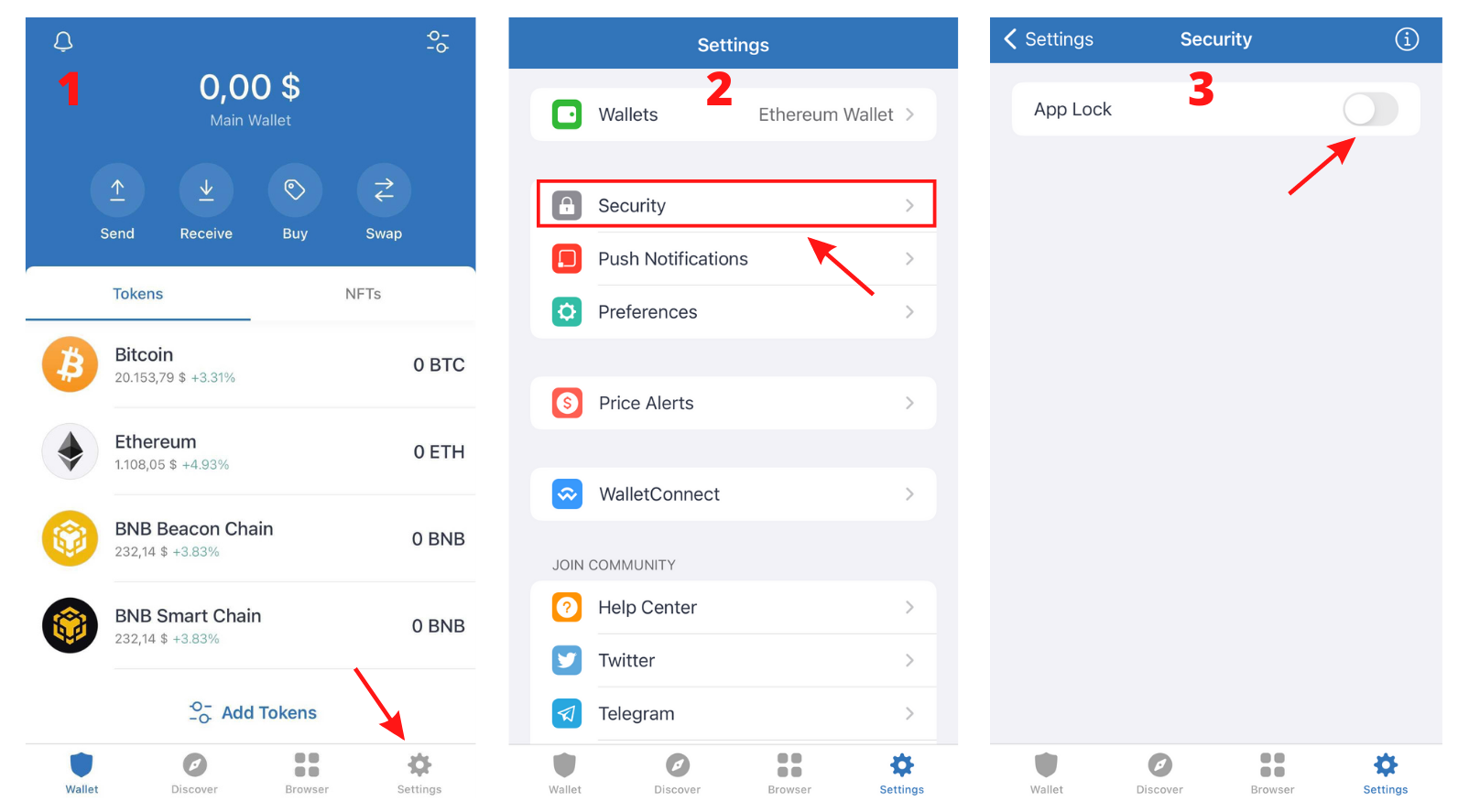
4. Enter the security code
5. Re-enter the security code and complete the security code
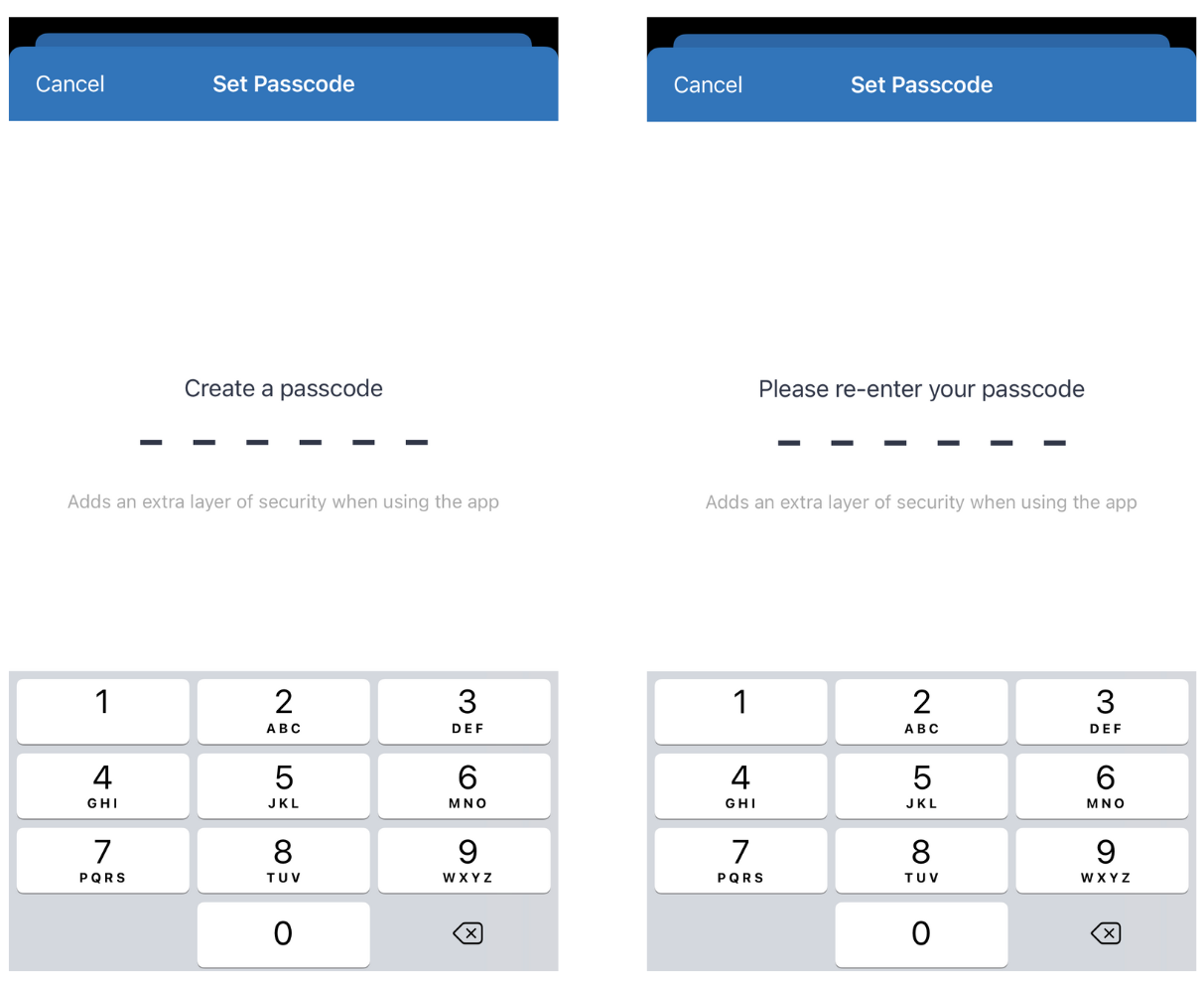
Instructions for adding tokens to your wallet
1. Open the app and Select the icon as shown under
2. Select “+“
3. Select “Network“, fill in the information “Contract Address“, “Name“, “Symbol“, “Decimals“. Then select “Save“
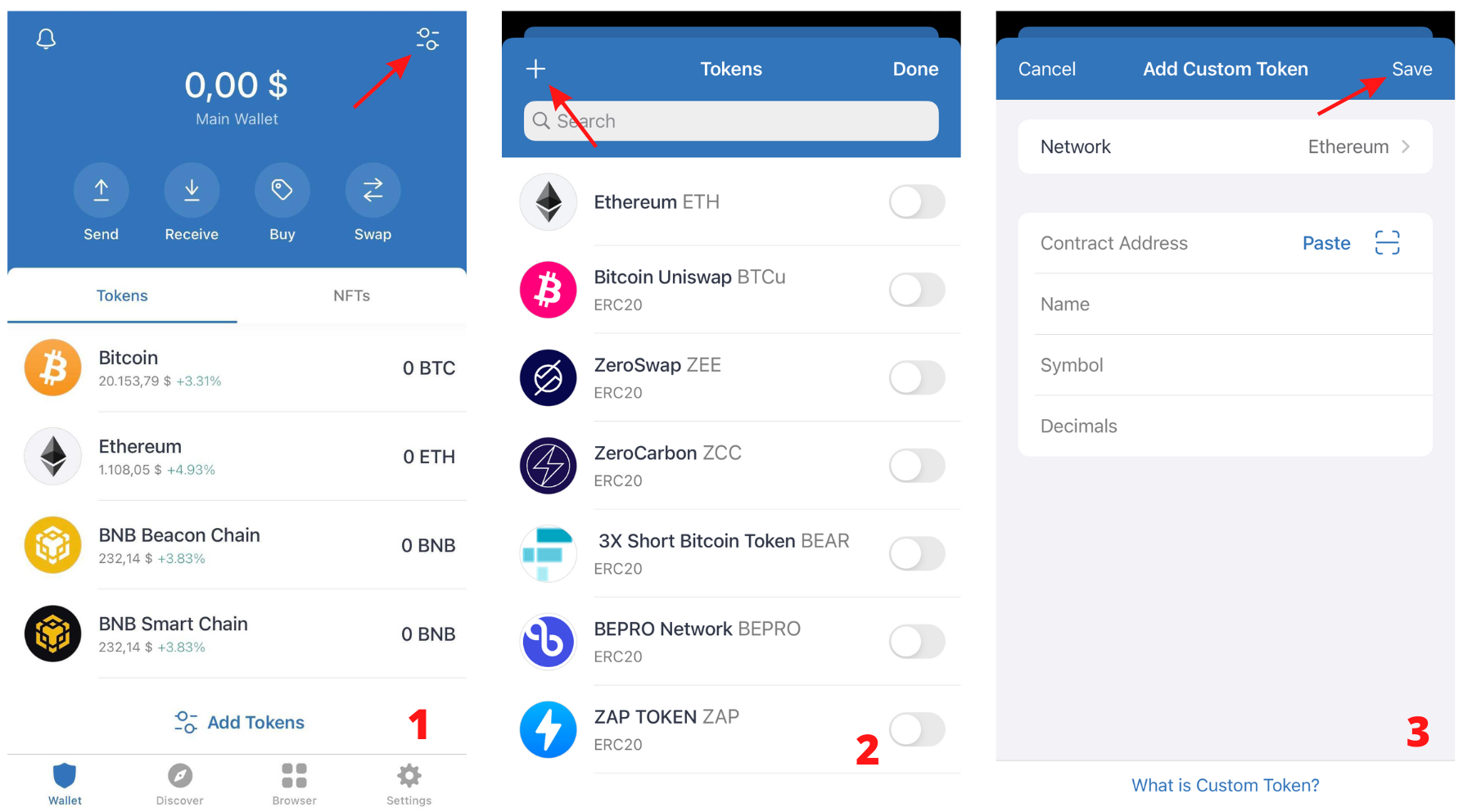
Instructions for sending tokens
1. Open the Trust Wallet app. Select the token that you want deposit under “Cryptocurrency“
2. Select “Send“
3. Enter the wallet address in the “Recipient address” box and the number of tokens that you want to send the box “Quantity“
4. Select “Next“
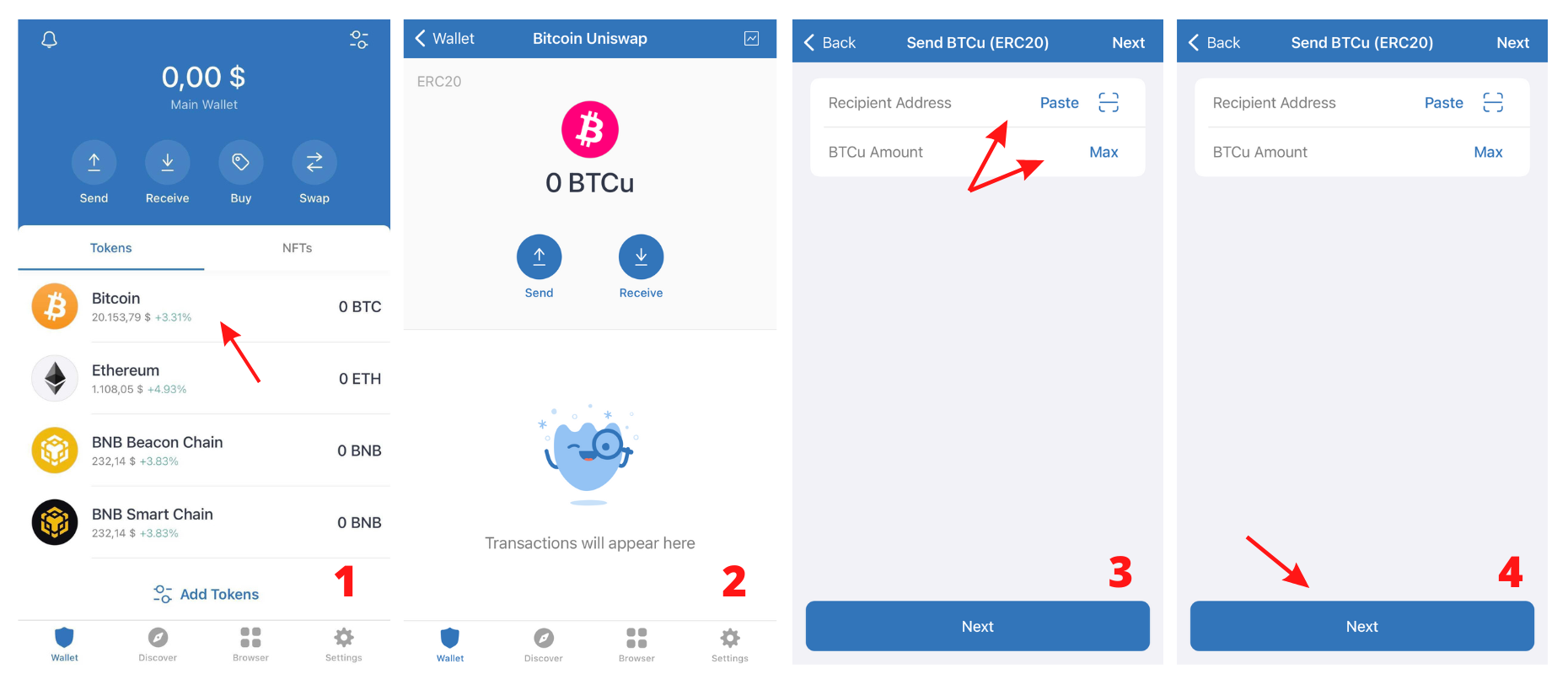
Instructions for receiving tokens
Step 1: Open the Trust Wallet app. Select the token you want to receive
Step 2: Select “Receive“
Step 3: Select “Copy” to get the wallet address
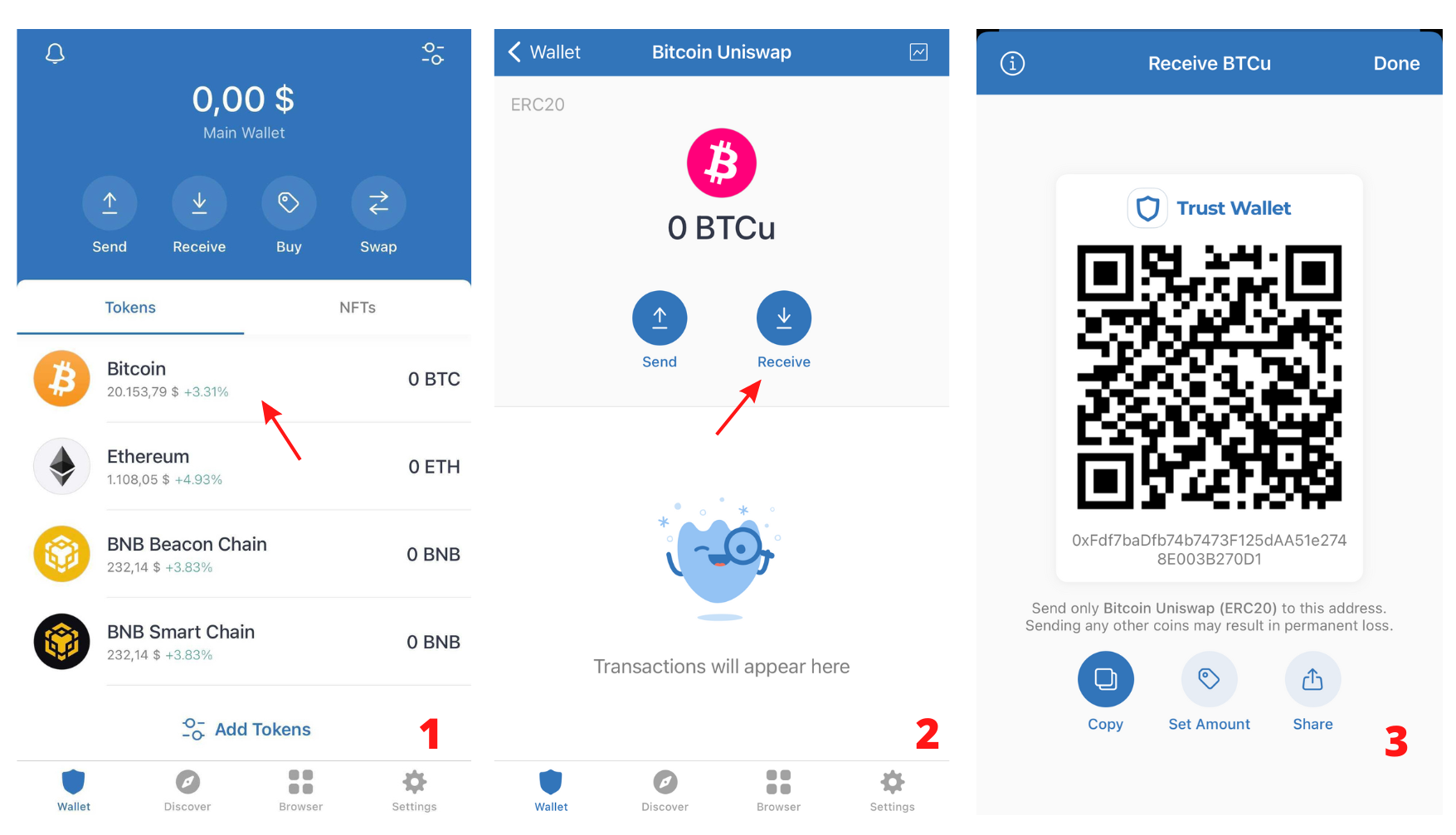
Instructions for using a decentralized exchange
Step 1: Open the application. Select “Swap“
Step 2: Select the token pair you want to trade
Step 3: Enter the amount of tokens that you want to trade
Step 4: Select “Swap“
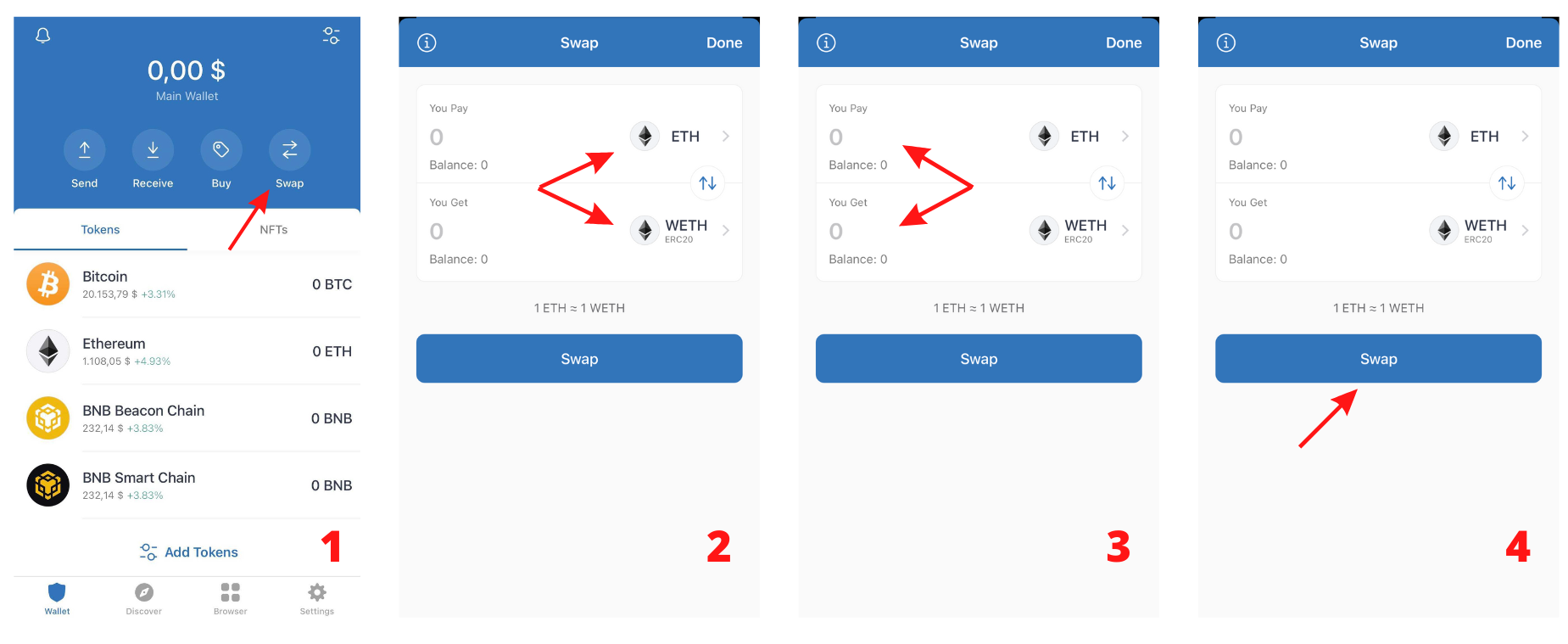
Solution when Trust Wallet crashes and can’t transfer coins?
Check your internet connection
Close the app and restart Trust Wallet. If the application is working properly again, the coin transfer is resolved, then the network is the cause of this problem.
Regular app updates
It is recommended to regularly update the updates of the trusted wallet, new updates often fix bugs and vulnerabilities on the old version and integrate many new features. You’re probably using an older version of the app, so that’s the case.
Check shipping address for parts
If you are sending a part, you must check that the sending address is correct. If this is not the case, the operation will not be performed or will not be sent to the recipient’s wallet.
Check platform fees
The transaction failed may be due to insufficient gas money. If you are transferring ERC-20 tokens, make sure eth is available in the wallet. If you are transferring ERC-20 (e.g. USDT-TRC-20), trx is required in the wallet. Trust Wallet does not charge a fee, but there will be a fee depending on the blockchain platform charged for transaction validation.
Summary
If you are looking for an online wallet that stores cryptocurrencies, Trust Wallet is the best choice for you.
We hope you have a great experience with the decentralized multi-chain wallet located in the Binance ecosystem.
>>> You can read more about Binance: How to register and verify Binance account update 2022