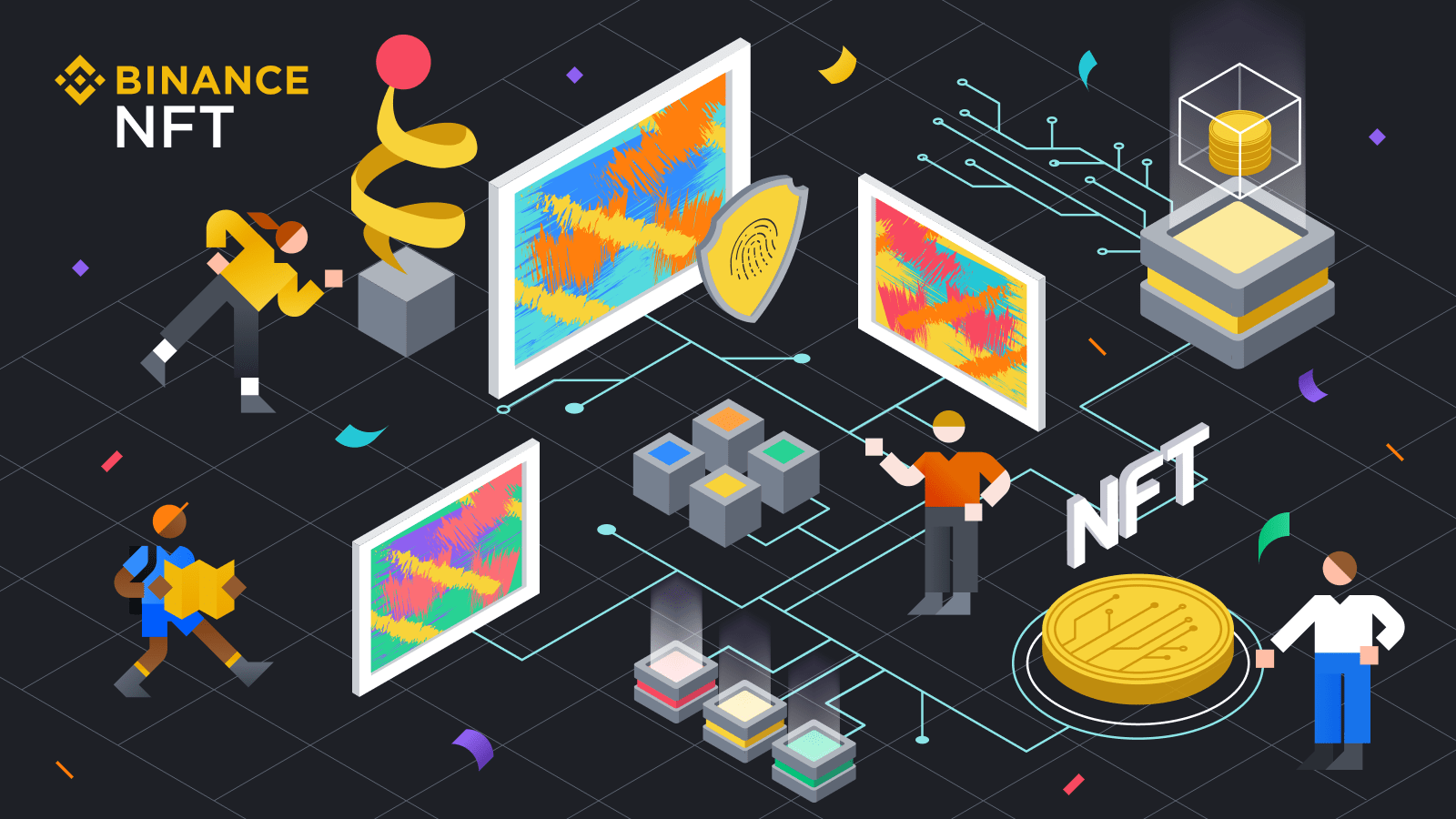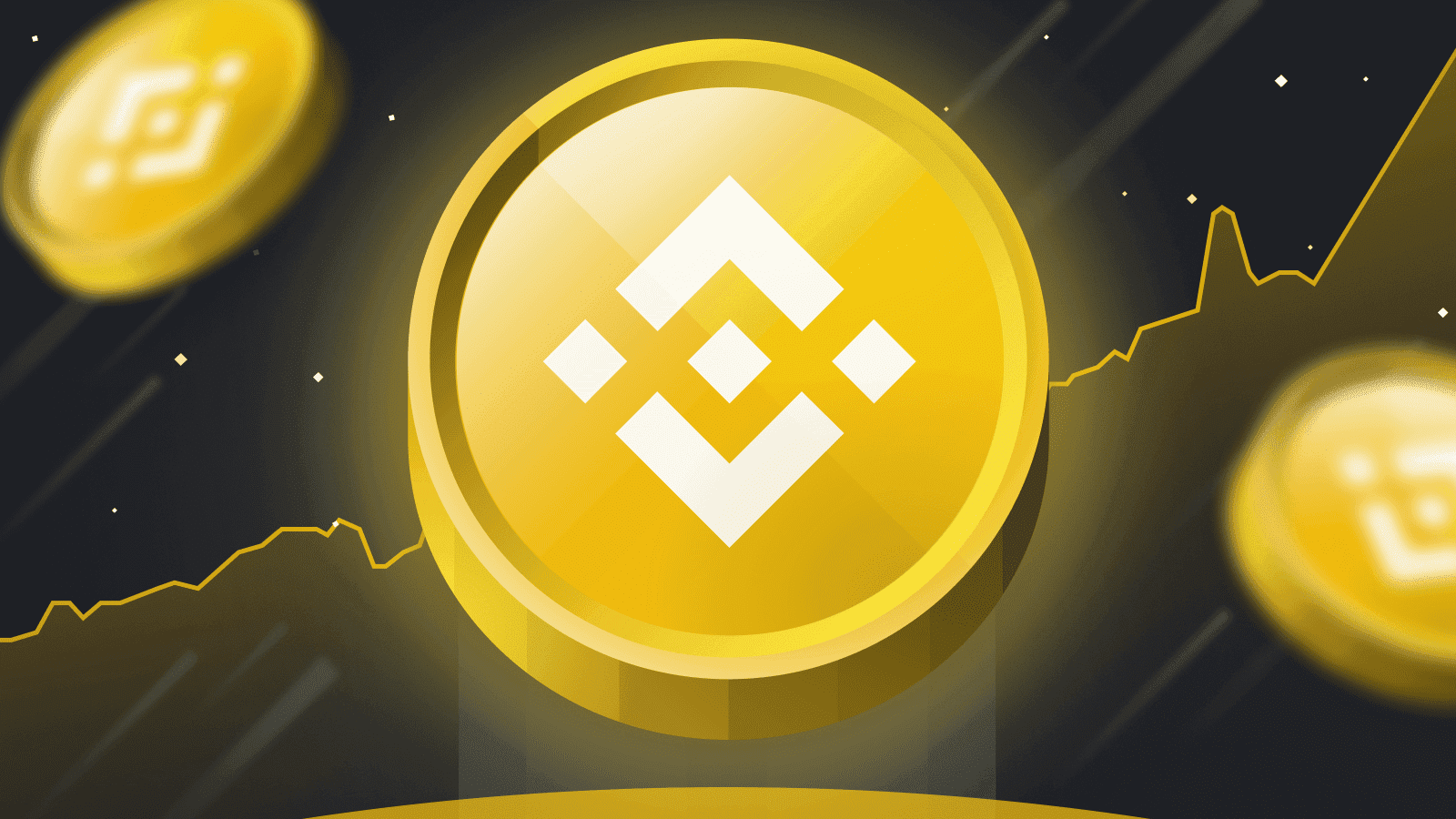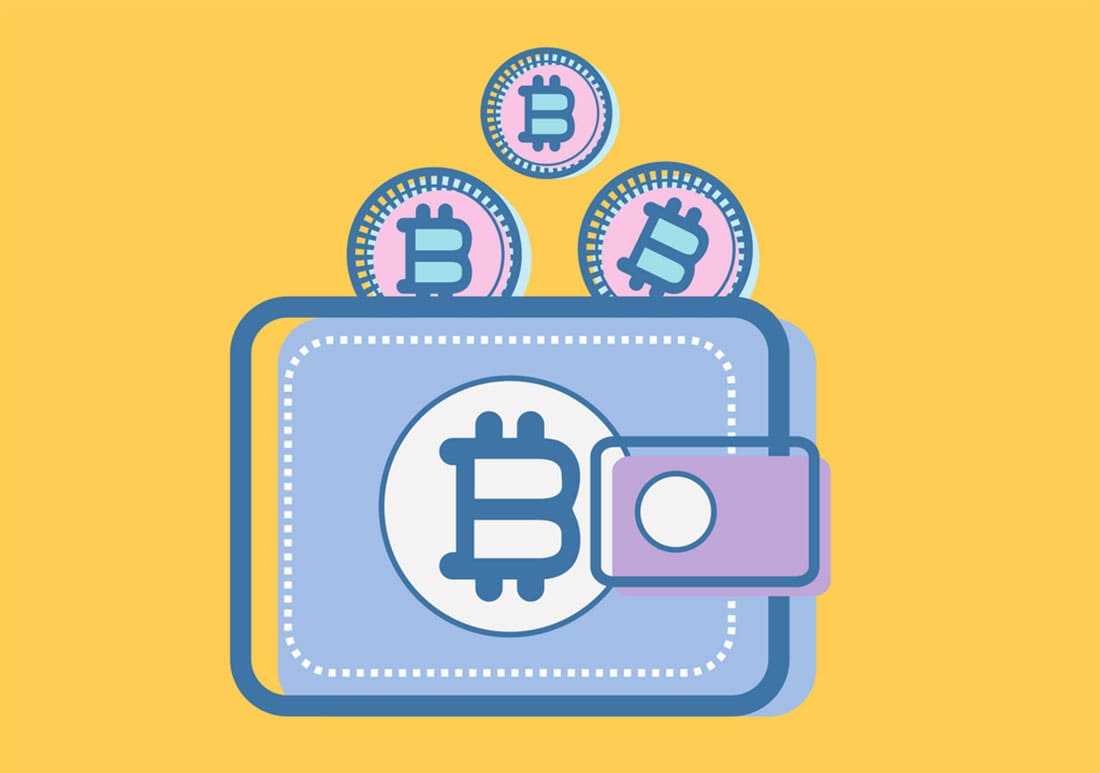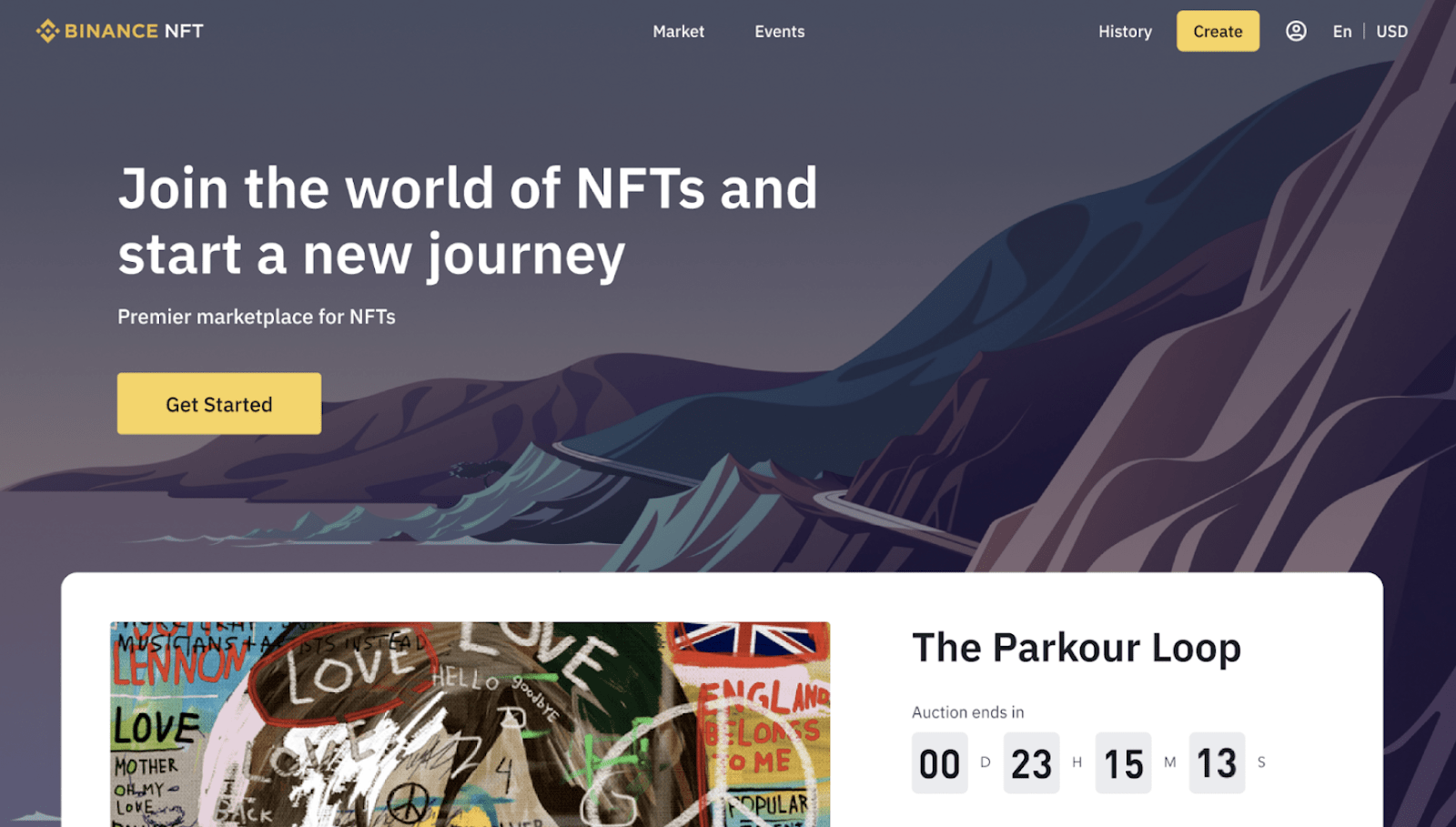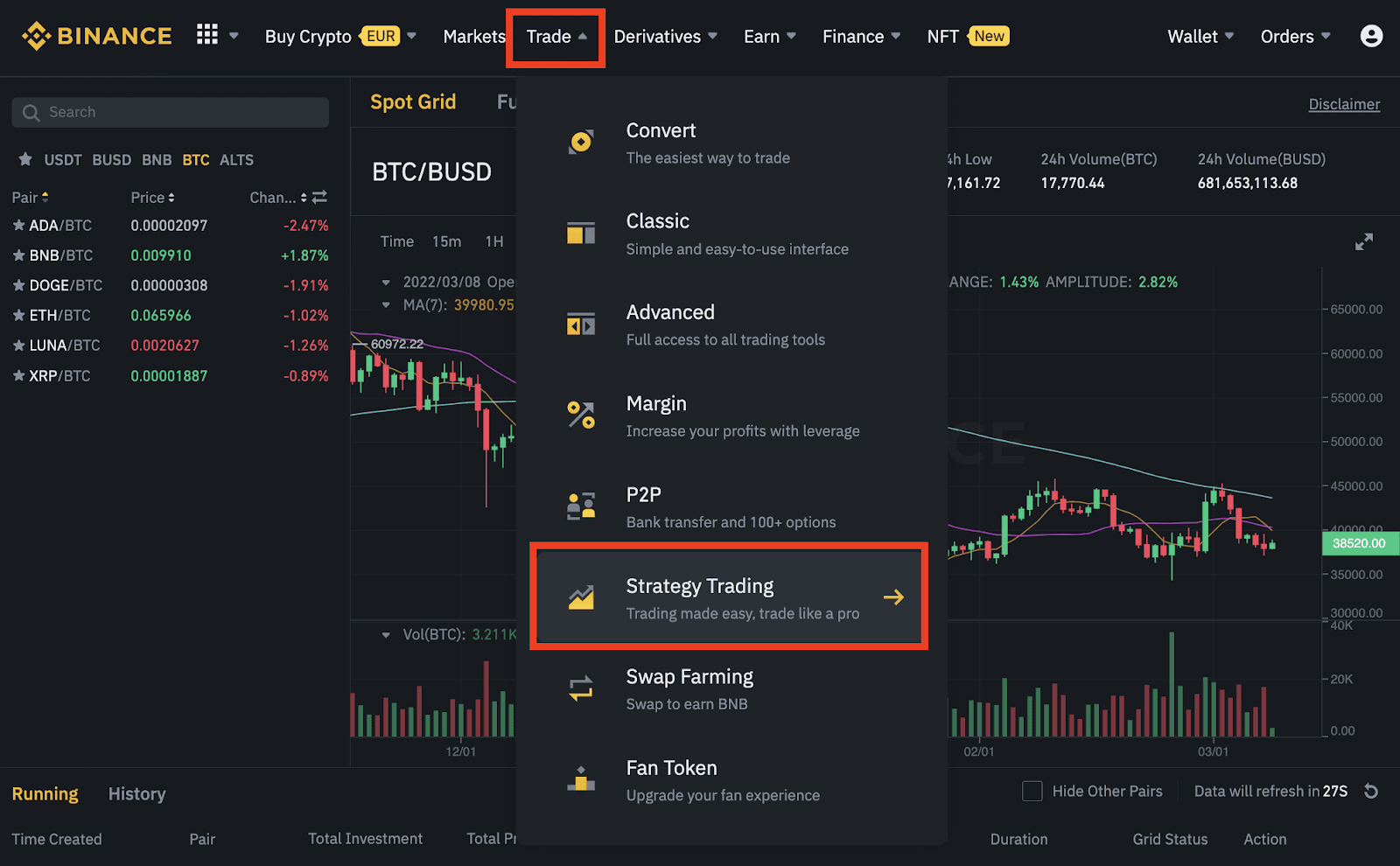What is a Ledger Nano (cold storage device)?
Ledger Nano, also known as a hardware wallet, is a highly secure device, used to store private keys. It is considered as the most secure device among all wallets as of now.
The private key will be never connected to the network that minimizes the risk of being hacked or stolen. However, in order for the security function to be absolutely guaranteed, users need store this device and its copy in a secure location and not lose the device.
The Ledger Nano S and Ledger Nano X are two cold storage hardware wallets from Ledger. These two devices are capable of connecting to the computer via a USB for the purpose of trading and managing assets stored in the wallet.
Users can do this through the Ledger Live app or Metamask wallet. Each device has a small screen and physical controls.

If the investors choose to use Ledger Nano for asset preservation, it must establish its operations with Binance Smart Chain (BSC).
The device can store all of BEP-20 tokens. In case the token is not displayed, the user can perform manual presentation to show it up in the transaction and the user’s interface.
How to set up a Binance Smart Chain account in Ledger Live
Step 1: Download the Ledger Live on your computer or mobile phone and follow the instructions to set up on the Ledger.com. Then open the app and connect to the wallet via a USB.
A big advantage of Ledger Nano is that it allows investors to manage cryptocurrencies in stock on multiple blockchains.
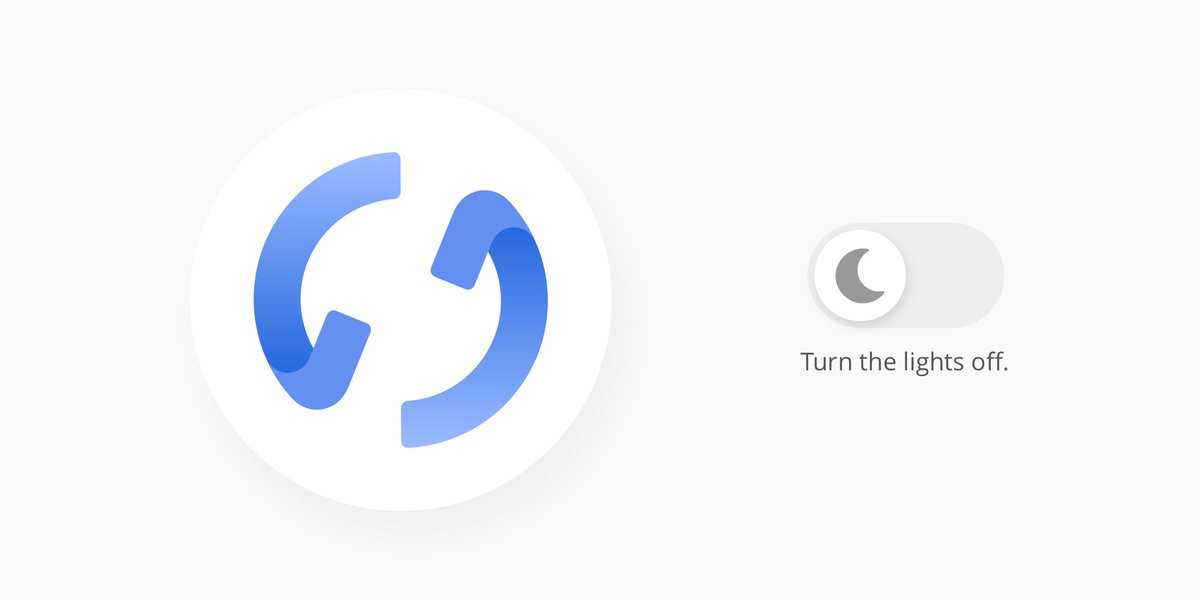
Step 2. Tap [Add account] on the Account tab so that the screen displays the options. Press [Binance Smart Chain] → [Continue].
Step 3: Ledger Live will automatically create a BSC account and automatically move to the [Receive] tab .
Step 4: Select the BSC account and tap [Continue].
Step 5: The user’s BSC address will be displayed on the screen and the Ledger Live app. This address supports BEP-20 tokens but does not support BEP-2 tokens and Binance Chain.
Step 6: Tap [Confirm] after verifying the address on the device.
Does the Ledger Live app support any BEP-20 tokens?
The device accepts all BEP-20 tokens but initially, the token will not show the balance. The investor’s assets will be secured. The investor needs to do a few operations, entering some of the technical information needed for the token to show up on the app and wallet device. The BEP-20 token is displayed on the Ledger Live app in three ways:
- Option 1: The balance and value of the tokens are displayed as fiat currency (in case tokens are fully supported).
- Option 2: Display the balance but not the fiat currency value (in case the token is partially supported).
- Option 3: Do not show the balance and value of the fiat currency (in case the token is not supported). At this time, the investor must add the information of the token.
If the token has been sent but the balance does not appear on Ledger Live, the investor must check again with BscScan.
- Go to BscScan and copy the Ledger Nano BSC address.
- Tap on the [Token] drop-down box to check the balance.
How to access a non-supported BEP-20 token balance
As mentioned above, Ledger Nano supports every BEP-20 token, but not all of them in the BSC ecosystem can display the natively on this device. Therefore, investors need to use Metamask with Ledger Nano in order to manage unsupported tokens.
Step 1: Install Metamask as a compatible extension system on the browser.
Step 2: Create a Metamask wallet.
Step 3: Connect Metamask wallet to Binance Smart Chain. Add detail information about customer RPC: mainnet, network name (Smart Chain), new RPC URL (https://bsc-dataseed.binance.org/), ChainID (56), symbol (BNB), Block Explore URL (https://bscscan.com)
Step 4: Connect the wallet device to the computer, open the Binance Smart Chain app.
Step 5: Open the Ledger Live app.
Step 6. Click on [Settings] → [Advanced] → [Use Ledger Live] in Metamask (then Ledger Nano will display as a Metamask account). Step 7: Add the contract address of the non-supported BEP-20 token to Metamask as a custom token.
Step 8: Search for Bep-20 token contracts on Coinmarketcap or CoinGecko, copy the information, and note the [Decimal] section.
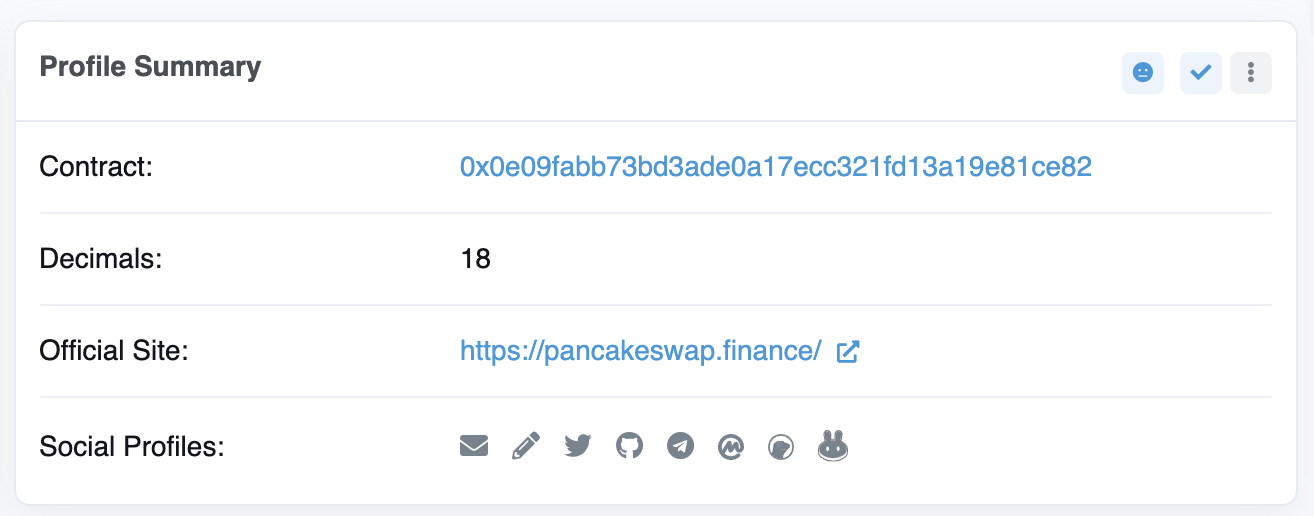
Step 9: Make sure to use the correct Ledger Nano account in the Metamask and select BSC. Tap on [Assets] tap then press [Add token].
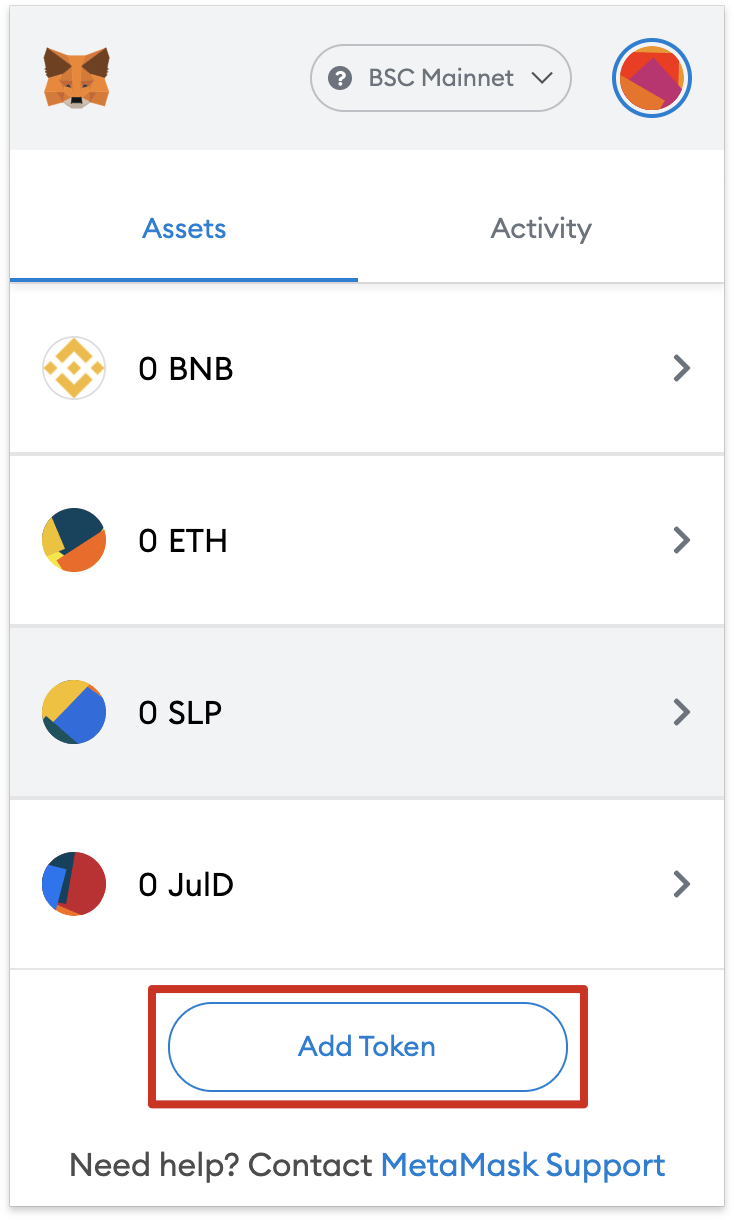
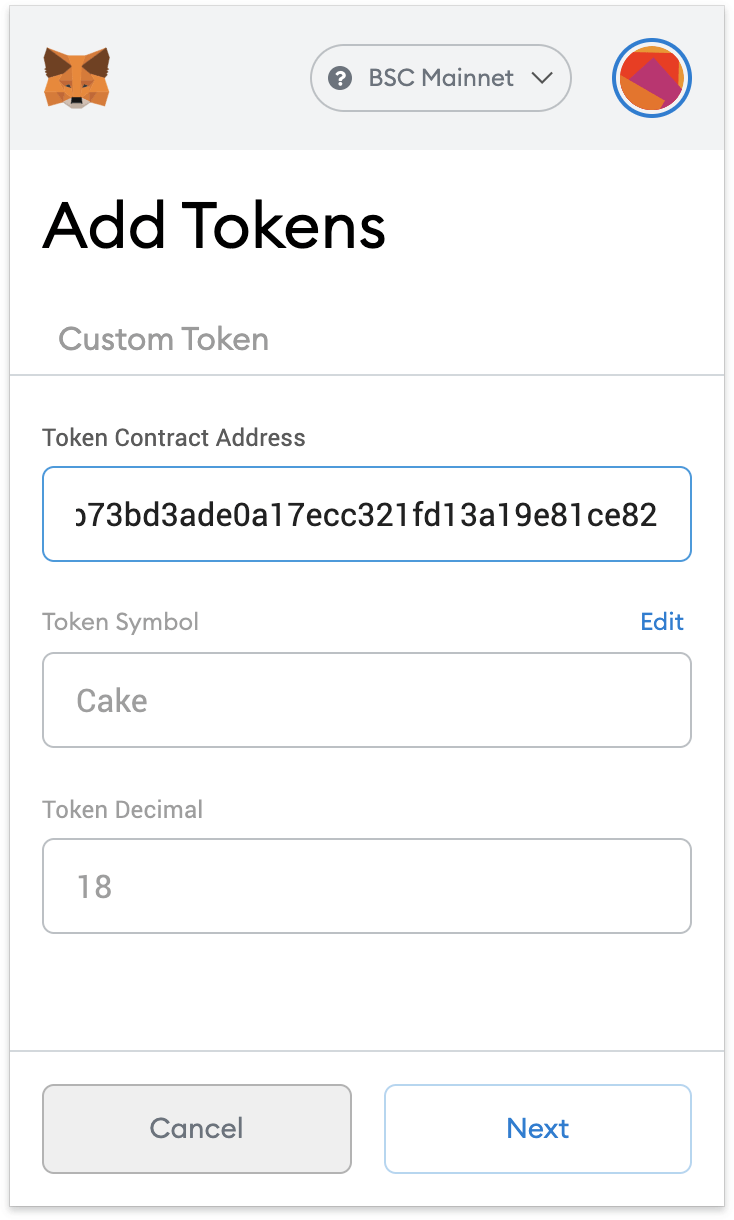
Conclusion
Ledger Nano is a breakthrough in the security of investors’ assets. Investors don’t even have to regularly connect the device to a computer if they’re HODLers. This means that investors can buy coins and put them in their wallets without connecting to a power source or the Internet. As long as this device ensures the safety of the device, it has almost no disadvantages and the property’s preservation is almost absolute secure.
>>> Related: How to sign up for Binance account update 2022