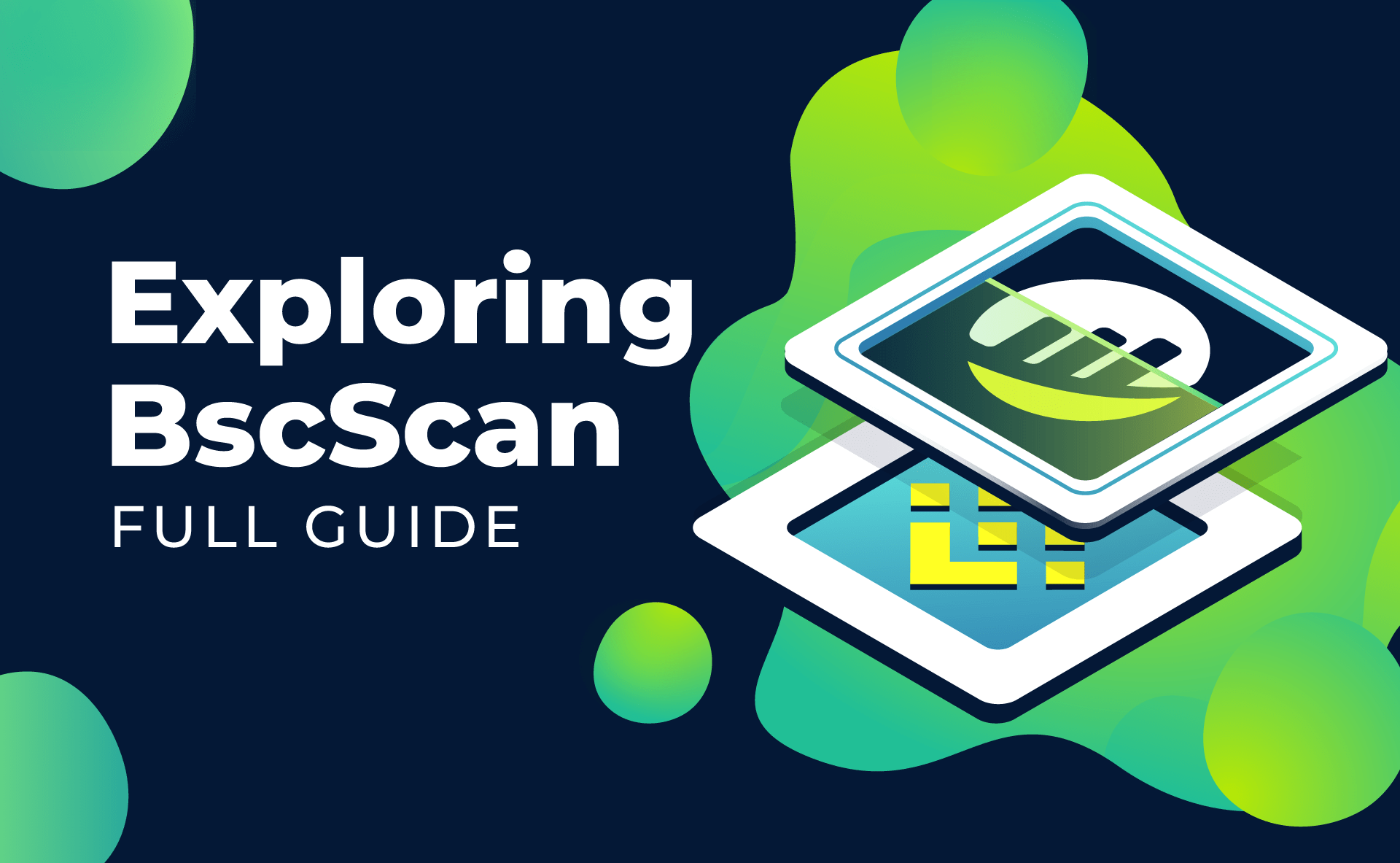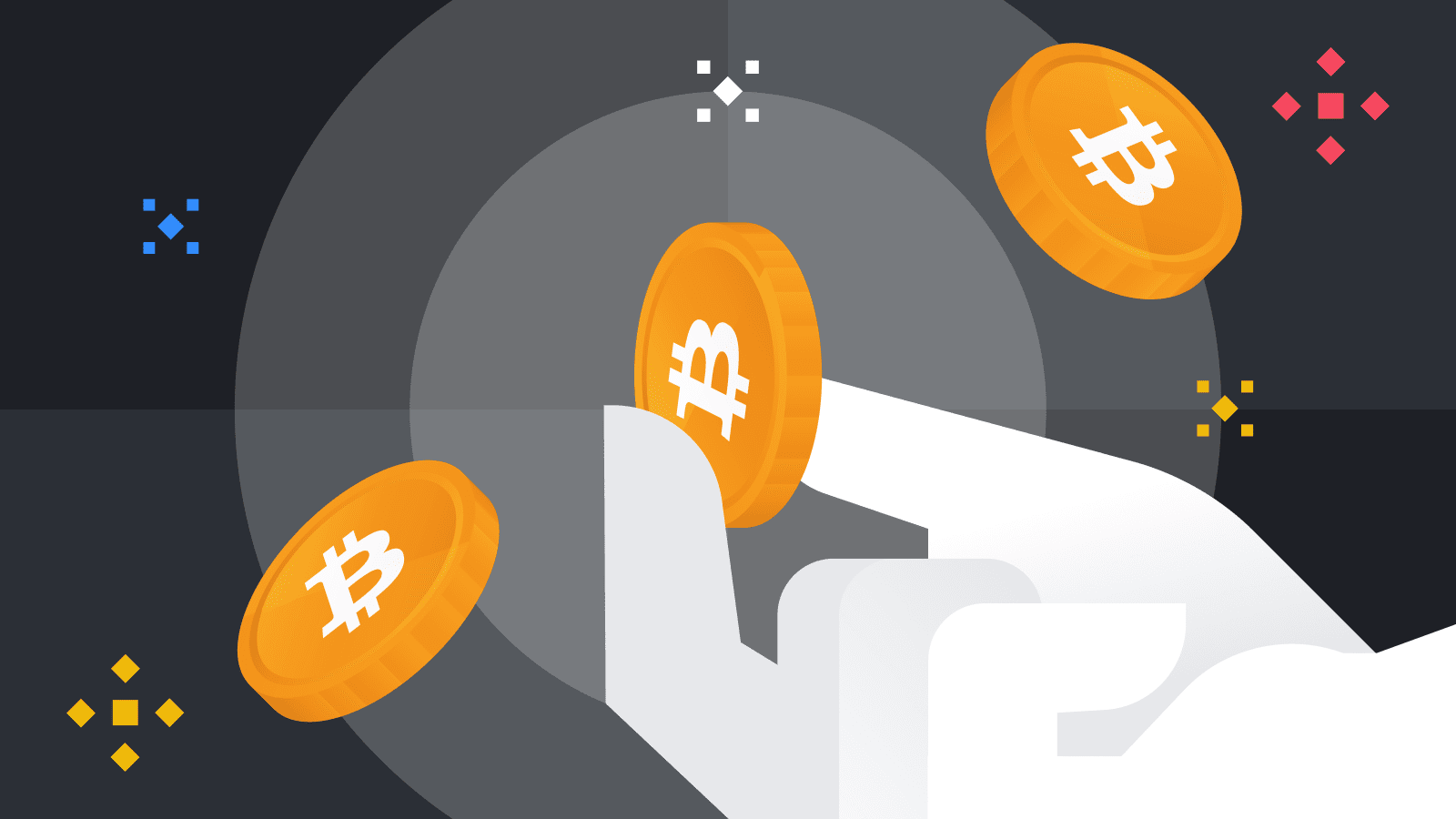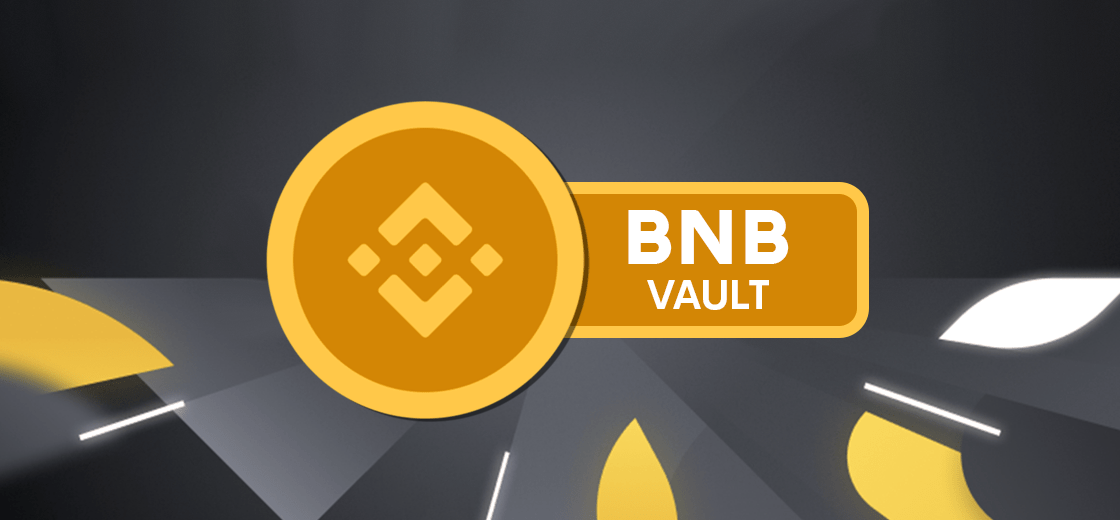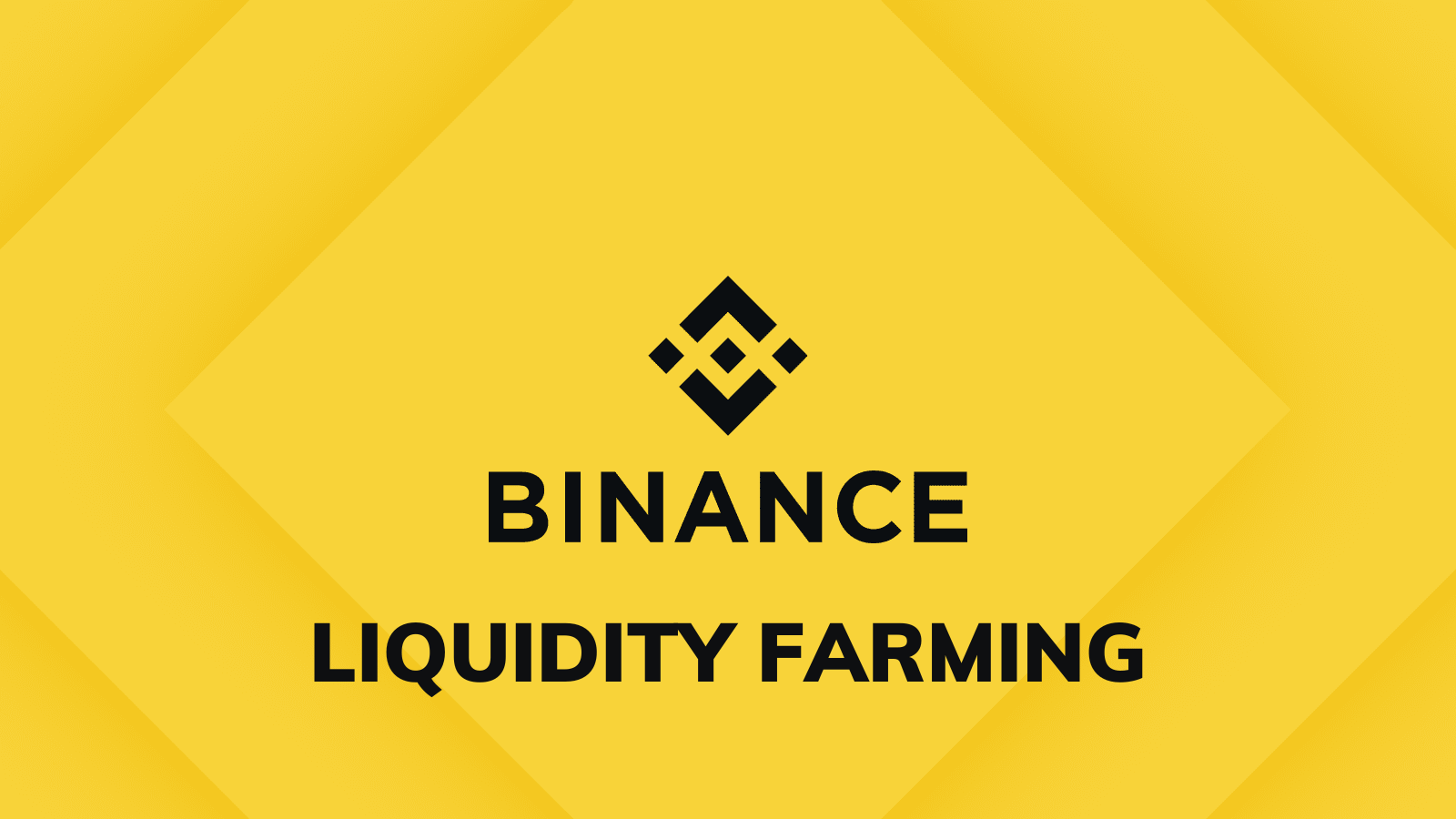Now, you can transfer NFT from your MetaMask wallet to the Binance exchange in just 2 easy steps.
Step 1: Connect your wallet to Binance
1. Go to Binance NFT and log in to your account. Tap [User Center] and select [Deposit].
![Tap [User Center] - [Top up].](https://wikibinance.com/wp-content/uploads/2022/06/81-1-750x375.png)
![Tap [User Center] - [Deposit].](https://wikibinance.com/wp-content/uploads/2022/06/82-750x375.png)
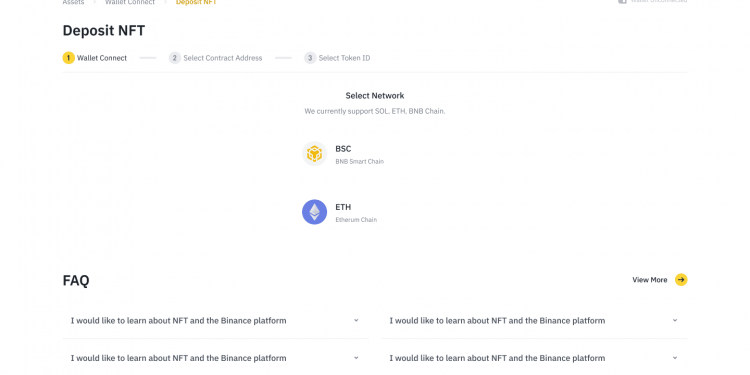
3. Next, tap [MetaMask]. Note that you must choose a compatible network. Otherwise, your property may be lost and cannot be restored.
![Tap [MetaMask].](https://wikibinance.com/wp-content/uploads/2022/06/84-360x504.png)
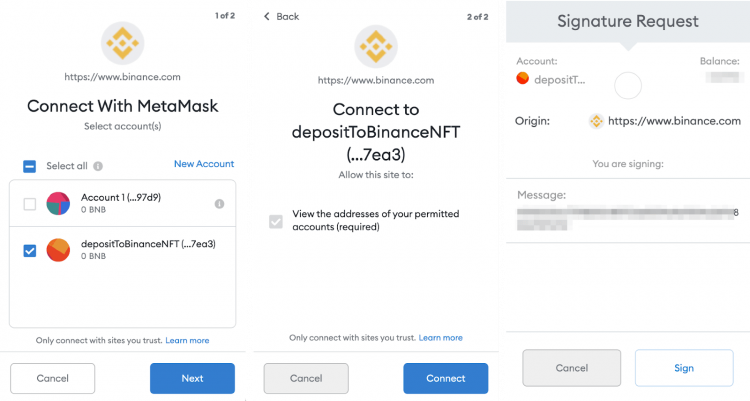
5. After the account is connected, you will be redirected to this page. Tap [Deposit NFT].
![Tap [Deposit NFT].](https://wikibinance.com/wp-content/uploads/2022/06/86-min-750x375.png)
Step 2: Deposit NFT on Binance
1. Paste your asset NFT contract address into the [Contract Address] section and press [Confirm] to load the NFT.
You should not enter the address manually.
![Paste your asset NFT contract address into the [Contract Address] section.](https://wikibinance.com/wp-content/uploads/2022/06/87-min-750x375.png)
Note that your NFT contract address needs to be approved before you can enter that address into the Binance NFT market.
![Select the NFT you want to load and tap [Confirm Deposit].](https://wikibinance.com/wp-content/uploads/2022/06/88-min-750x536.png)
After completing this process, you will find the loaded NFT in the [Account] section – [NFT Assets] and you can list it for sale.
![Set gas charges for the deposit and tap [Confirm]](https://wikibinance.com/wp-content/uploads/2022/06/89-182x300.jpeg)
>>> Related: How to register and verify Binance account update 2022