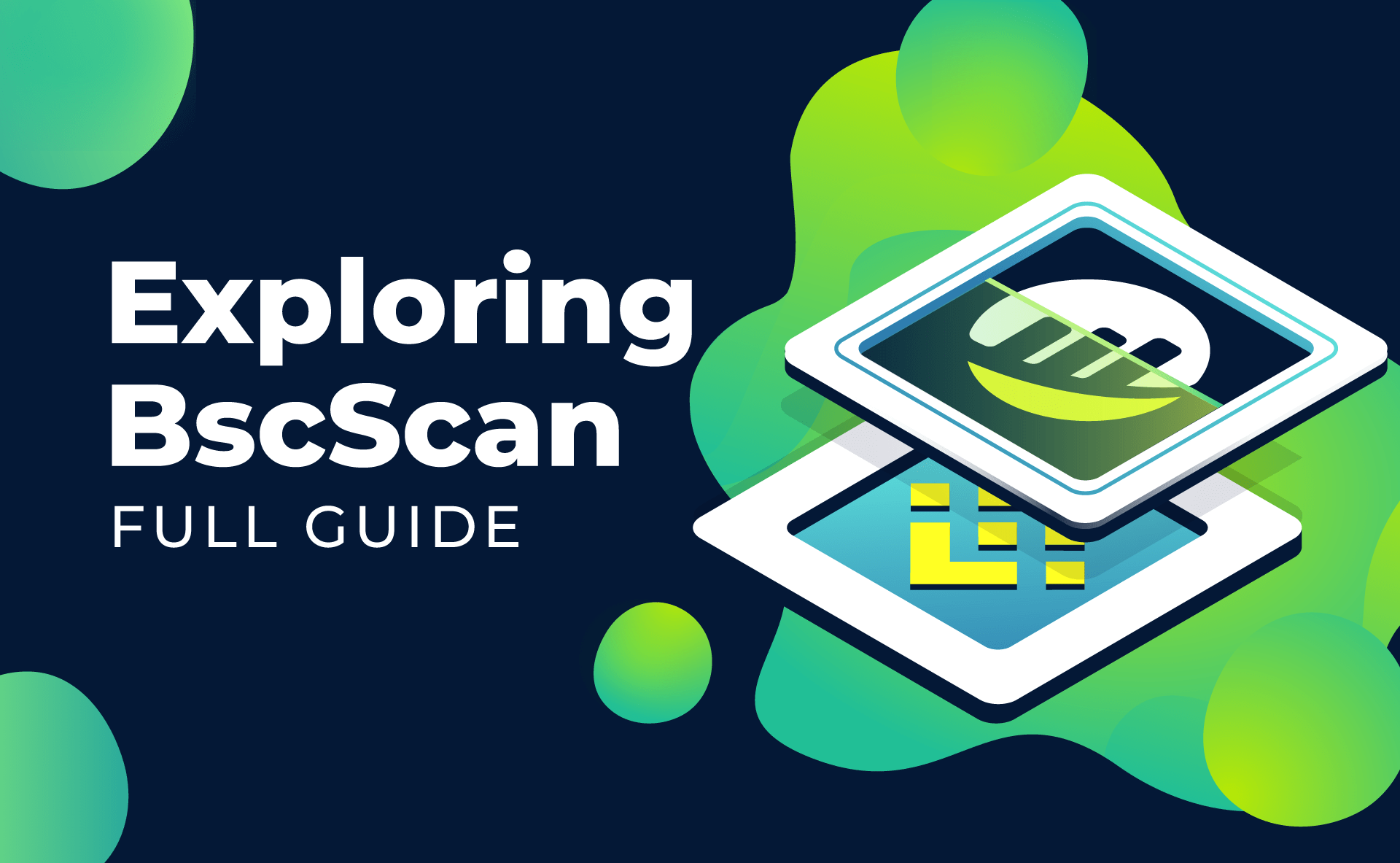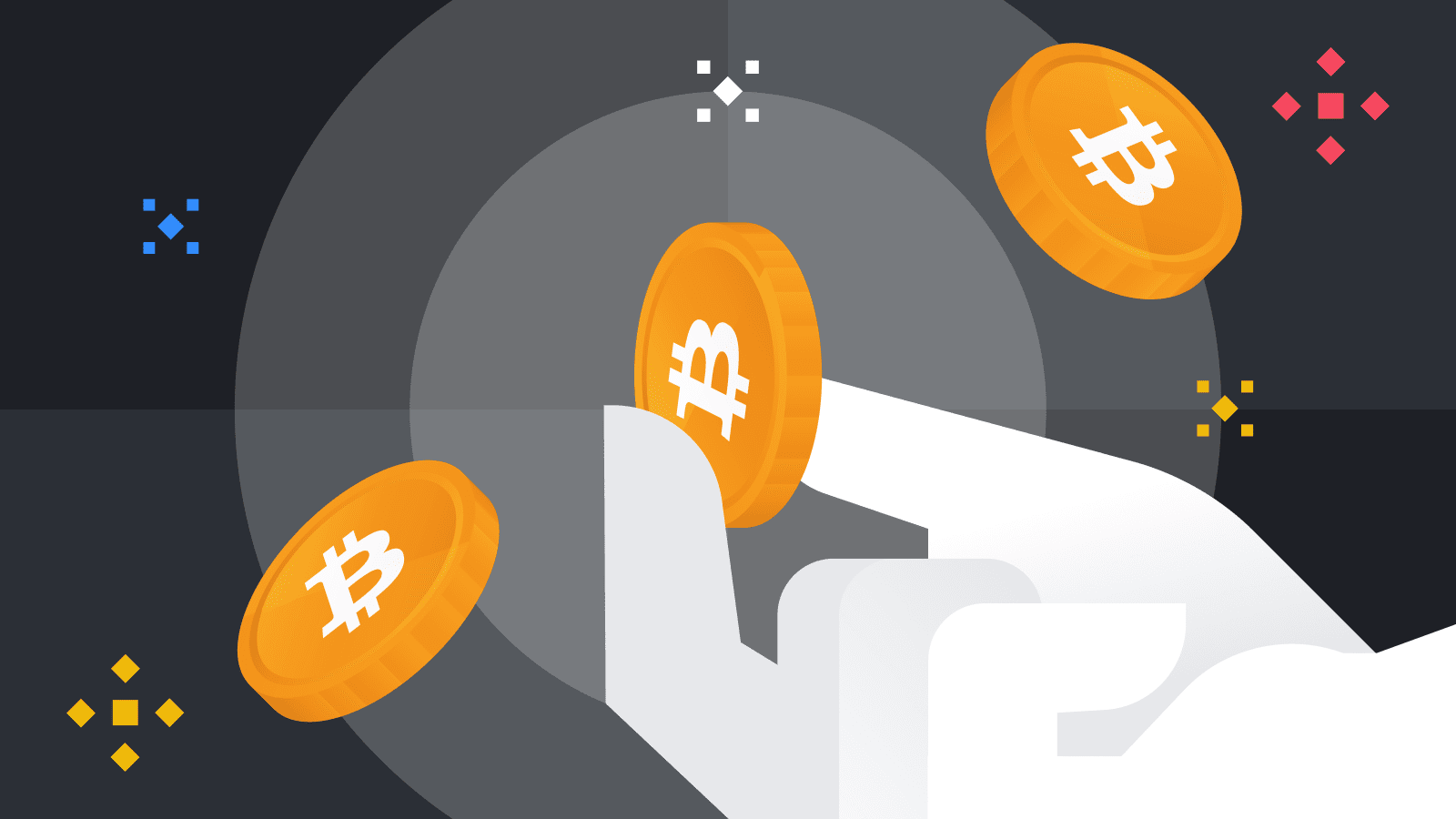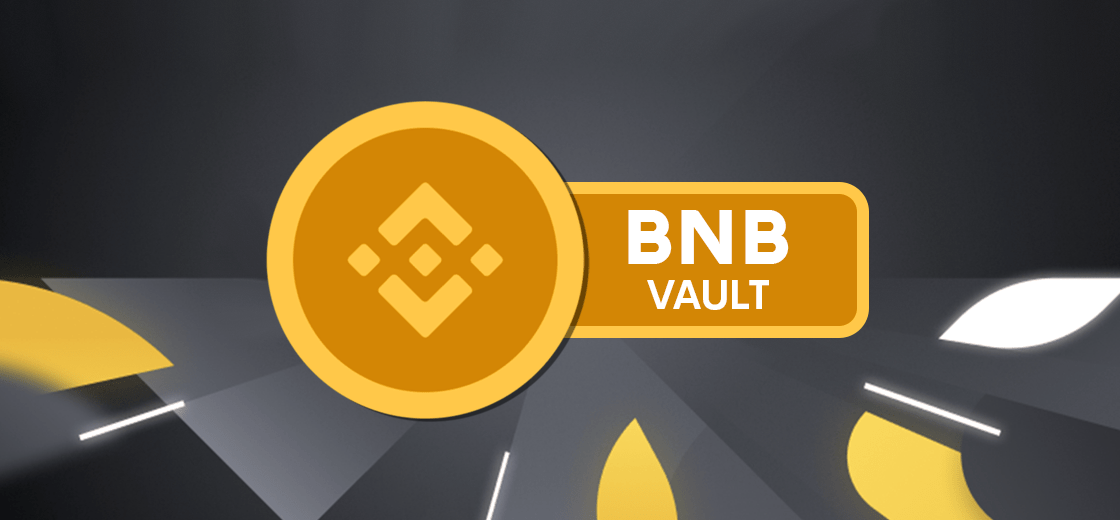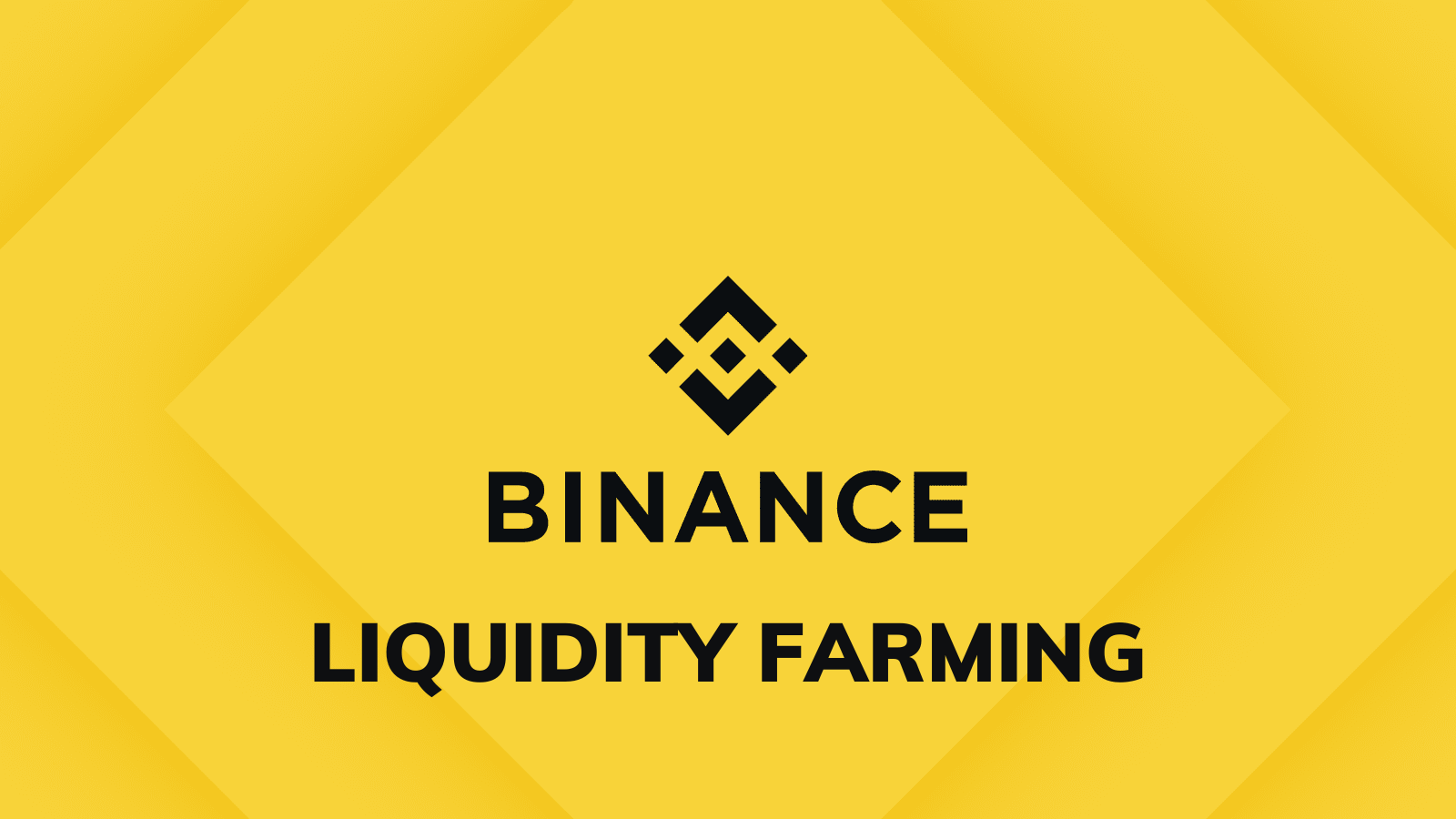This article will provide step-by-step guide that help you to get a better grasp of how to sell coins on Binance. Specifically, you can sell cryptocurrencies and receive fiat money on Binance P2P or Binance Lite.
How to sell coins on Binance P2P
Step 1: Go to the Binance.com page and log in to your account.
Step 2: Select [Buy Crypto] → [P2P Account]
![Select [Buy Crypto] then click [P2P Account]](https://wikibinance.com/wp-content/uploads/2022/06/Sell-P2P-on-Binance.png)
![Click [Sell], select the cryptocurrency, Fiat currency and payment method](https://wikibinance.com/wp-content/uploads/2022/06/Sell-cryptocurrency-with-Fiat.png)
![Enter the amount of cryptocurrency or fiat currency, select the payment method, and then tap [Sell USDT]](https://wikibinance.com/wp-content/uploads/2022/06/Sell-USDT-by-P2P.png)
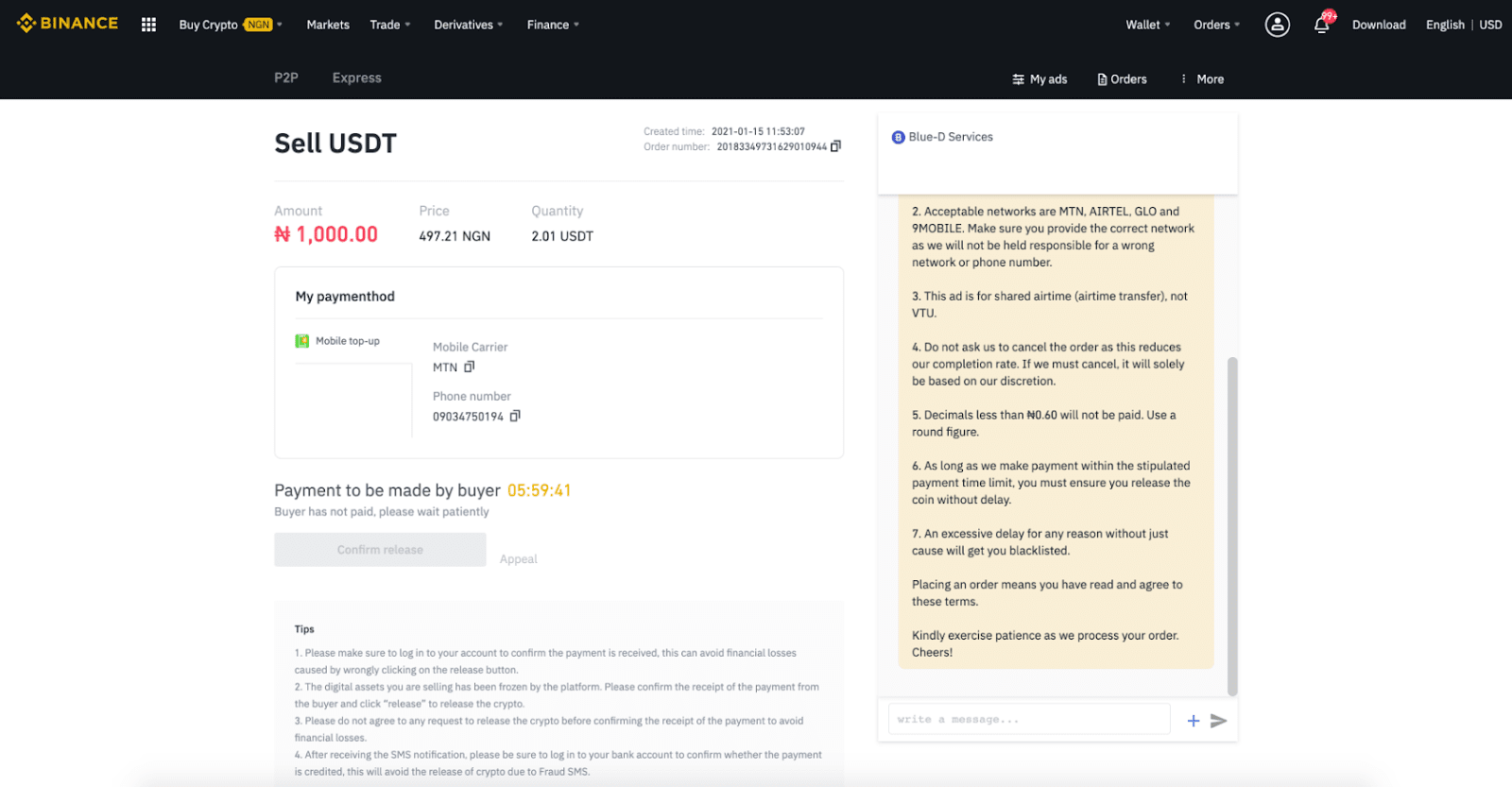
Step 6: After the buyer makes the payment, the status becomes: To be released. Make sure you get paid. Then tap [Confirm release] for a limited time.
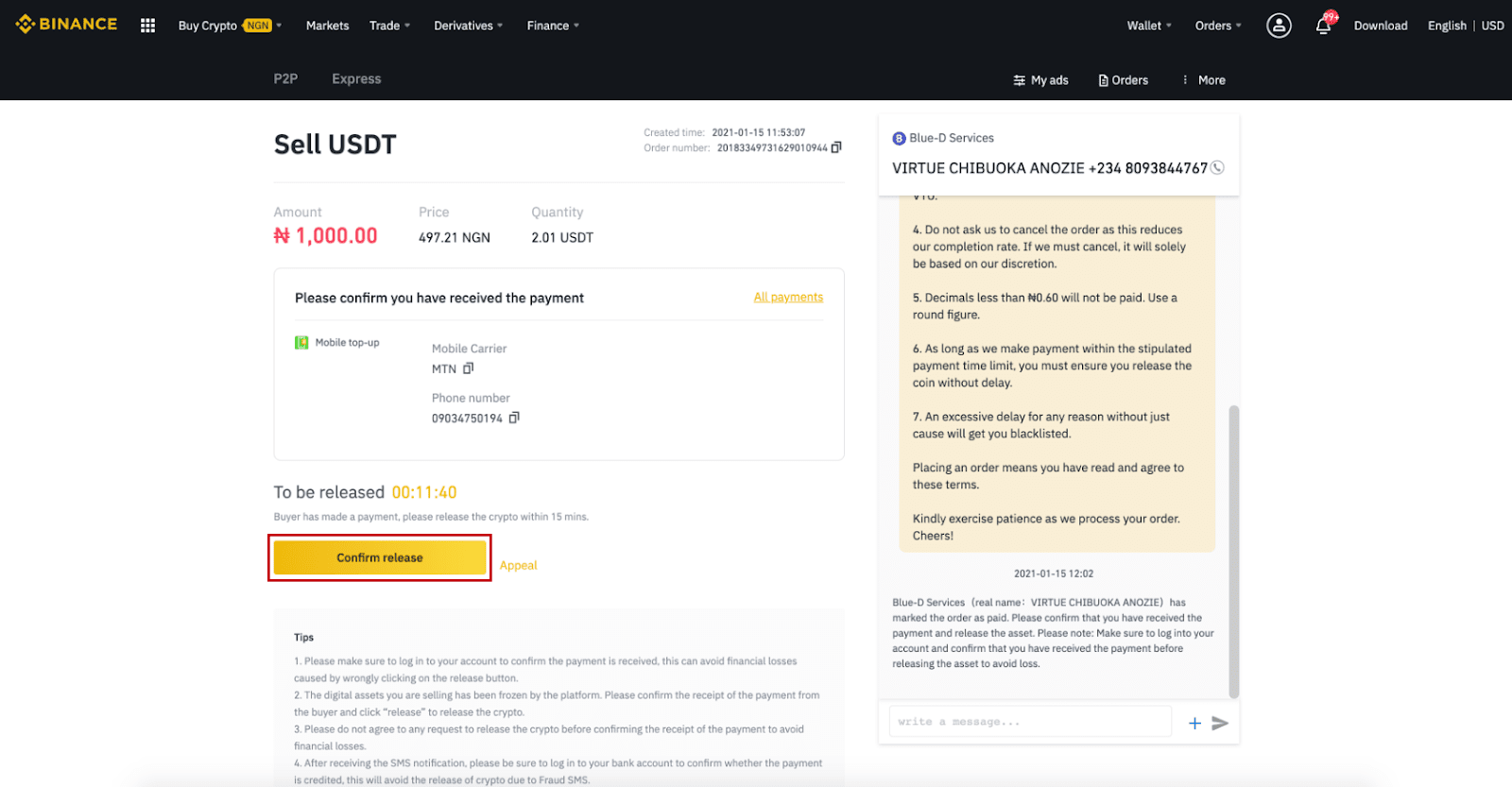
In the pop-up, tick [I have confirmed that payment was correct], and then tap [Confirm release].
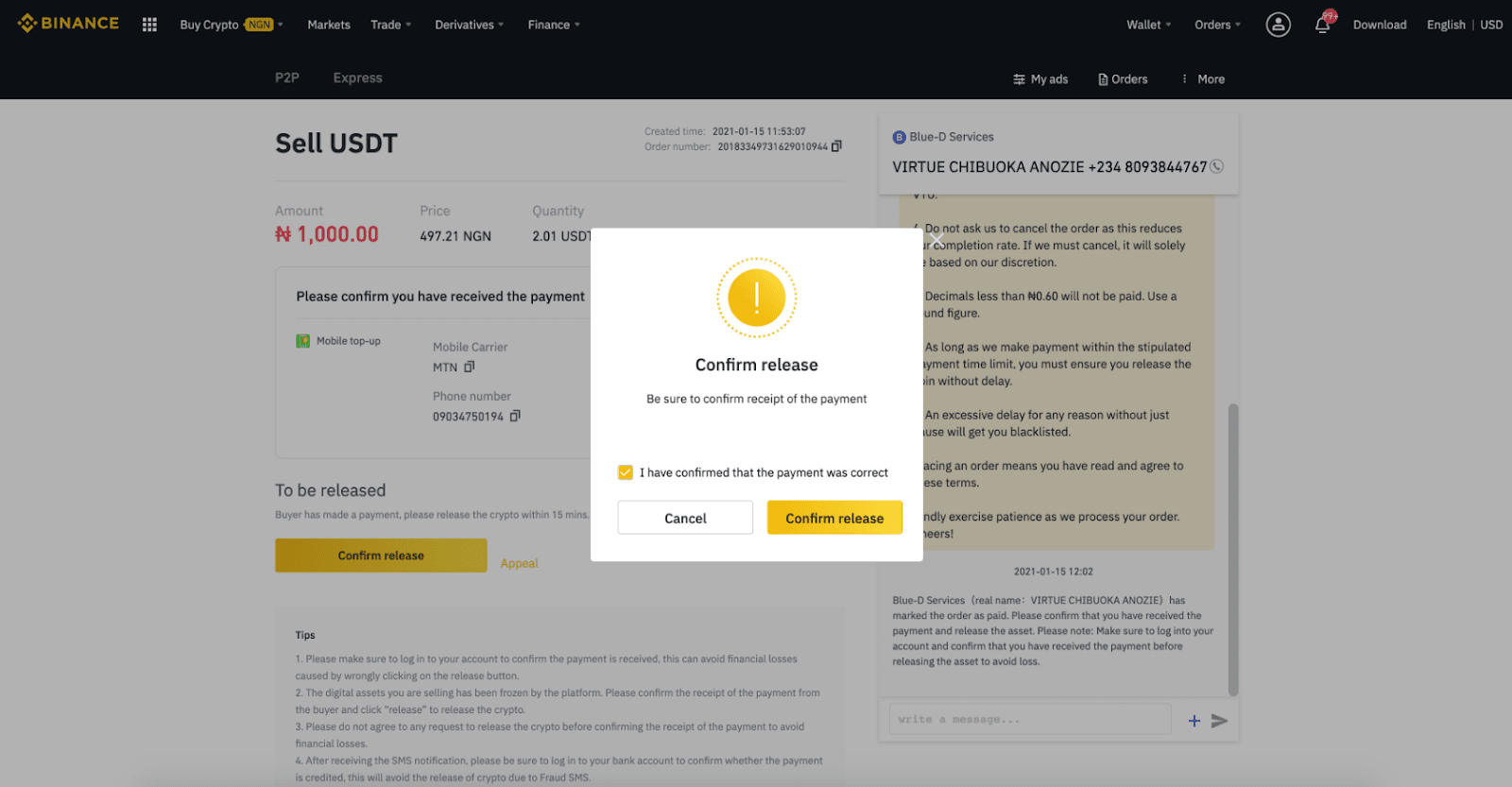
Step 7: Now that the order is completed, the buyer will receive the cryptocurrency. You can tap [Check my account] to check your Fiat balance.
![Tap [Check my account] to check your Fiat balance](https://wikibinance.com/wp-content/uploads/2022/06/Successfully-sold-coins-on-Binance.png)
How to sell coins on Binance Lite
Step 1: Log in to your Binance account. Click on the transaction button, and then press [Sell].
![Click on the transaction button, and then press [Sell]](https://wikibinance.com/wp-content/uploads/2022/06/Sell-crypto-to-your-local-curency.png)
![Select the cryptocurrency you want to sell and enter the quantity. Tap [Sell].](https://wikibinance.com/wp-content/uploads/2022/06/Sell-BNB-on-Binance-Lite.png)
Click [Confirm]. You have successfully sold coins on Binance Lite.
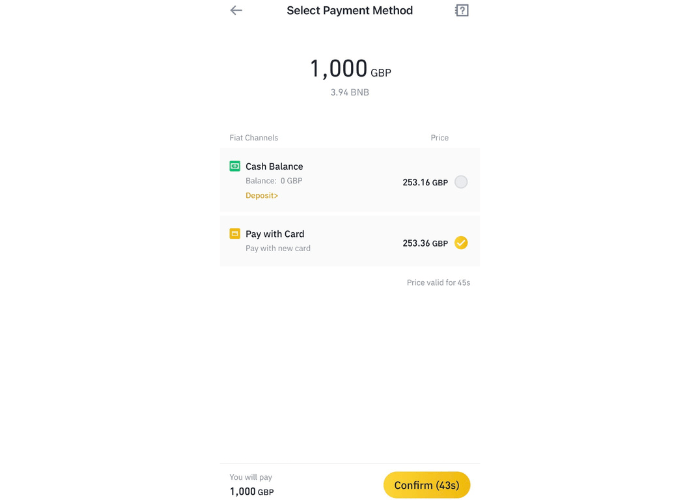
>>> Related: The complete guide to sign up for Binance update 2022.