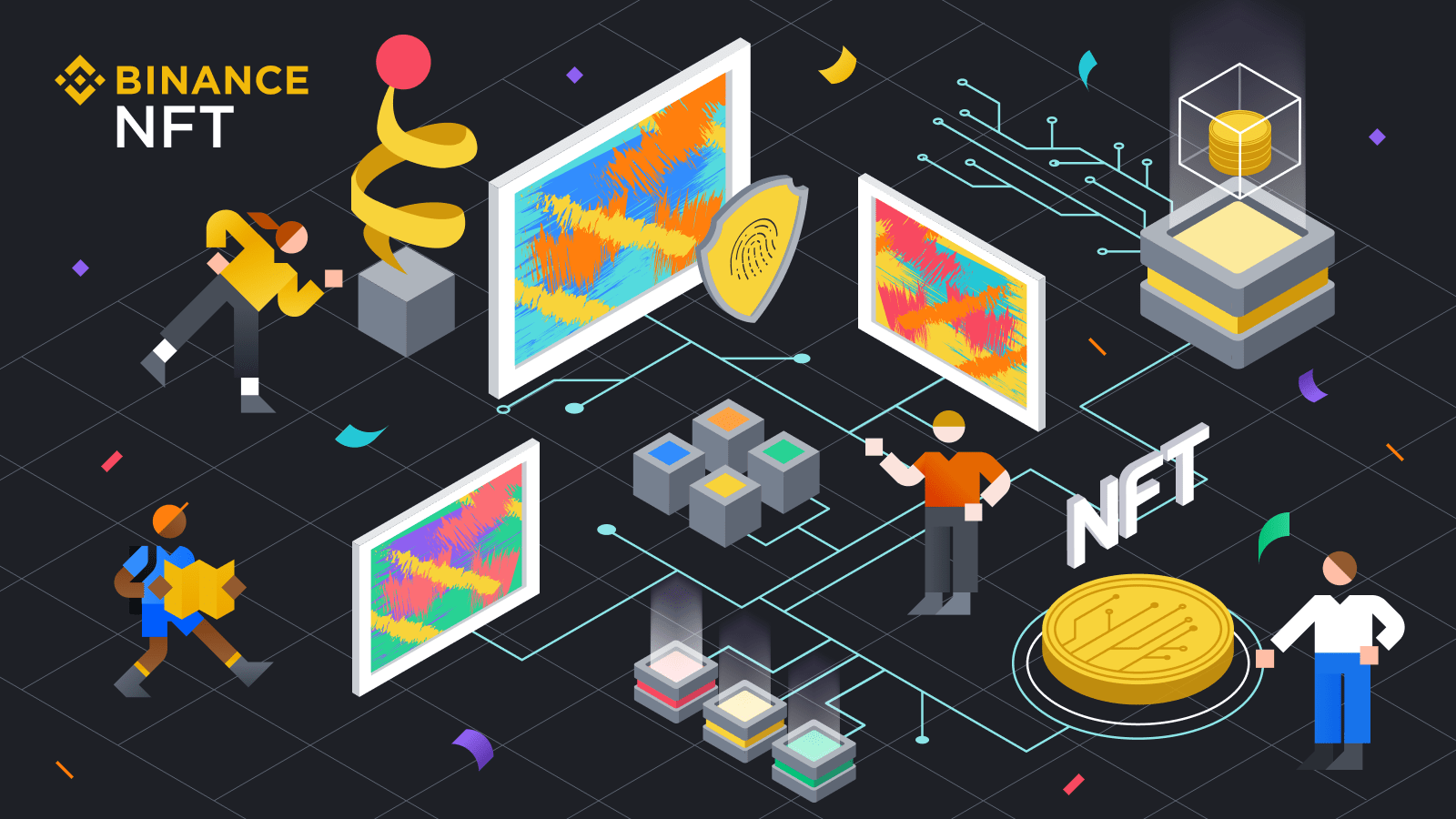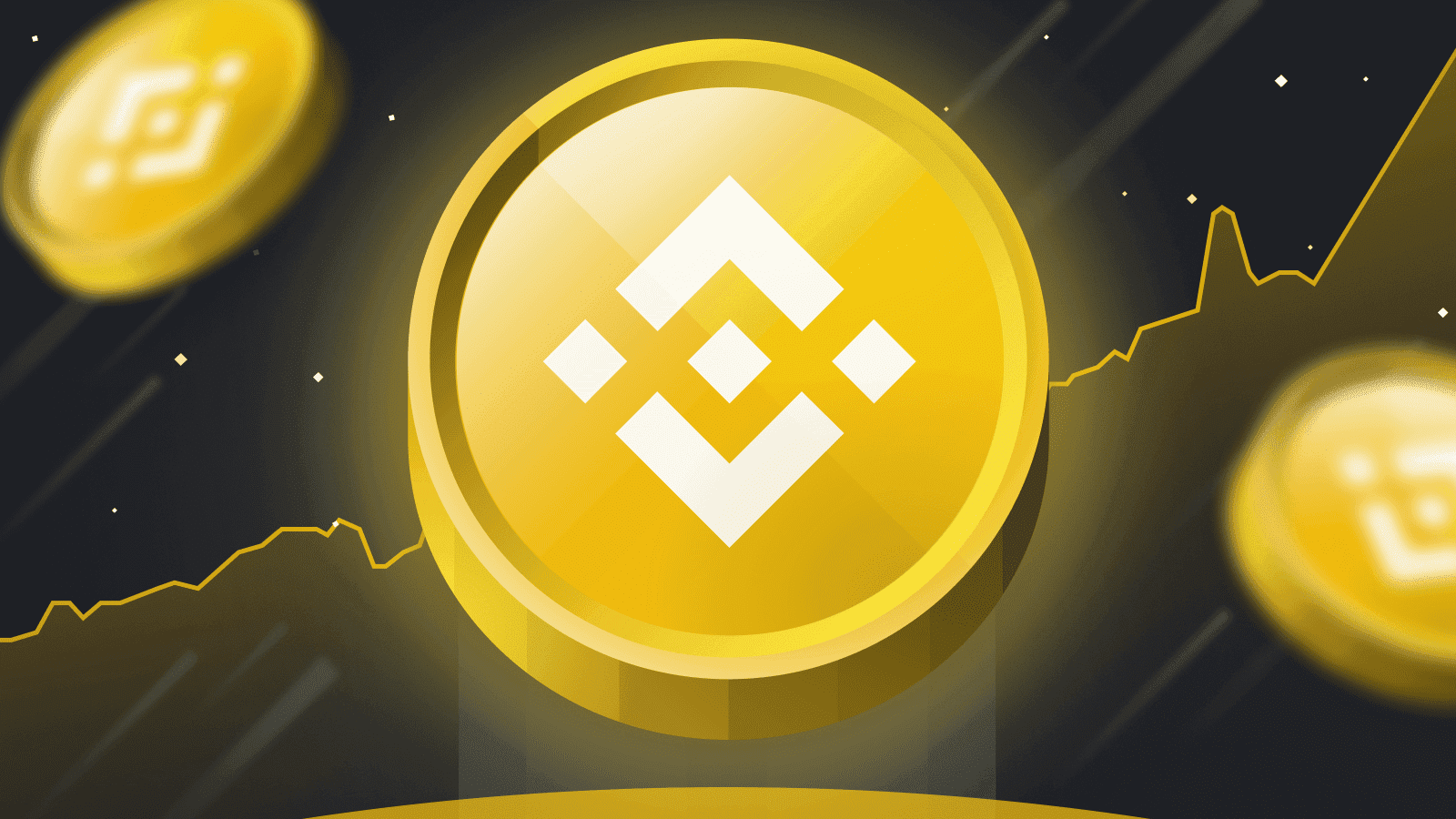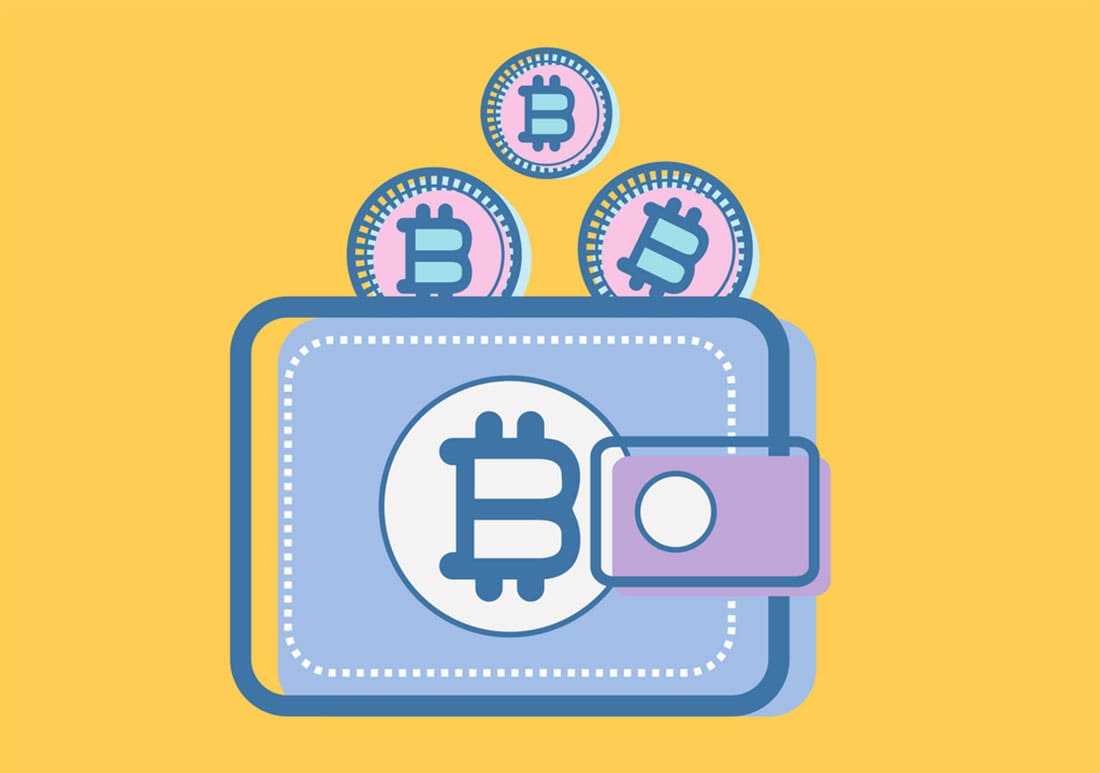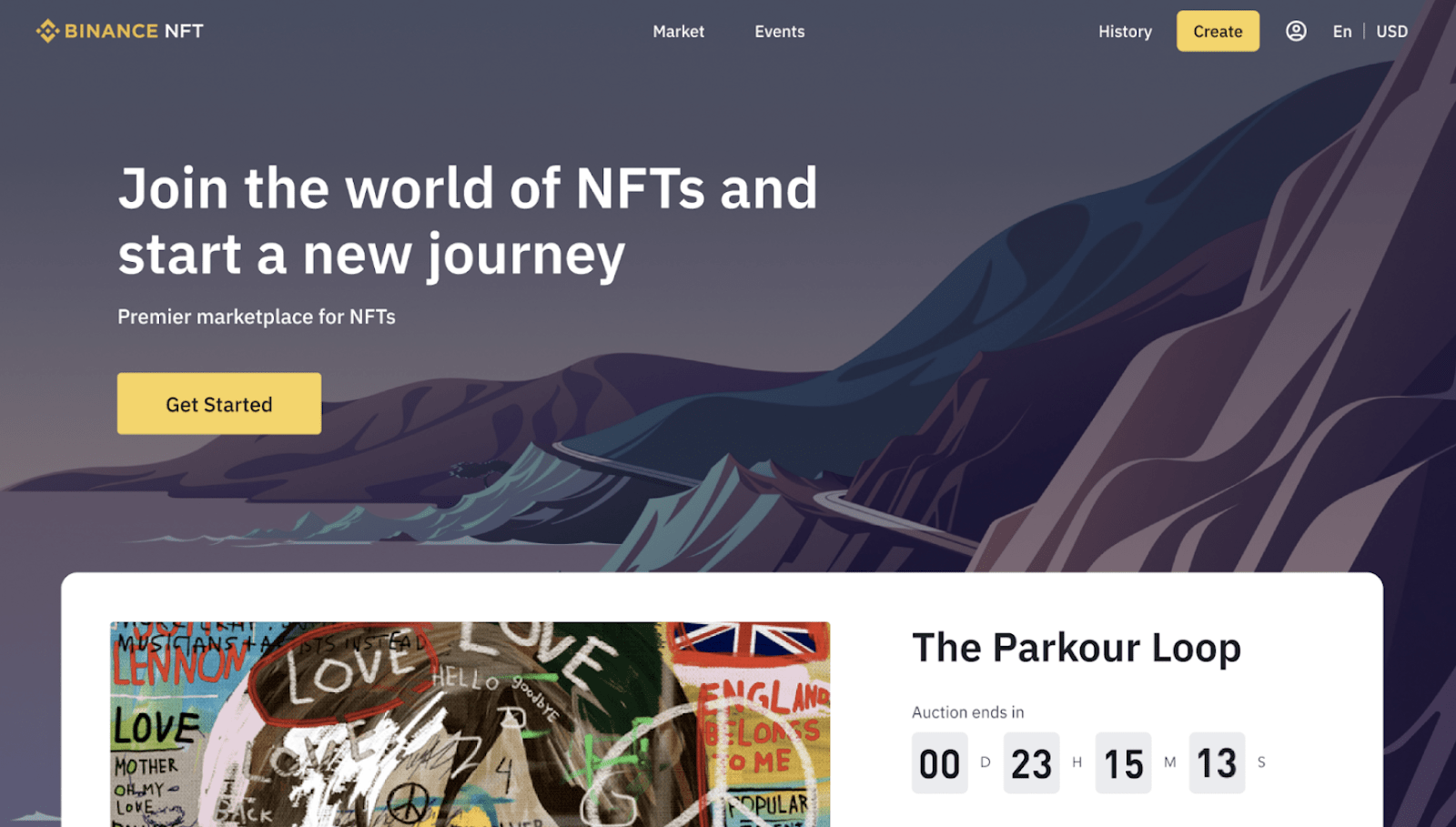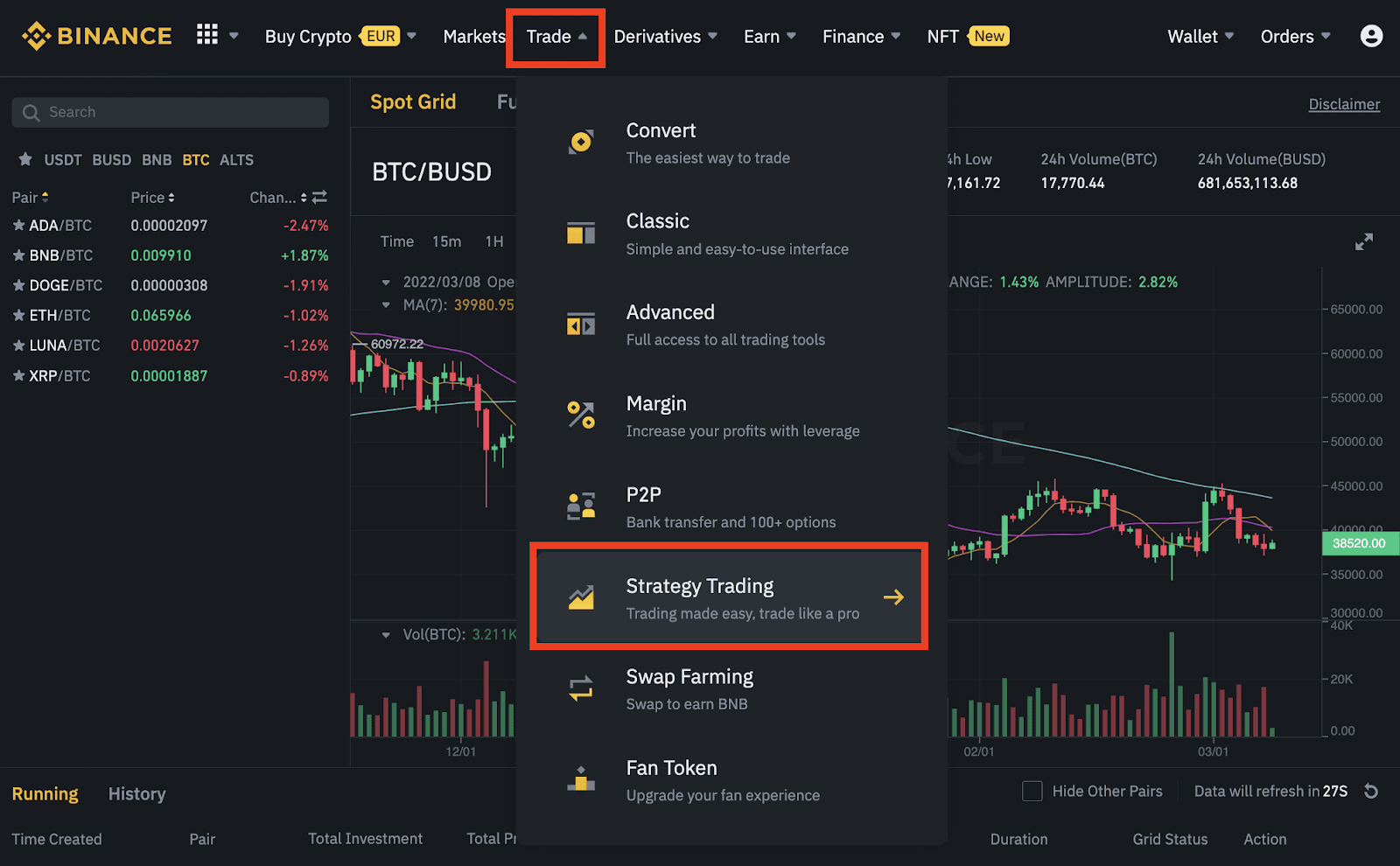How to buy coins on Binance P2P
You can find out details about P2P here.
Step 1: Log in to your Binance account and click [Buy Now] on the homepage.
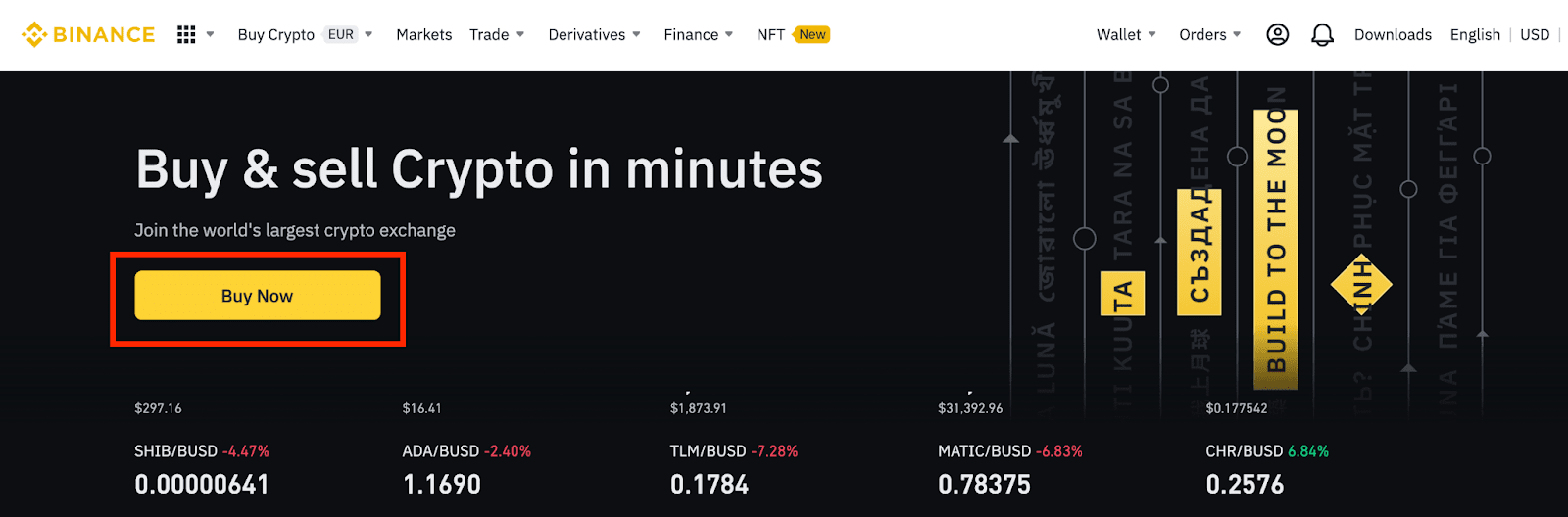
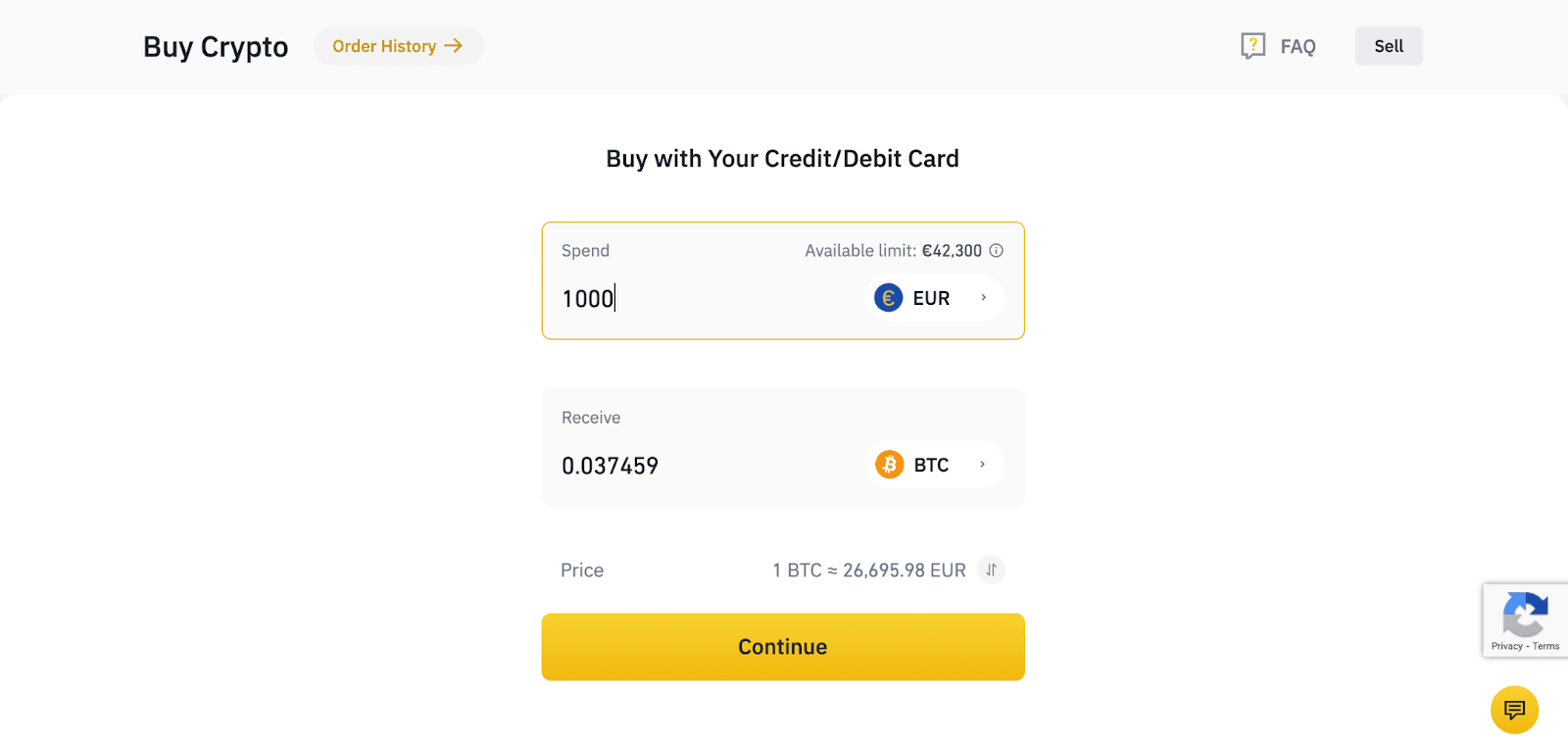
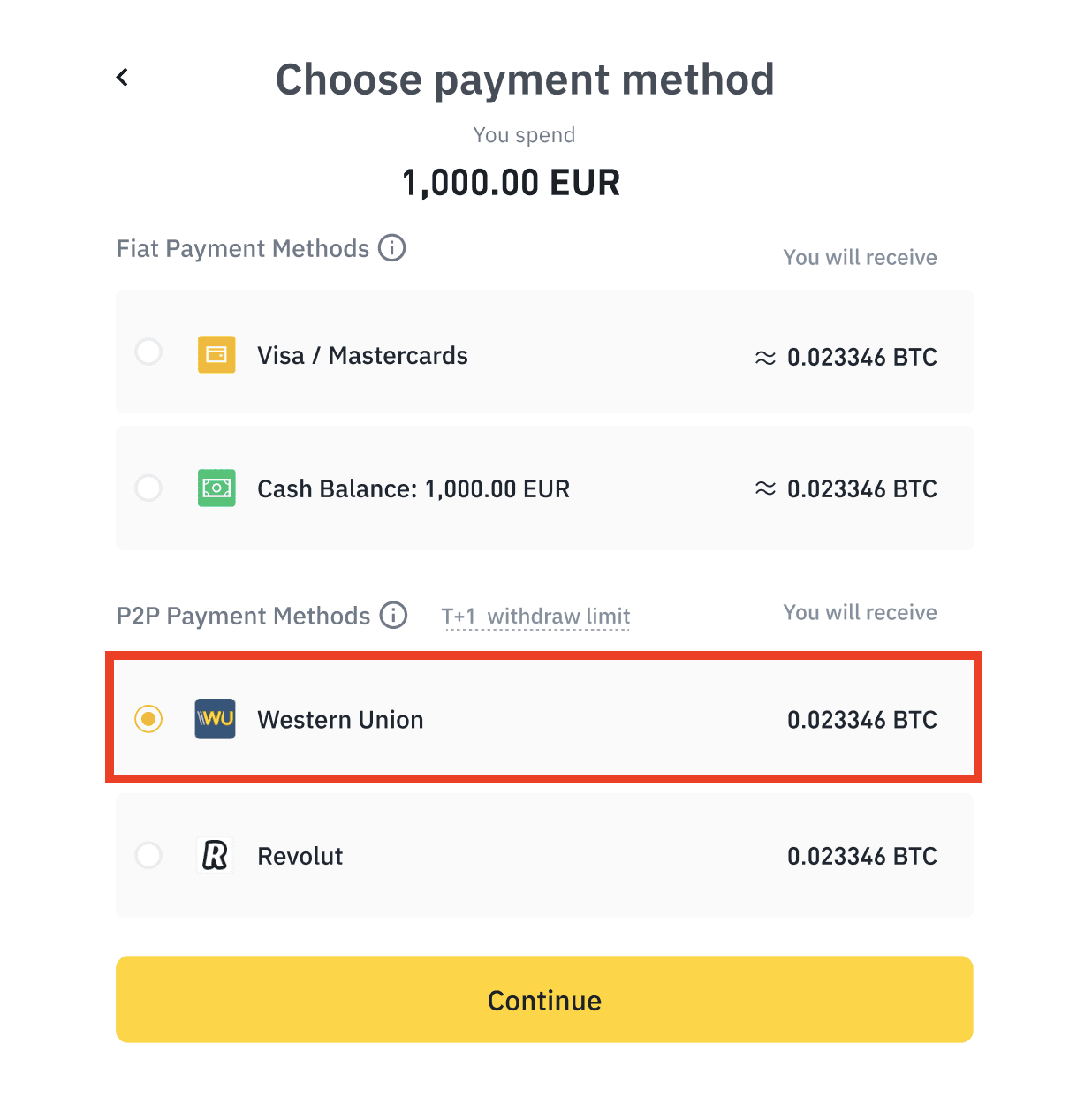
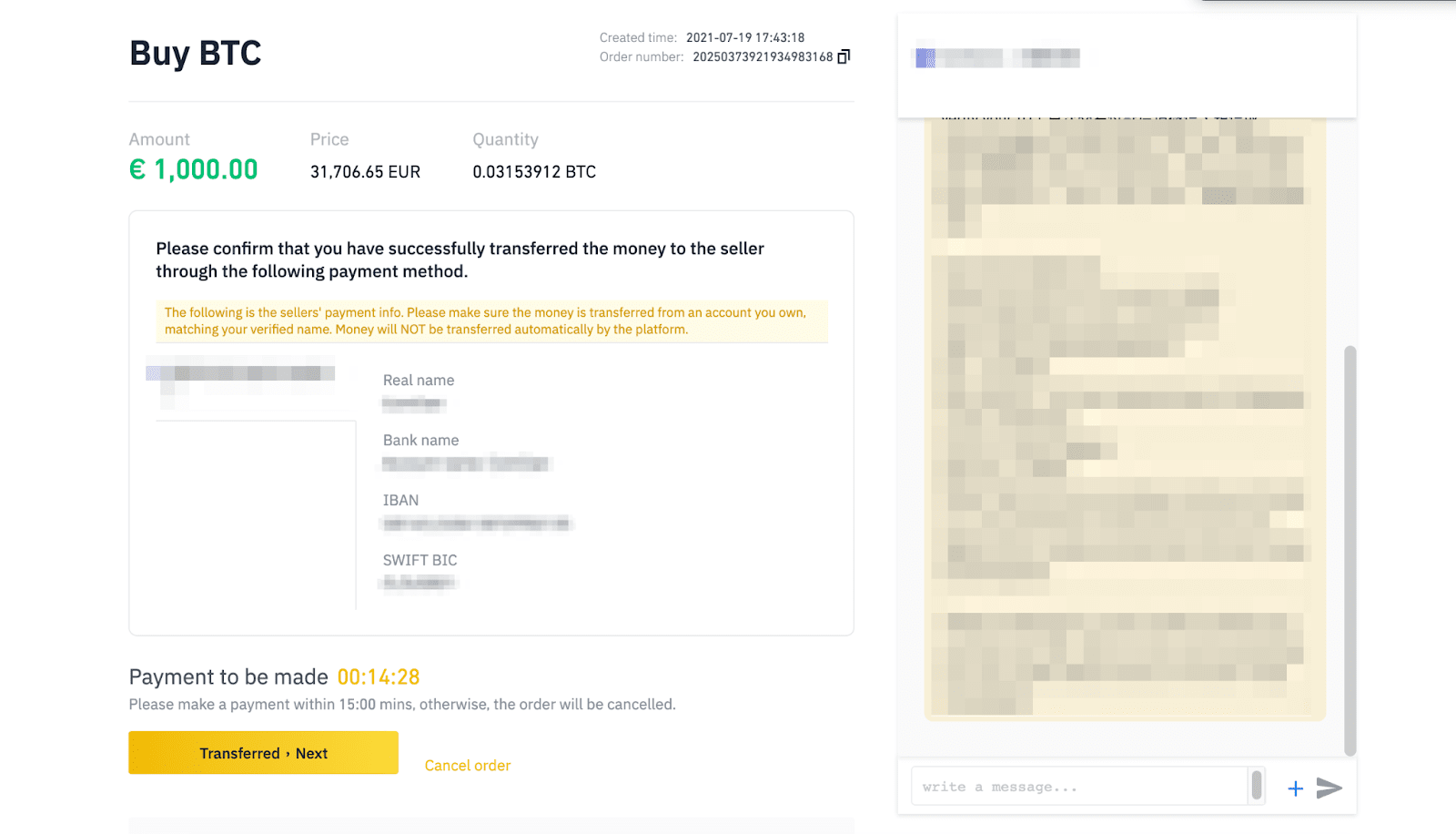
For more information about P2P trading, please visit Binance P2P here.
Buy coins with a cash balance
Step 1: Log in to your Binance account and click [Buy now] on the homepage.
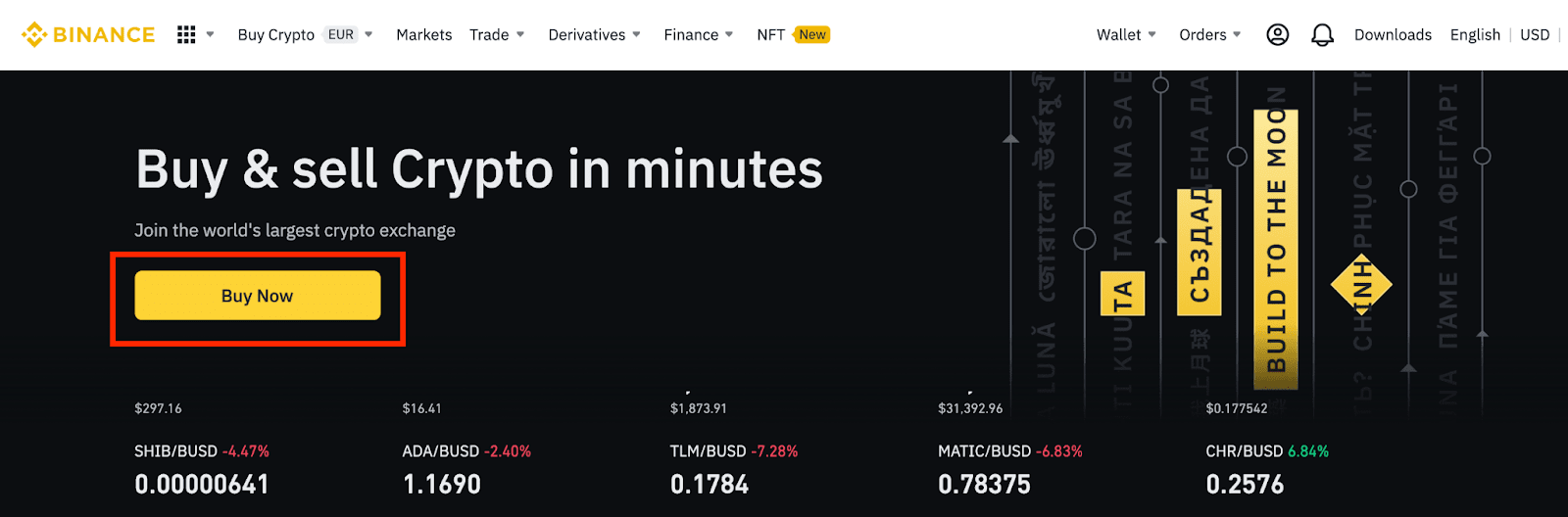
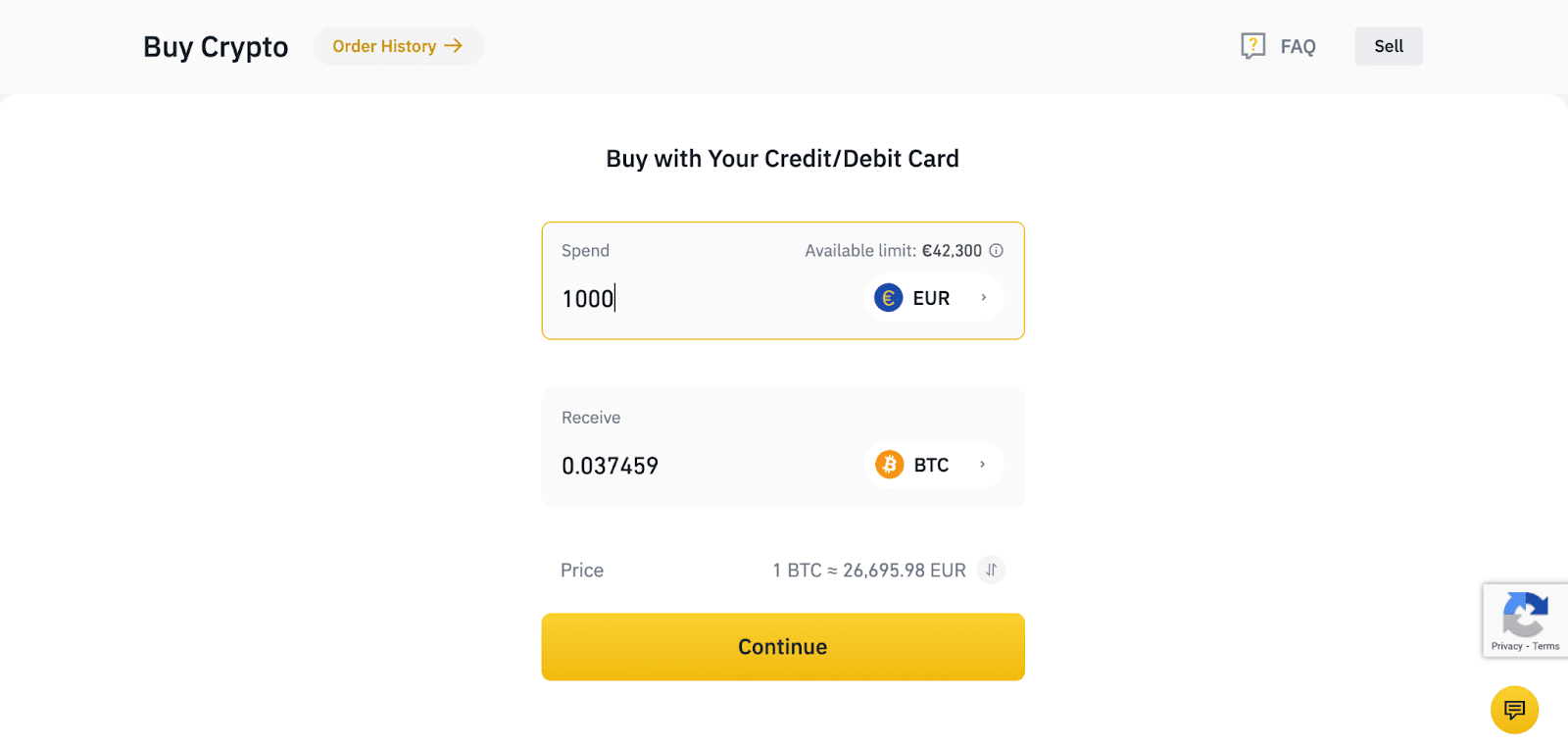
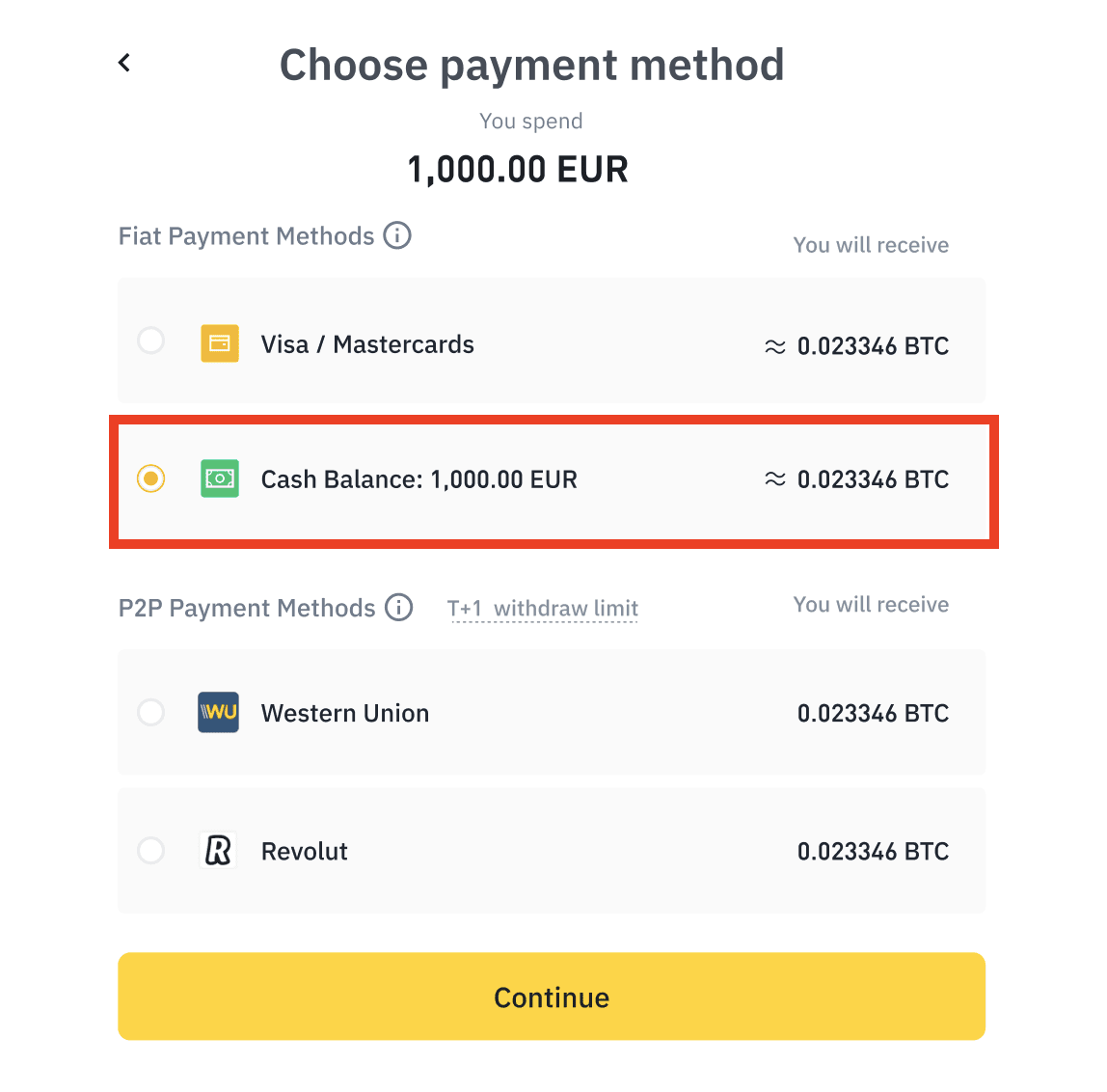
Step 4: Please check the payment and fee details. Click [Confirm] to confirm your order within 1 minute, otherwise the cryptocurrency amount you can receive will be recalculated based on the current market price. You can click [Refresh] to see the number of new orders.
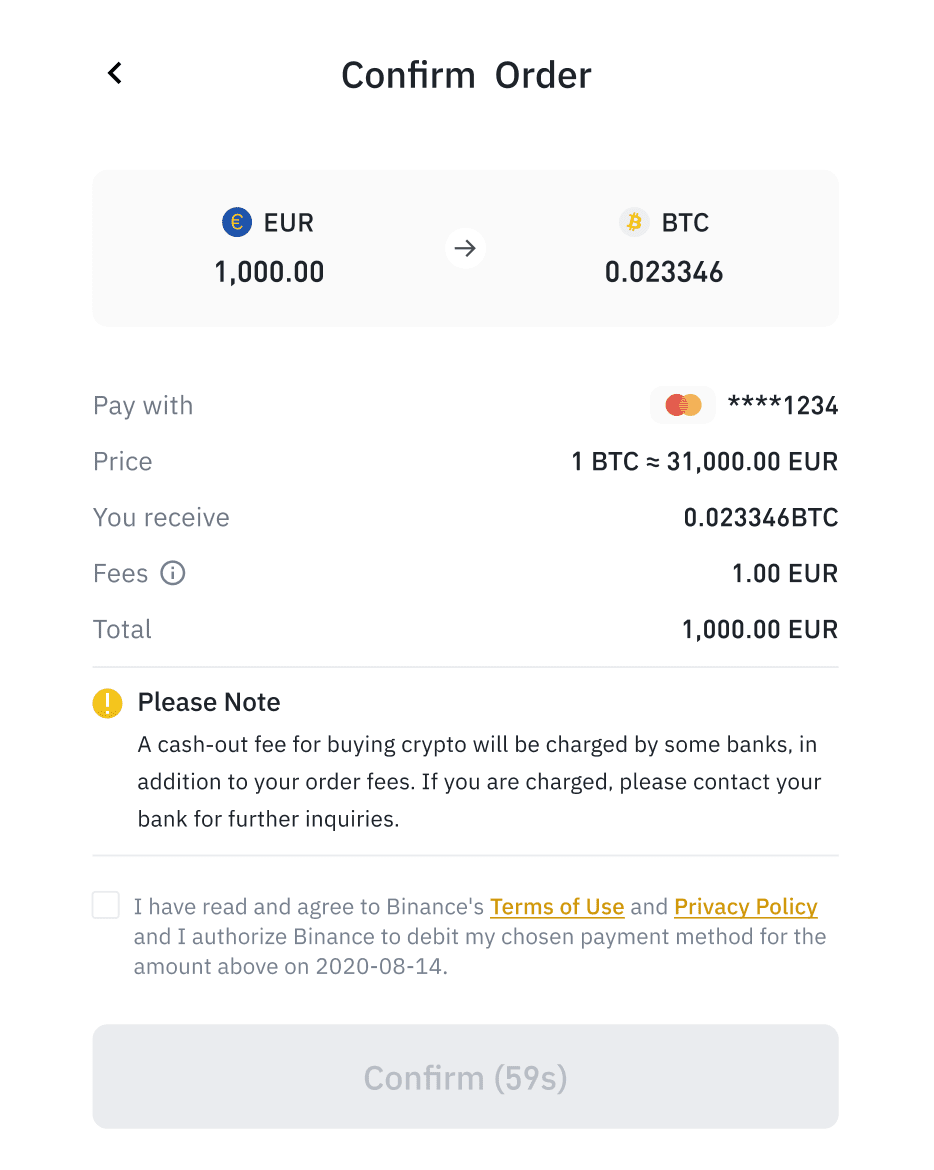
How to buy coins on Binance with Mastercard/Visa card
Step 1: Log in to your Binance account and click [Buy now] on the homepage.
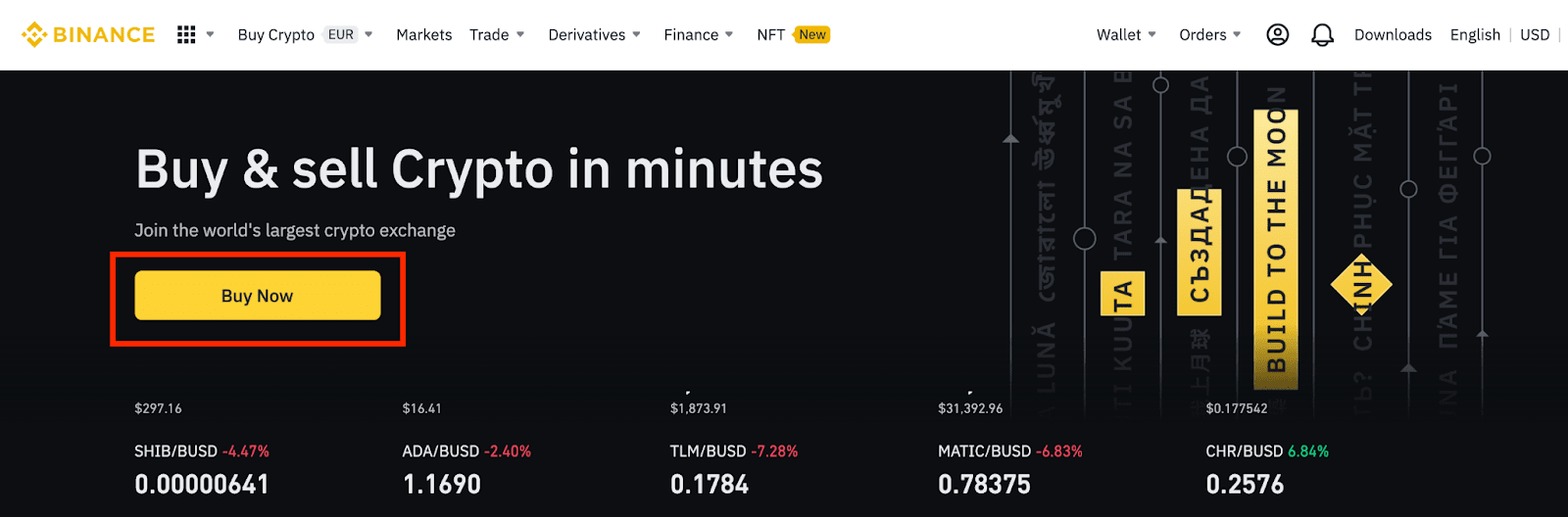
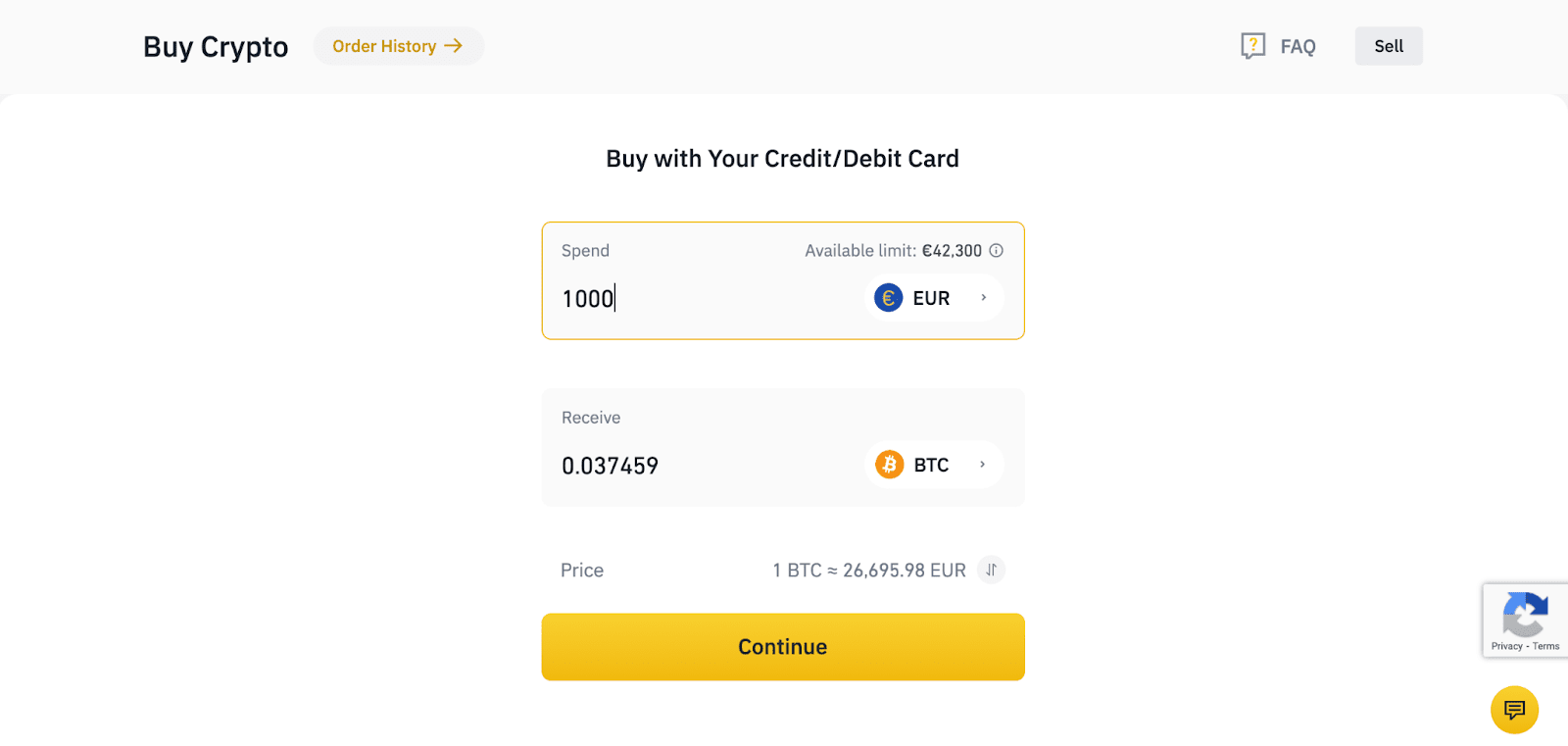
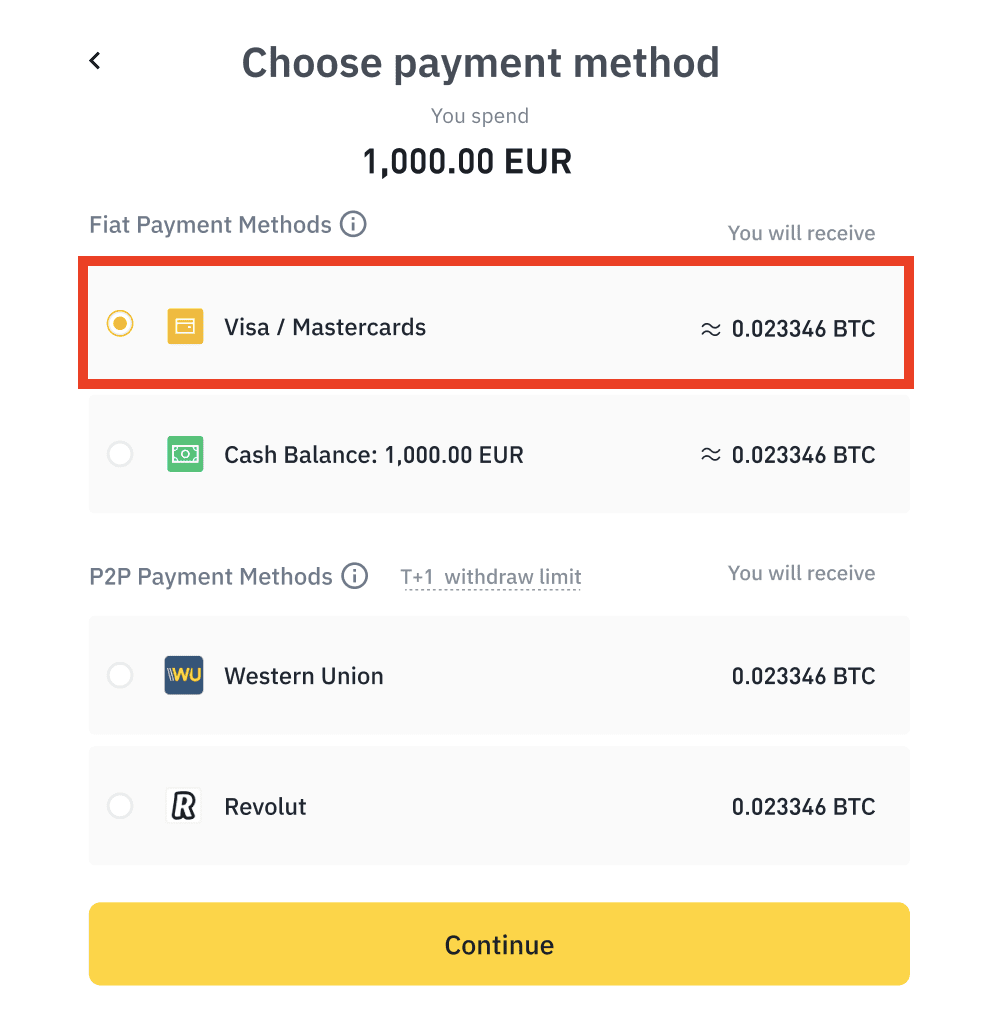
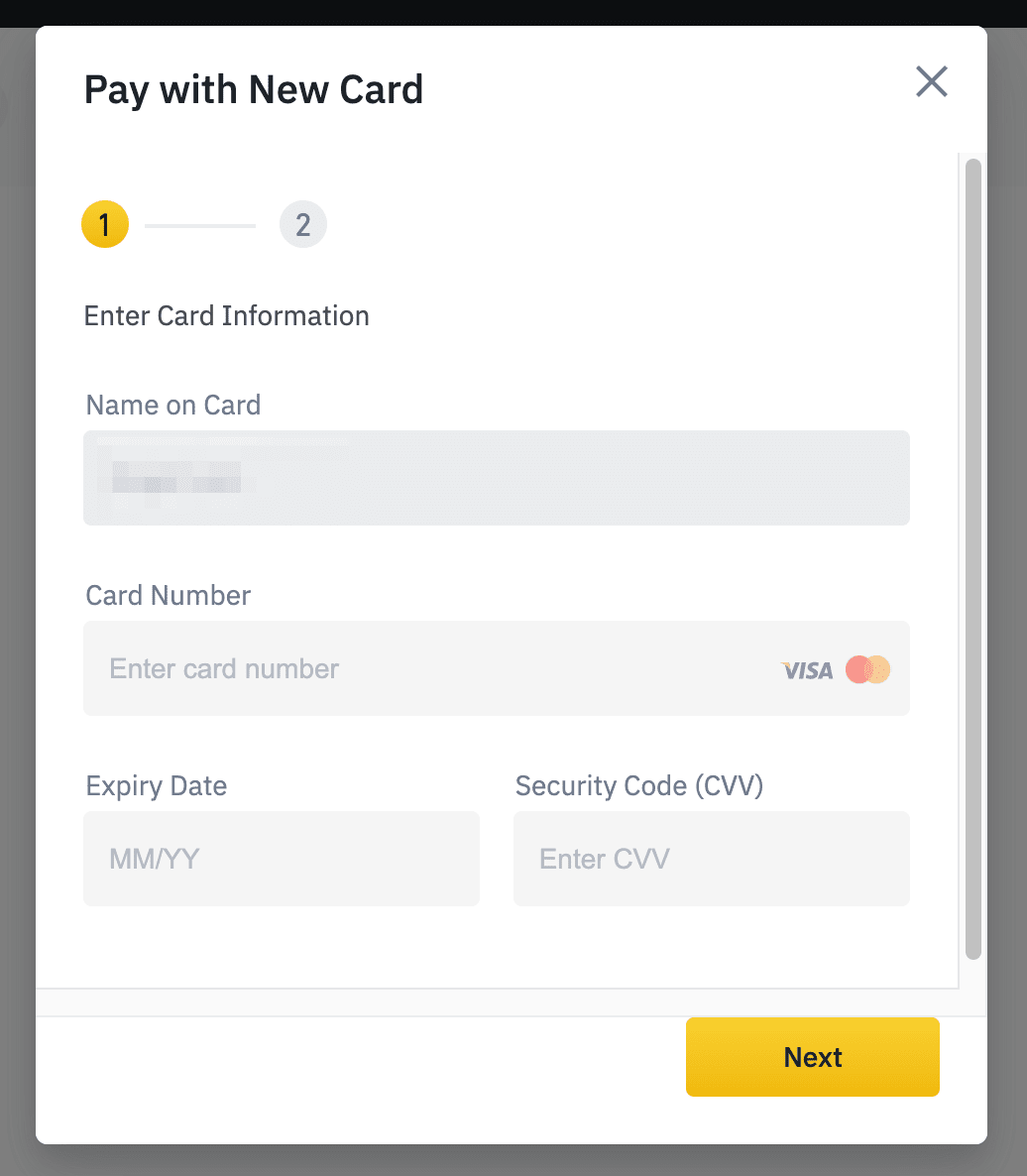
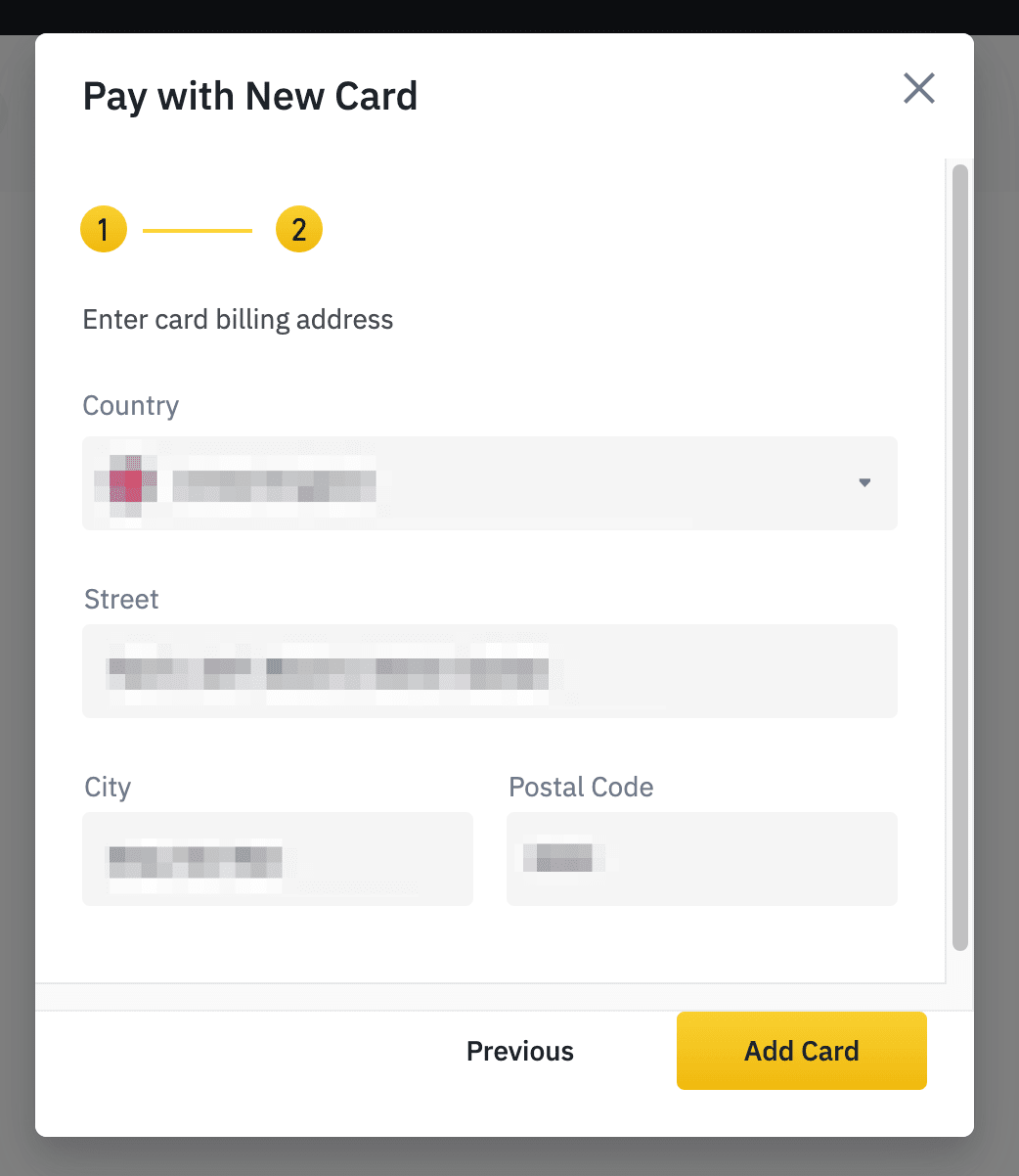
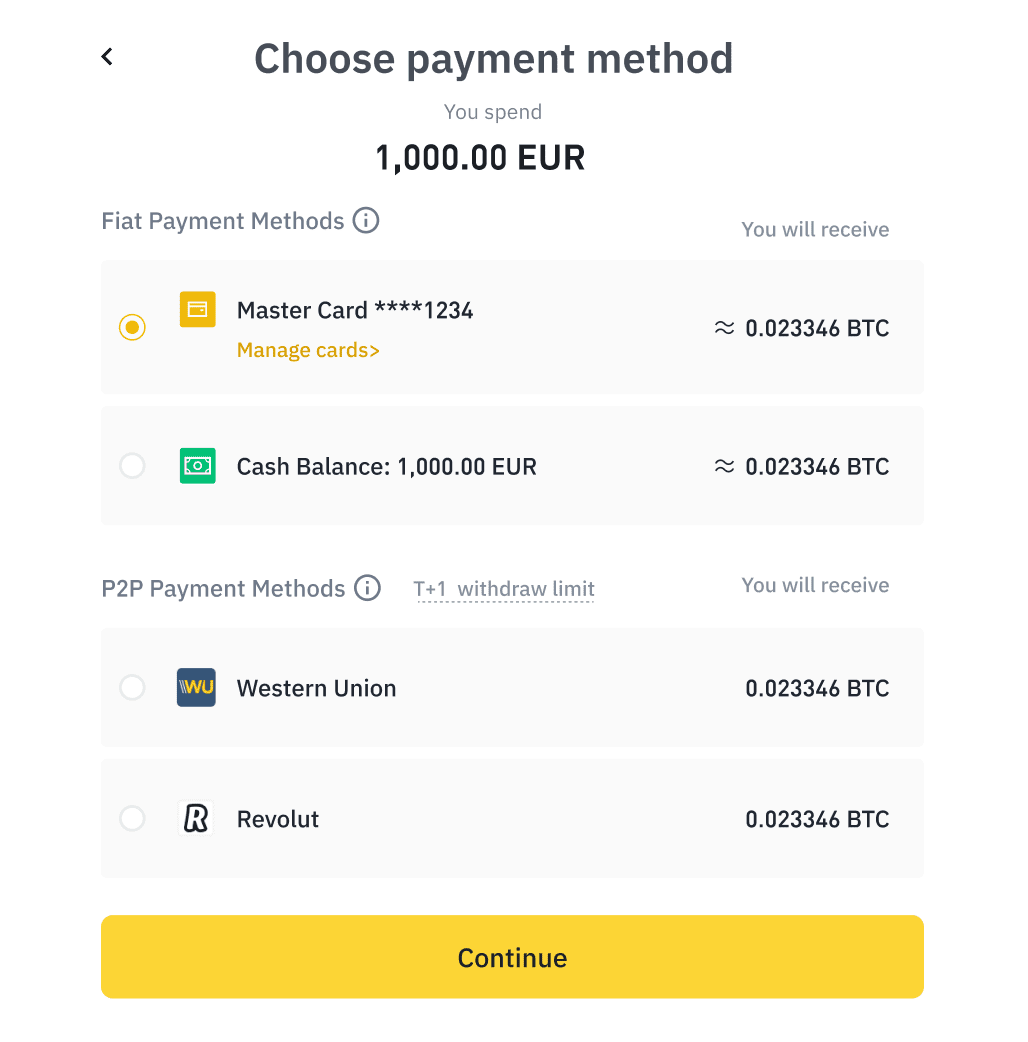
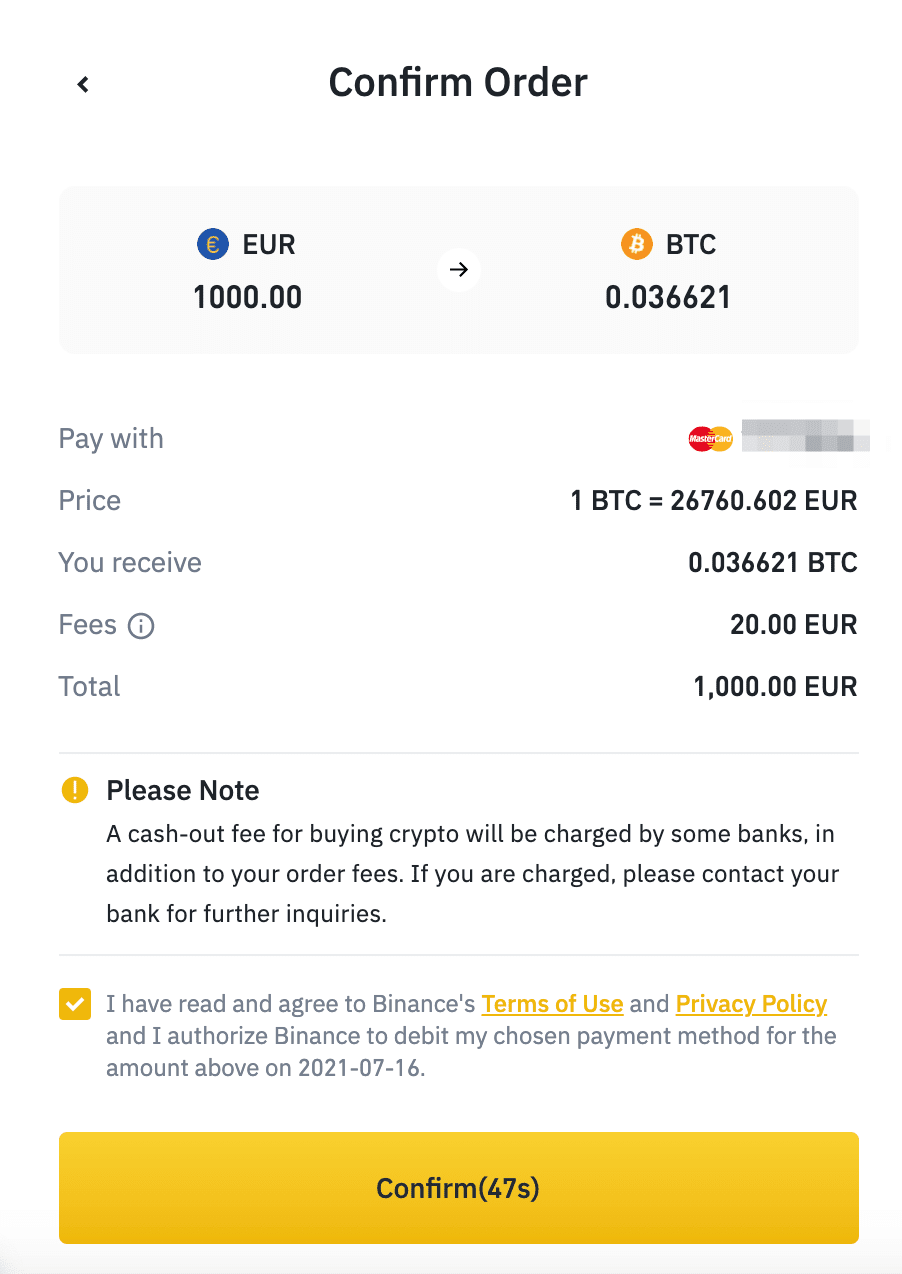
Step 7: You’ll be redirected to the bank’s OTP transaction Page. Follow the on-screen instructions to verify the payment. Then you can see the cryptocurrency purchased in your Binance Spot wallet
How to buy coins from a Bitcoin ATM
Step 1: Enter your phone number
Step 2: Verify your identity
Step 3: Scan your wallet to find a QR code
Step 4: Select fiat currency
Step 5: Confirm the transaction amount and finish
WikiBinance hope that the above article will help you get better grasp of 4 fastest ways to buy coins on Binance. If you have any question, leave a comment and we are always willing to help you.
>> Related: The latest Binance registration guide 2022.