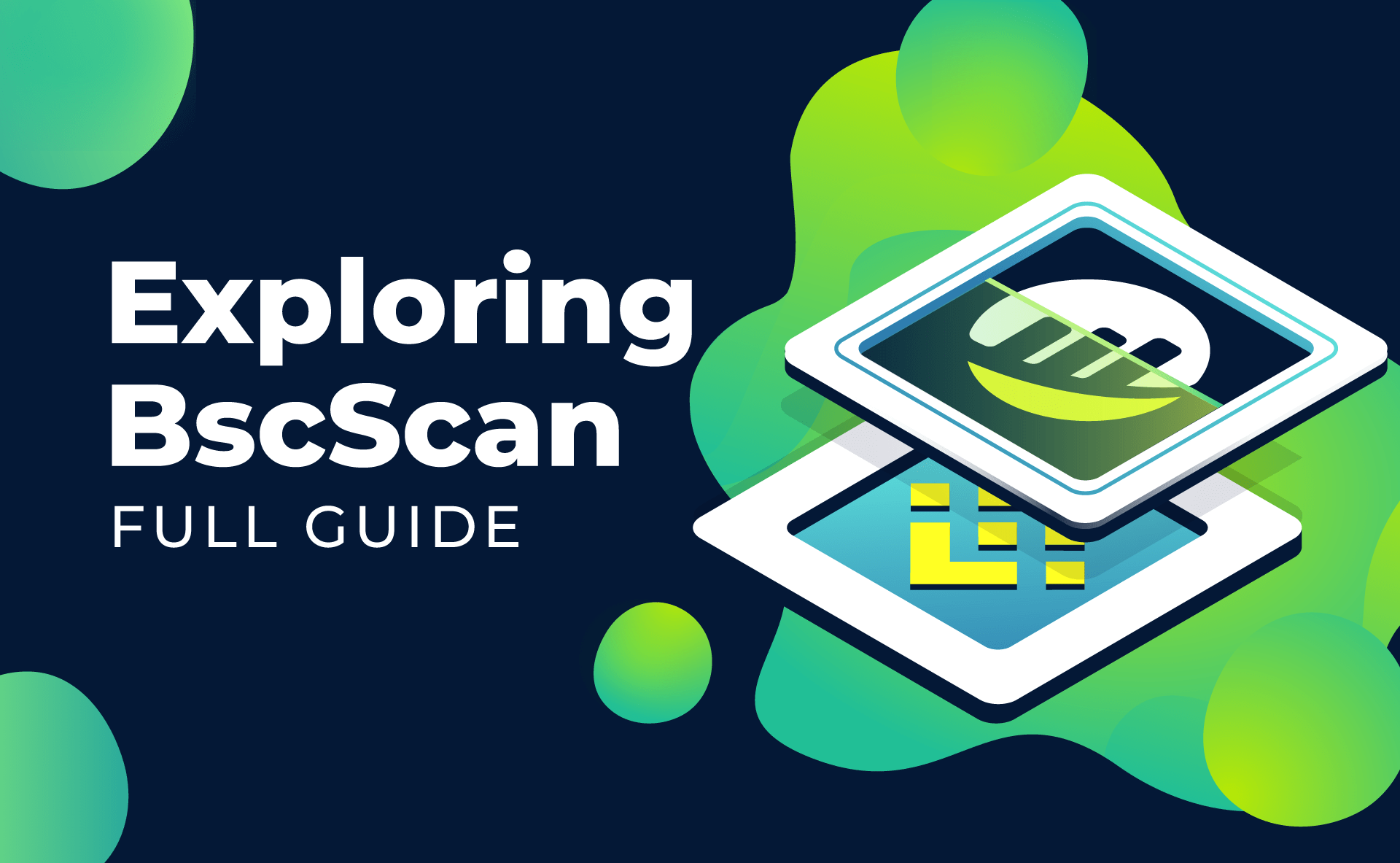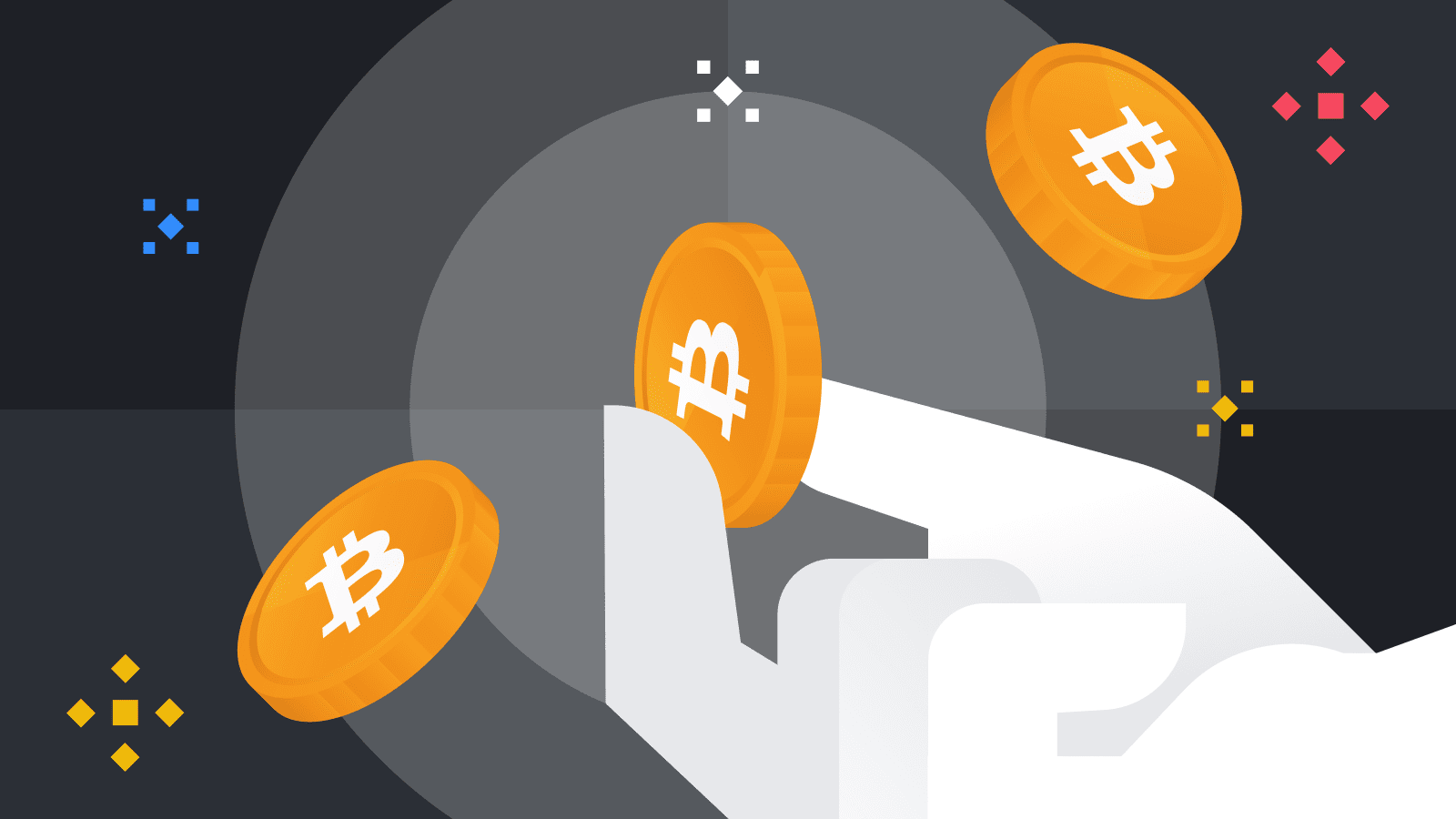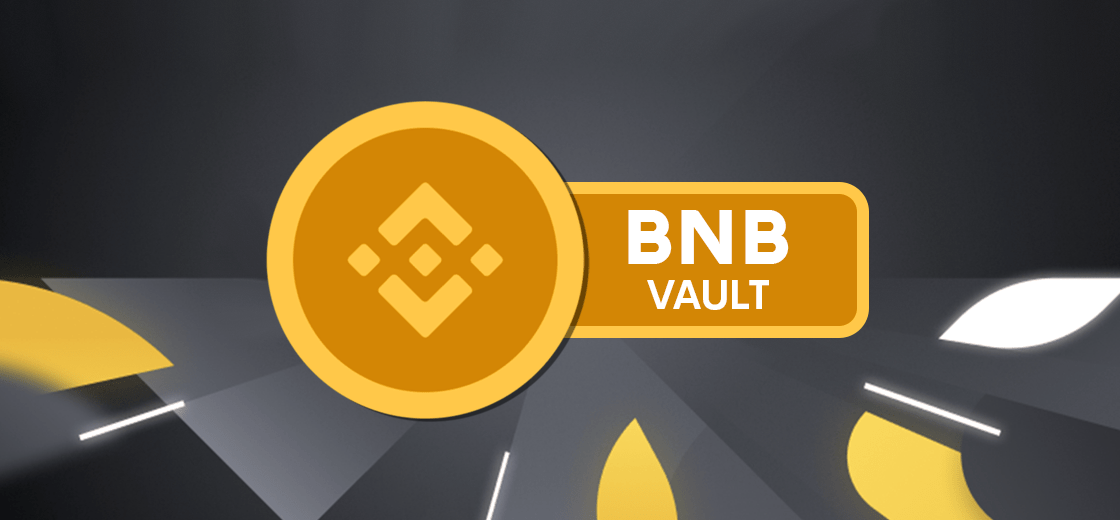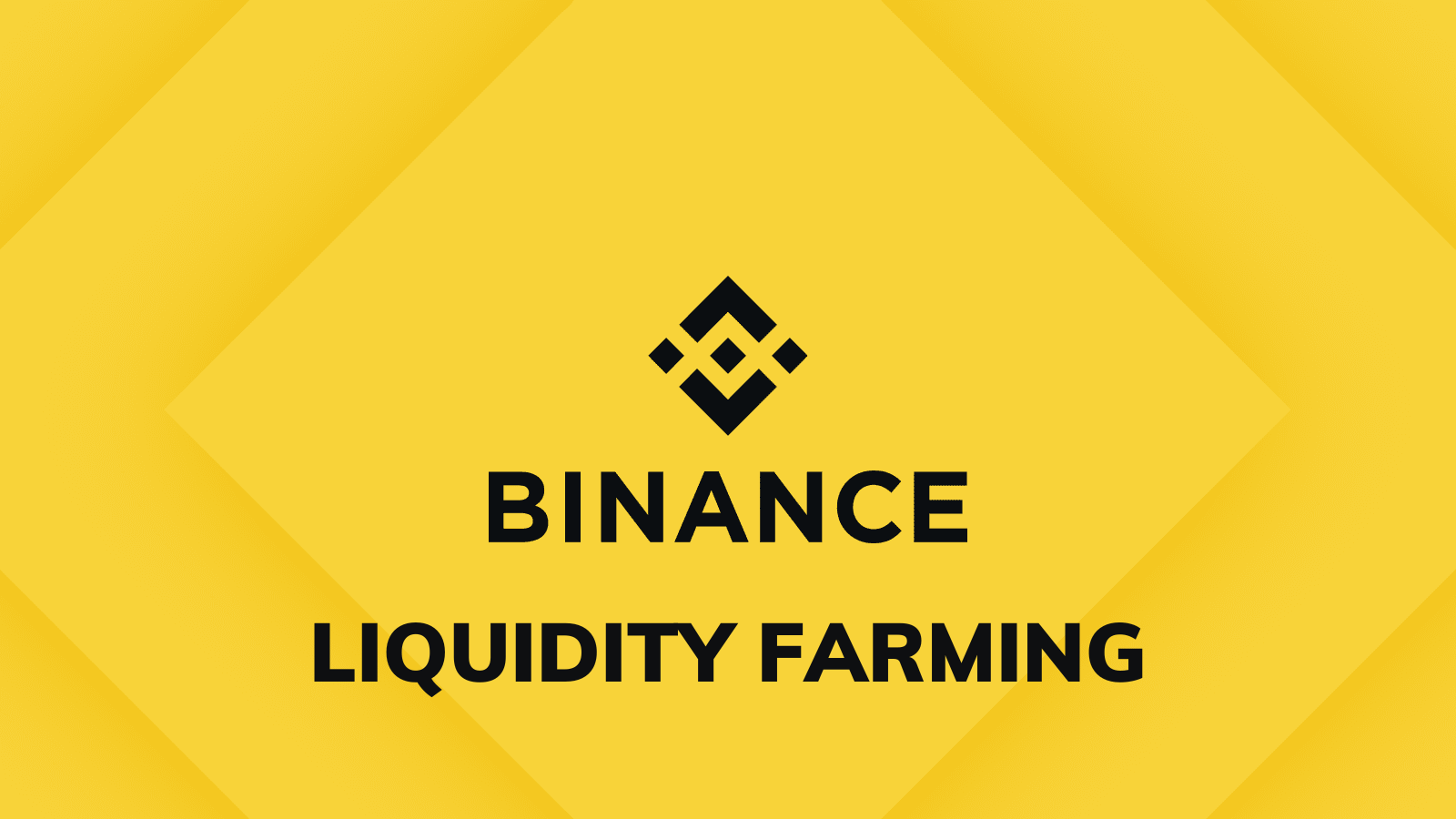All Binance users can buy Binance Fan Tokens, but the most interesting part starts with holding the Binance Fan Token on Fan Shop – one of the useful features on Binance.
What is the fan shop?
Fan Shop is an unique online store on the Binance Fan Token platform which provides the Binance Fan Token community and token holders with benefits and rewards.
Fans can discover and buy special items such as match tickets, exclusive sports equipment, NFTs, VIP experiences,… at the corresponding discount using Binance Fan Token. Partnering teams and brands have developed and expanded a list of these items.
How does the fan shop work?
You must determine your interest in the items in the pre-sale registration based on the availability of the items. After the sale starts, you can buy an item by using the Binance Fan Token of the respective team. Because of the exclusivity, you only have ability to buy a limited number of items at the same time. In order to buy an item, you have to first verify the identity verification (KYC) and activate Binance Pay, which is the fan shop’s default payment method.
Detailed instructions on how to subscribe to sell products on Fan Shop Binance
Step 1: Log in to your Binance account and go to the Binance fan token platform.
Step 2: Visit the Fan Shop from your favorite team’s profile page or Binance fan token platform main page.
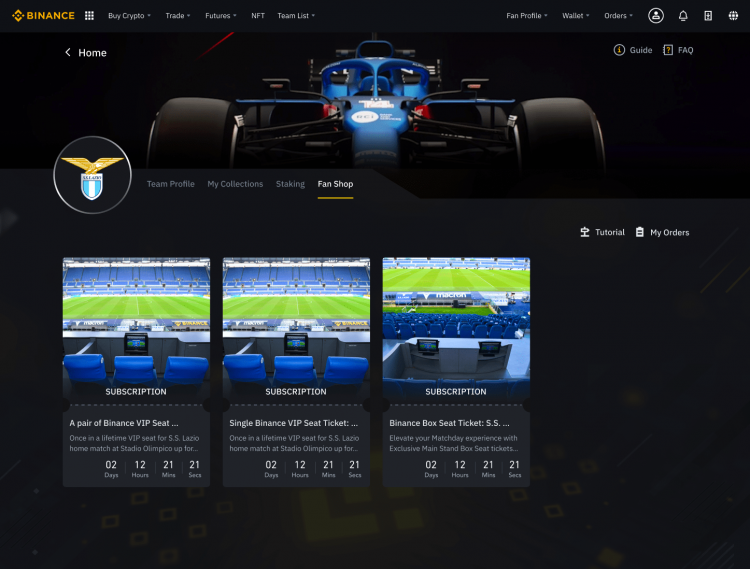
Step 3: You must determine your purchasing preferences by subscription based on the availability of the listings. Please note that the subscription will run for a limited period of time. You can refer to the countdown under each item.
Step 4: Tap on your favorite items to check out their detailed product description, including the price and the remaining subscription period.
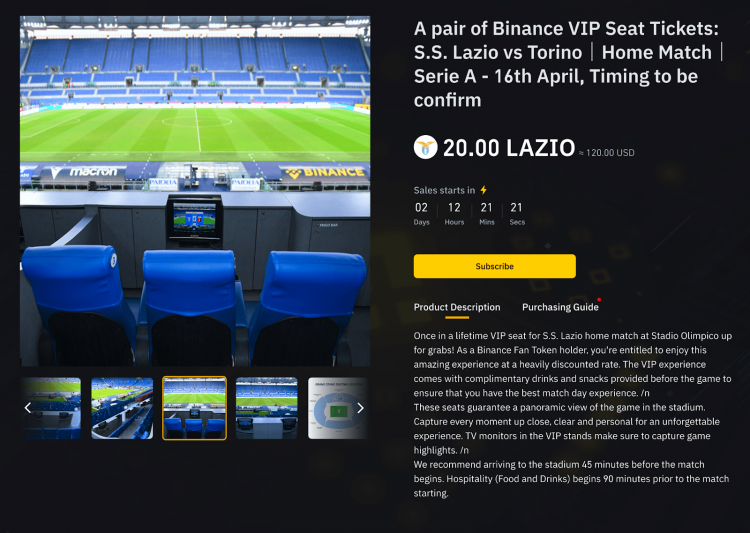
Step 5: To determine your buying preferences, tap [Subscribe] and you’ll see a green tick on this item with the title “Successfully Subscribed.”
![To determine your buying preferences, tap [Subscribe].](https://wikibinance.com/wp-content/uploads/2022/06/FS-3-750x536.png)
Step 7: Get ready for the sale and press [Buy More Binance Fan Tokens] on the item’s information page to deposit your token balance.
![Tap [Buy More Binance Fan Tokens] on the item's information page.](https://wikibinance.com/wp-content/uploads/2022/06/FS-5.png)
Instructions on how to buy products on Fan Shop Binance
Step 1: Go to the Fan Shop under the team’s profile page to find the item on sale. You can buy lists that don’t have a subscription countdown or Sold Out title overlay.
Step 2: Go to your favorite page to see details of product and select the quantity you want to buy. You can only buy a limited number of items. Click [Buy].
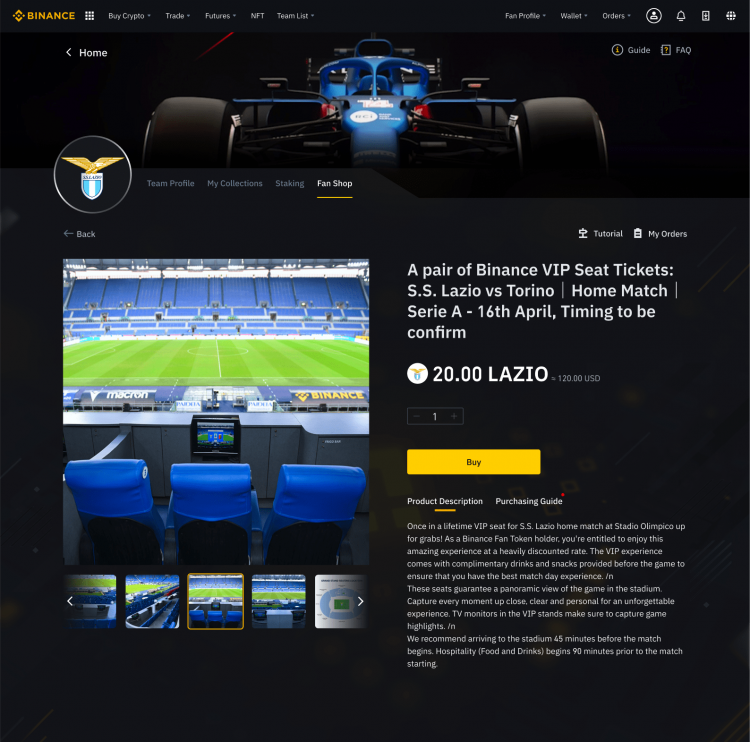
![Review your purchase and tap [Place Order].](https://wikibinance.com/wp-content/uploads/2022/06/FS-mua-2-750x1006.png)
![Review your purchase and tap [Place Order].](https://wikibinance.com/wp-content/uploads/2022/06/FS-mua-4.png)
![Select [Spot Wallet] as your payment method.](https://wikibinance.com/wp-content/uploads/2022/06/Fs-mua-5-331x504.png)
Step 7: You can check all your successful and open orders in [My Orders]. You can complete unfinished orders here or check how to request your purchased items.
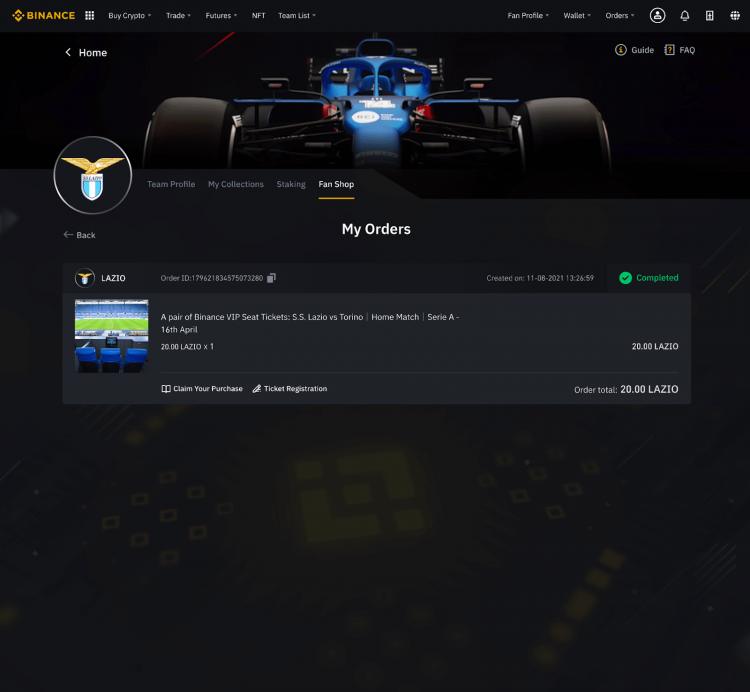
Instructions for claiming your items in the Fan Shop Binance
Step 1: After completing your purchase, you’ll be able to sign up and receive certain items or experiences in the Fan Shop. Fill out the form with your personal information at least 5 days before the match to finalize your purchase and successfully redeem your tickets. Click [Submit].
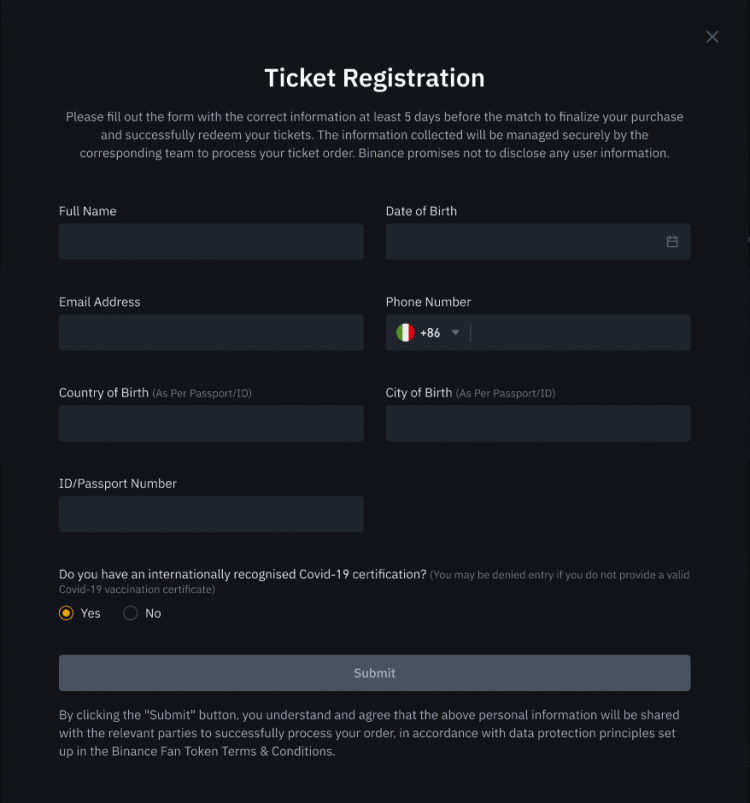
Step 2: You will receive order details and redemption methods in your email.
Step 3: You can go back to the contact information page to update your personal information 7 days before each match.
>>> Related: Binance registration guide update 2022.