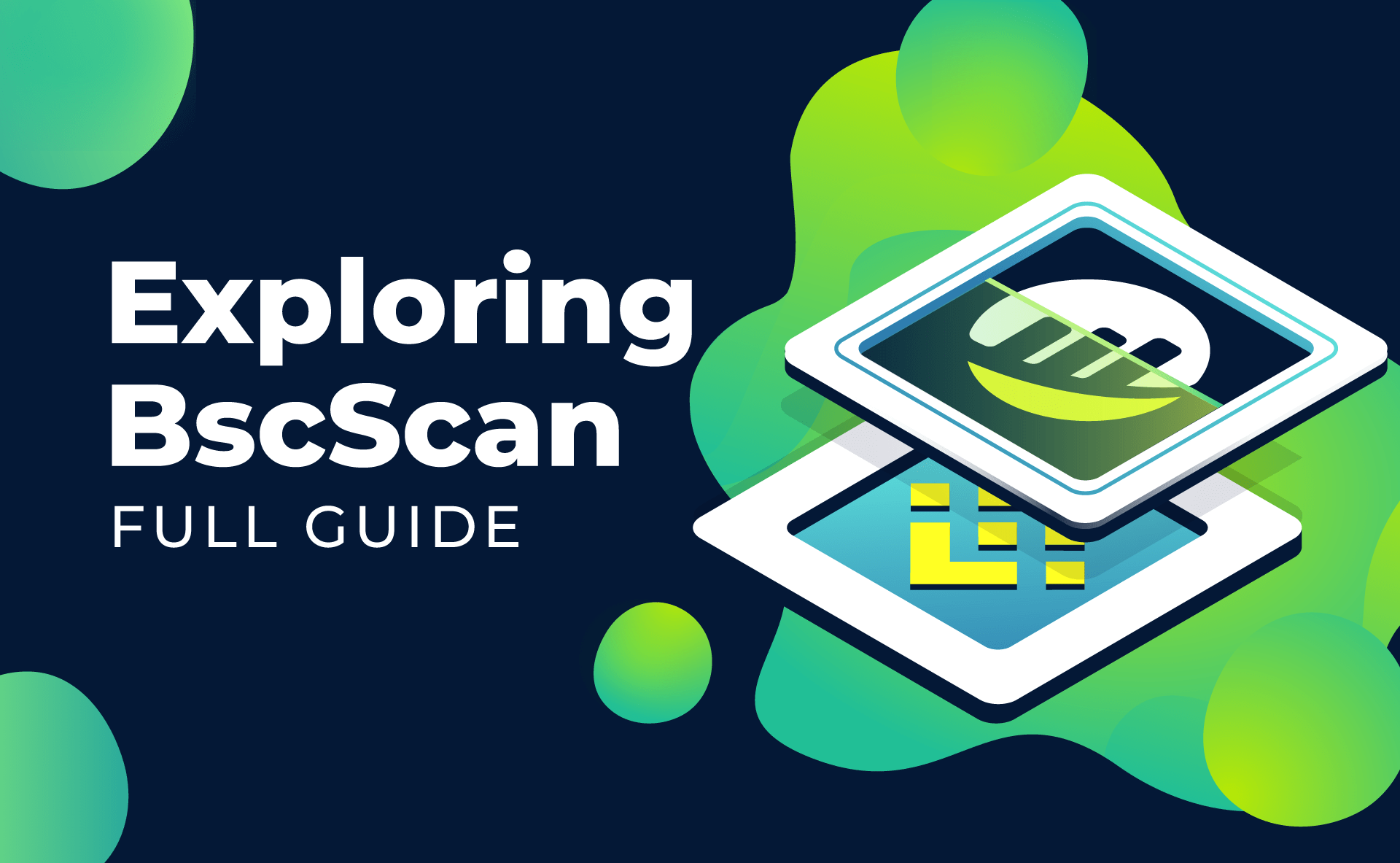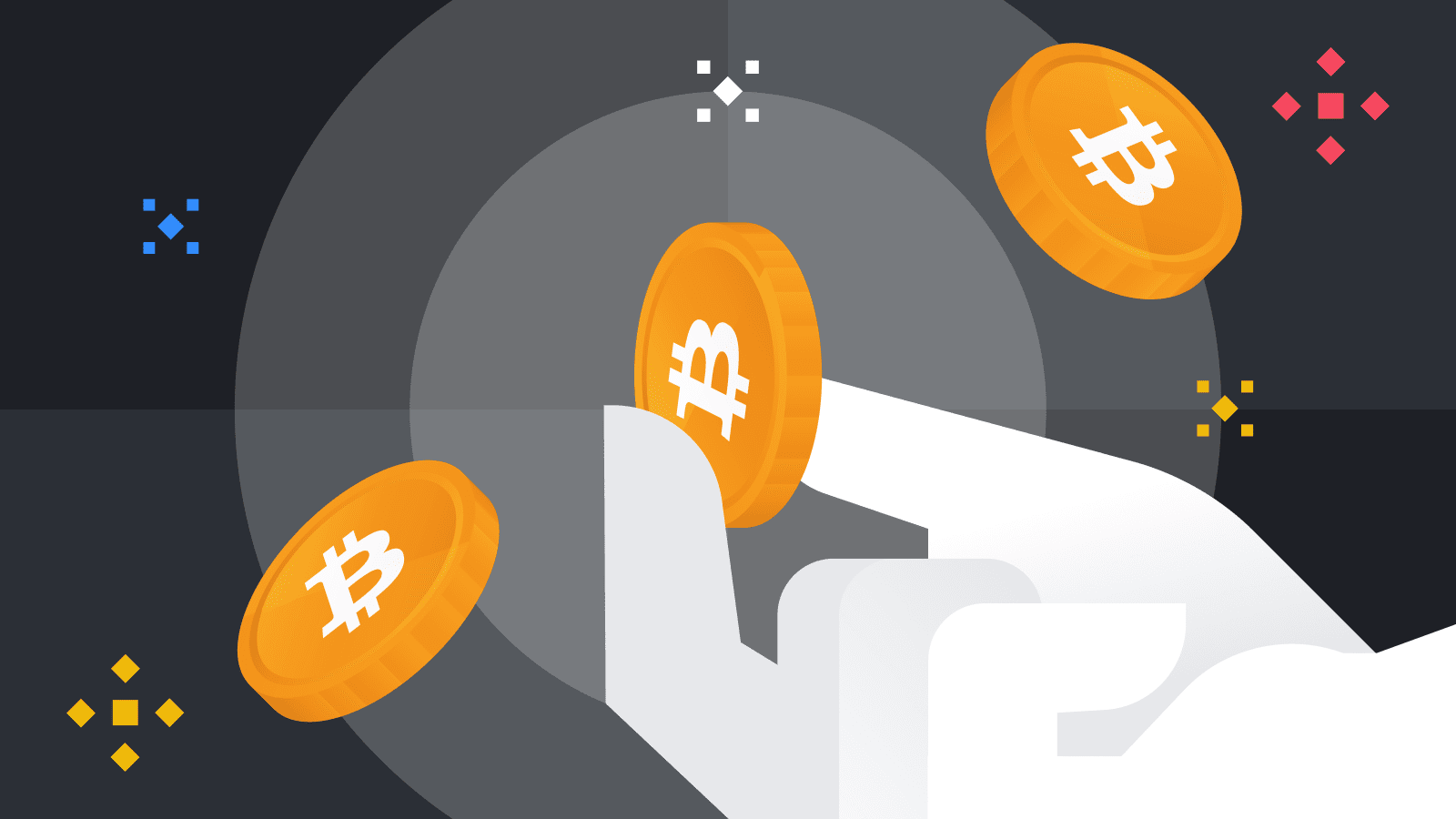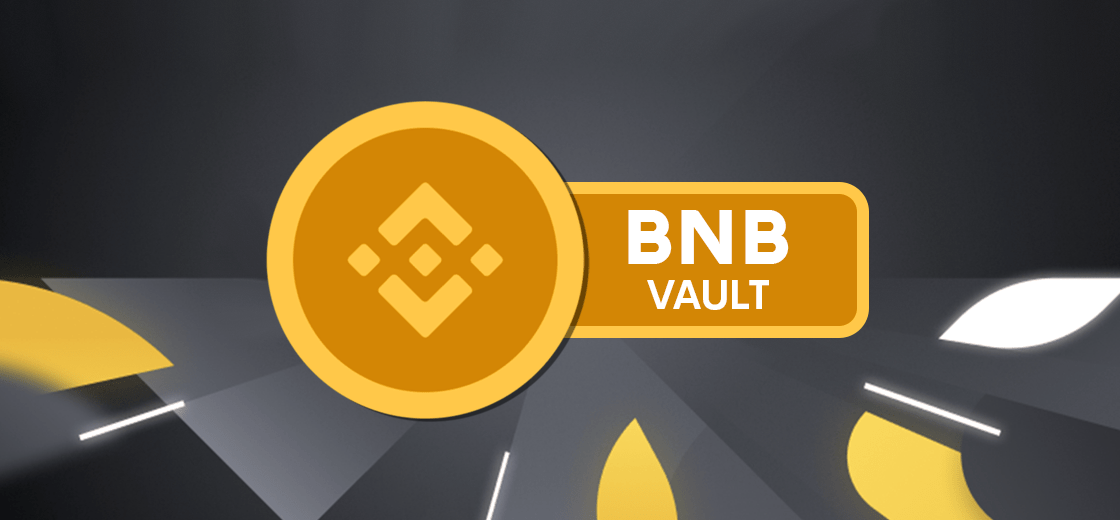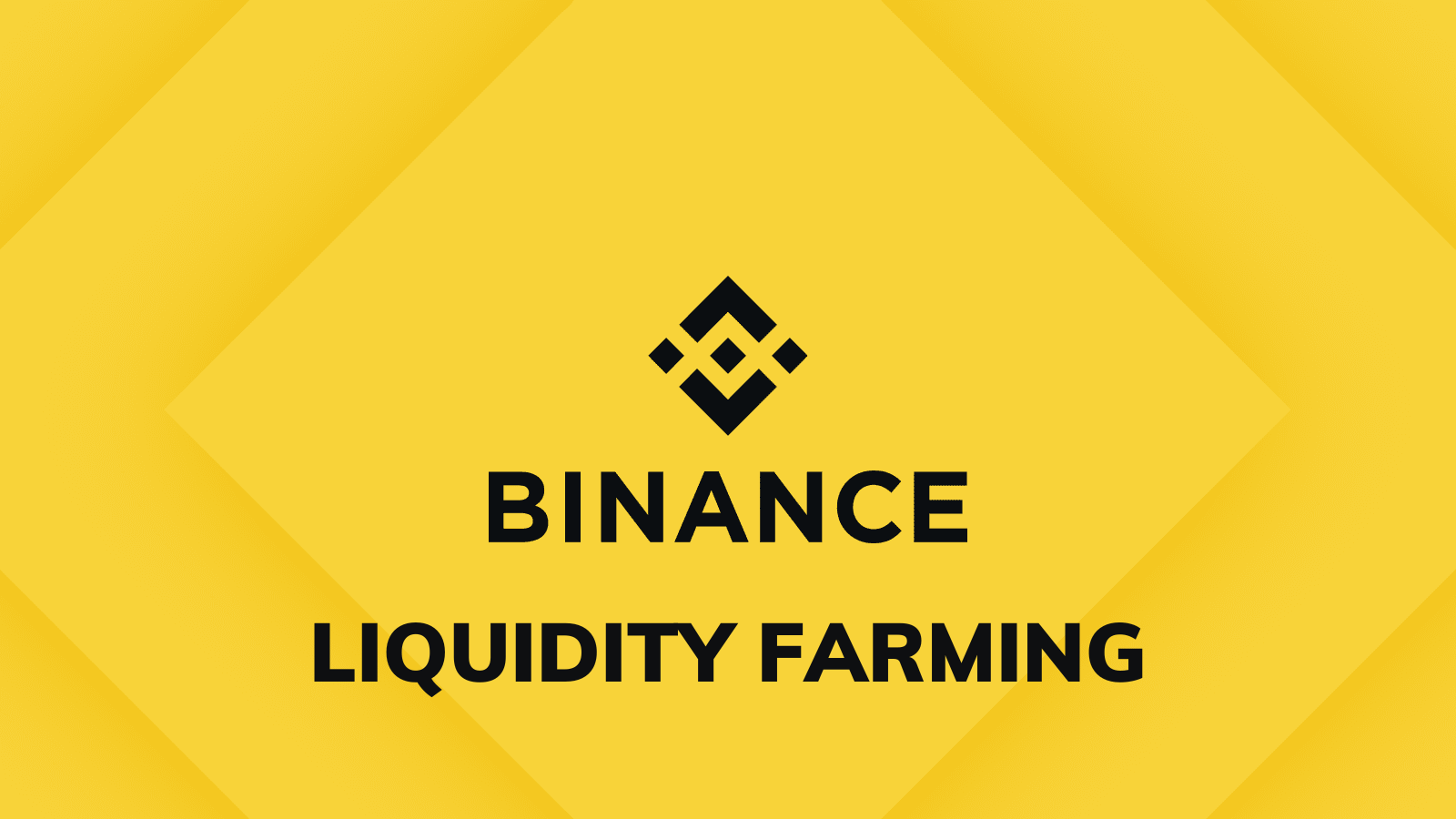Binance P2P is a peer-to-peer marketplace that allow users to trade cryptocurrencies directly at will. Sellers can set their own prices, and buyers can choose with whom they want to trade. Furthermore, Binance P2P is a effective and secure platform that supports more than 70 currencies and more than 300 payment methods. While peer-to-peer trading provides flexibility, transactions aren’t always done smoothly.
This article will bring the basics of blocking functionality and guide the steps to block user on Binance P2P.
When and why should you block user on Binance P2P?
The blocking feature helps Binance P2P users create a healthy trading environment. If you have an unpleasant trading experience with certain users, you can block them. Once blocked, they won’t be able to trade with you anymore.
How to block user on Binance P2P
Step 1: Tap the user’s name to transfer to their personal information page such as order completion rate, response, available address, etc.
Step 2: Press [Block] on the bottom of the page.
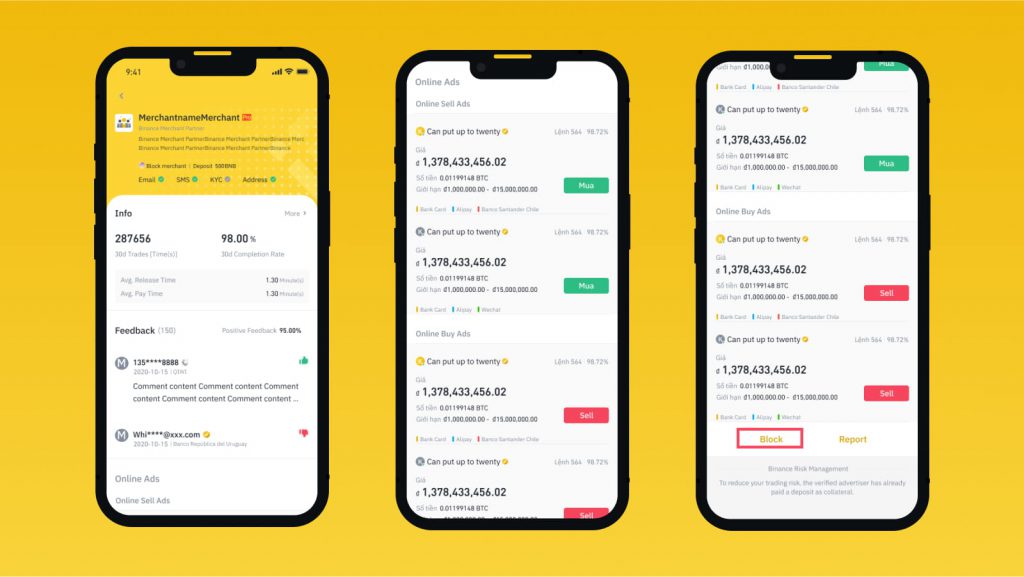
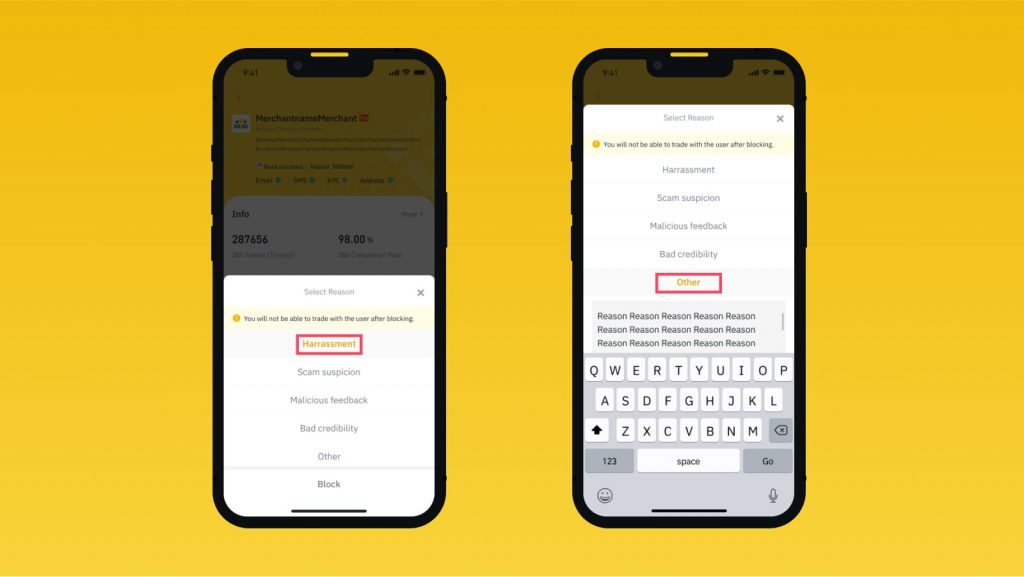
Step 4: User has been blocked and you can’t trade with this user unless you unblock them.
How to unblock an user on Binance P2P
If you want to start trading again with users who have been blocked on Binance P2P, you will need to unblock them first, There are 2 ways to do this.
- Option 1
Step 1: Press [Profile] button on the bottom right corner
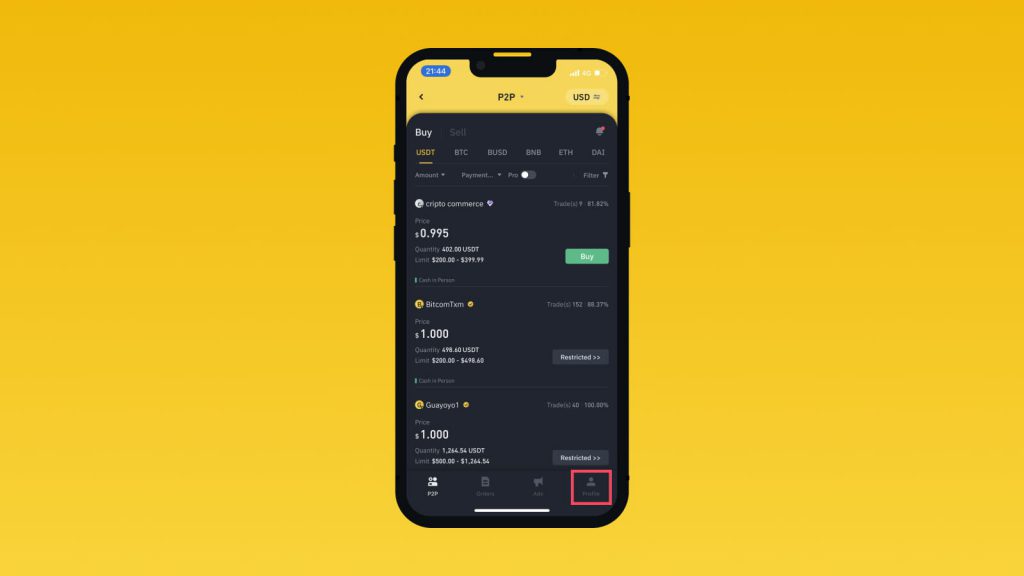
Step 3: Select the user you want to unblock and tap [Unblock].
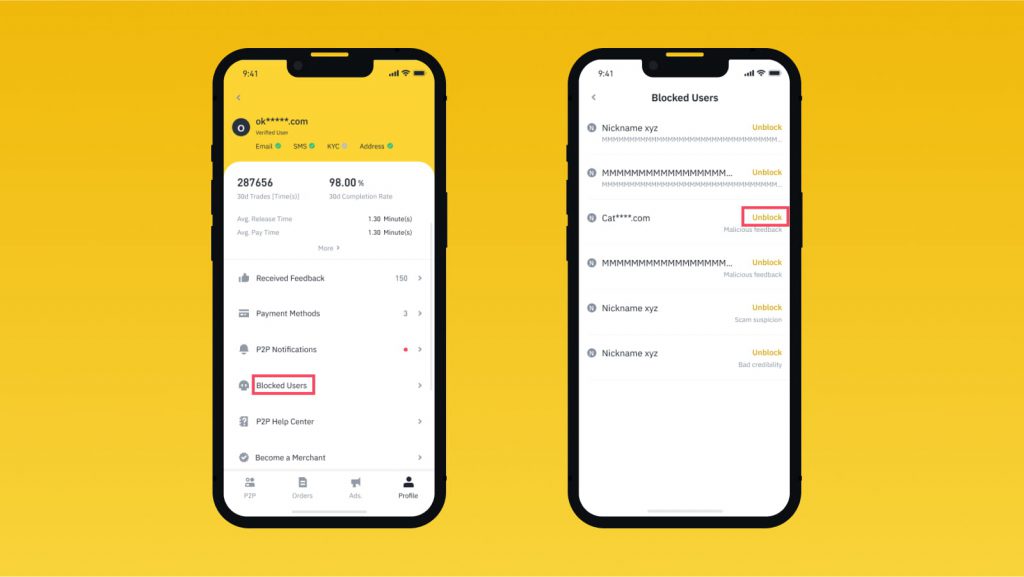
- Option 2:
Step 1: If you want to trade with a blocked user, tap [Restricted] on their address.
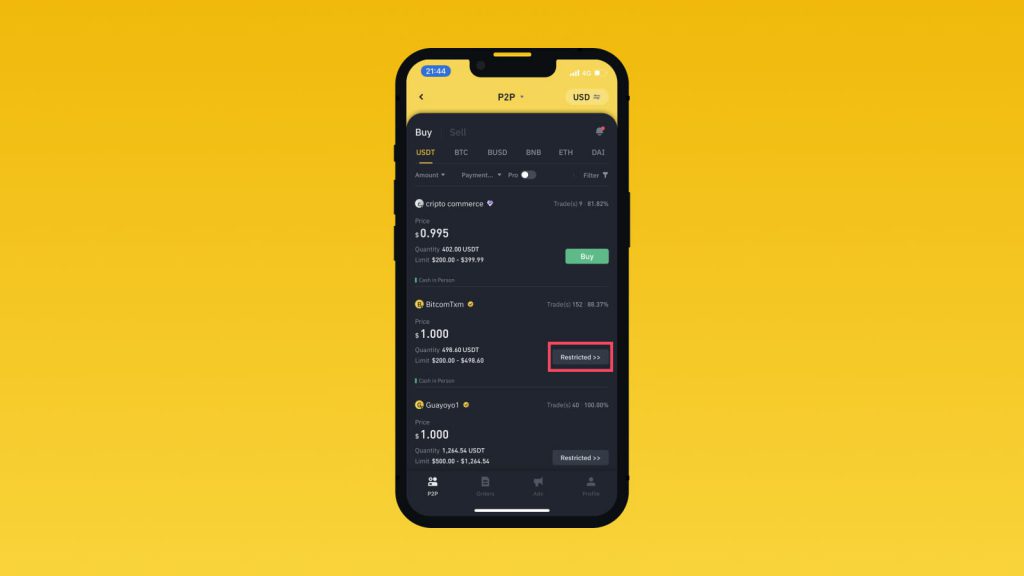
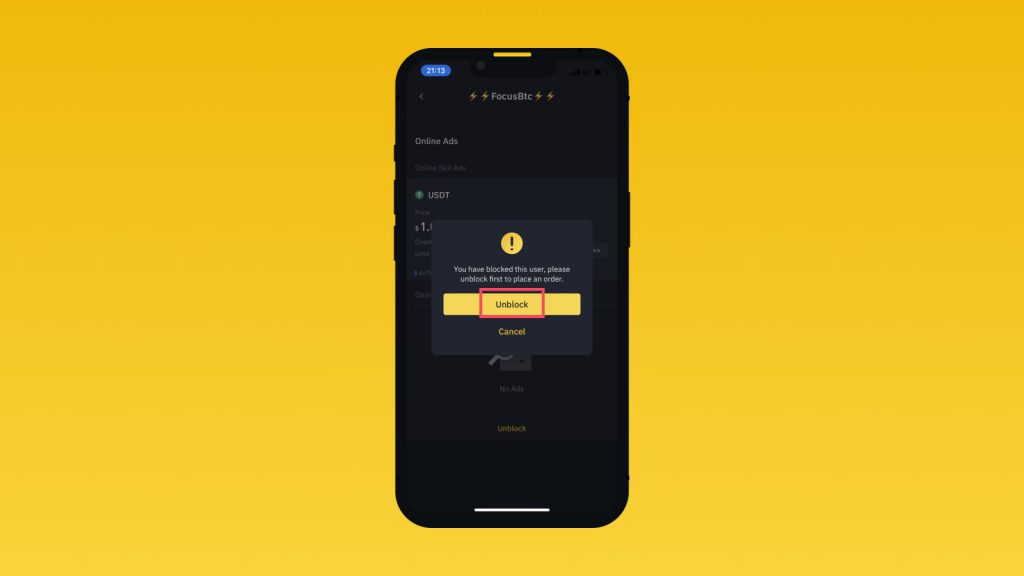
>>> Related: How to register Binance