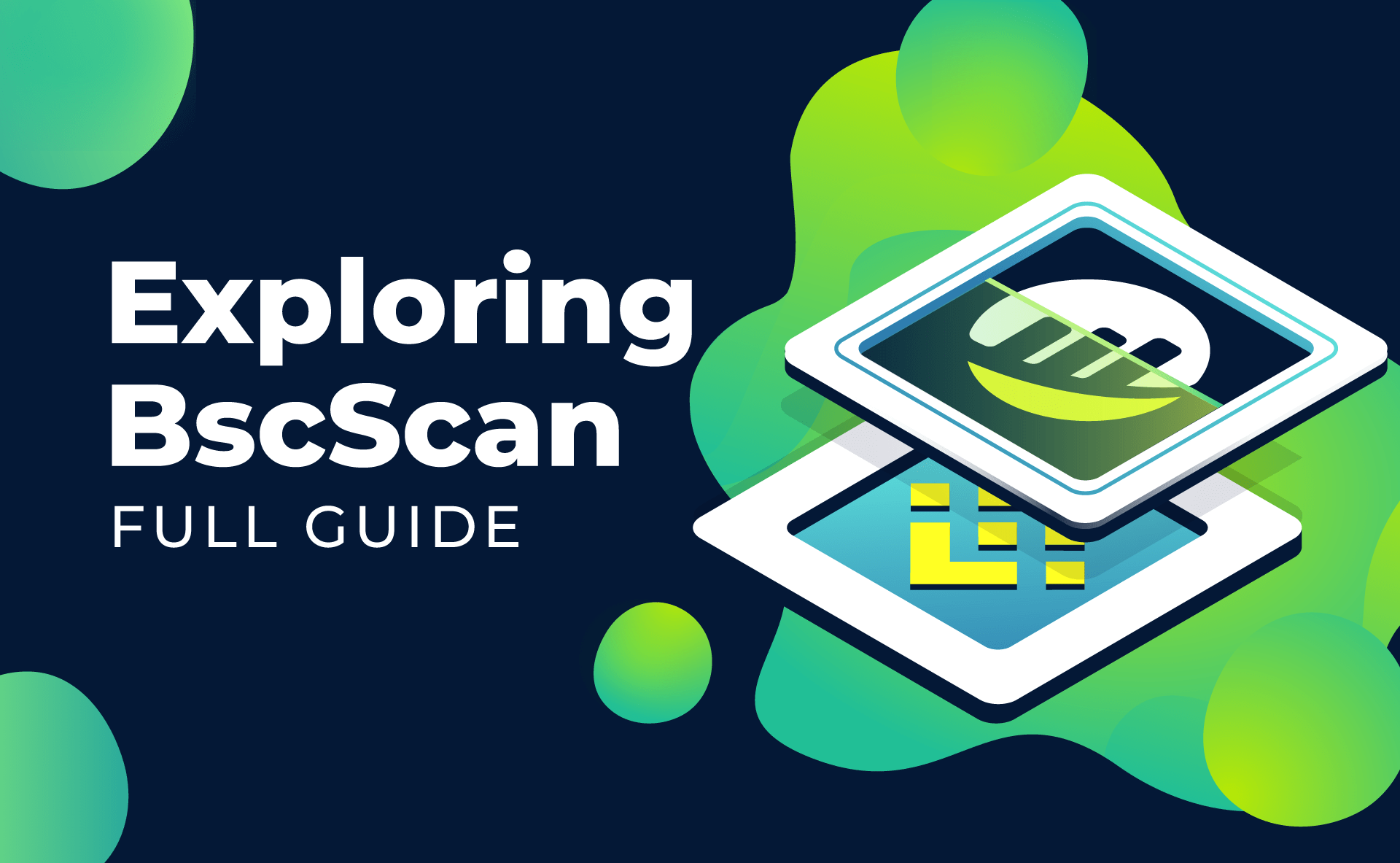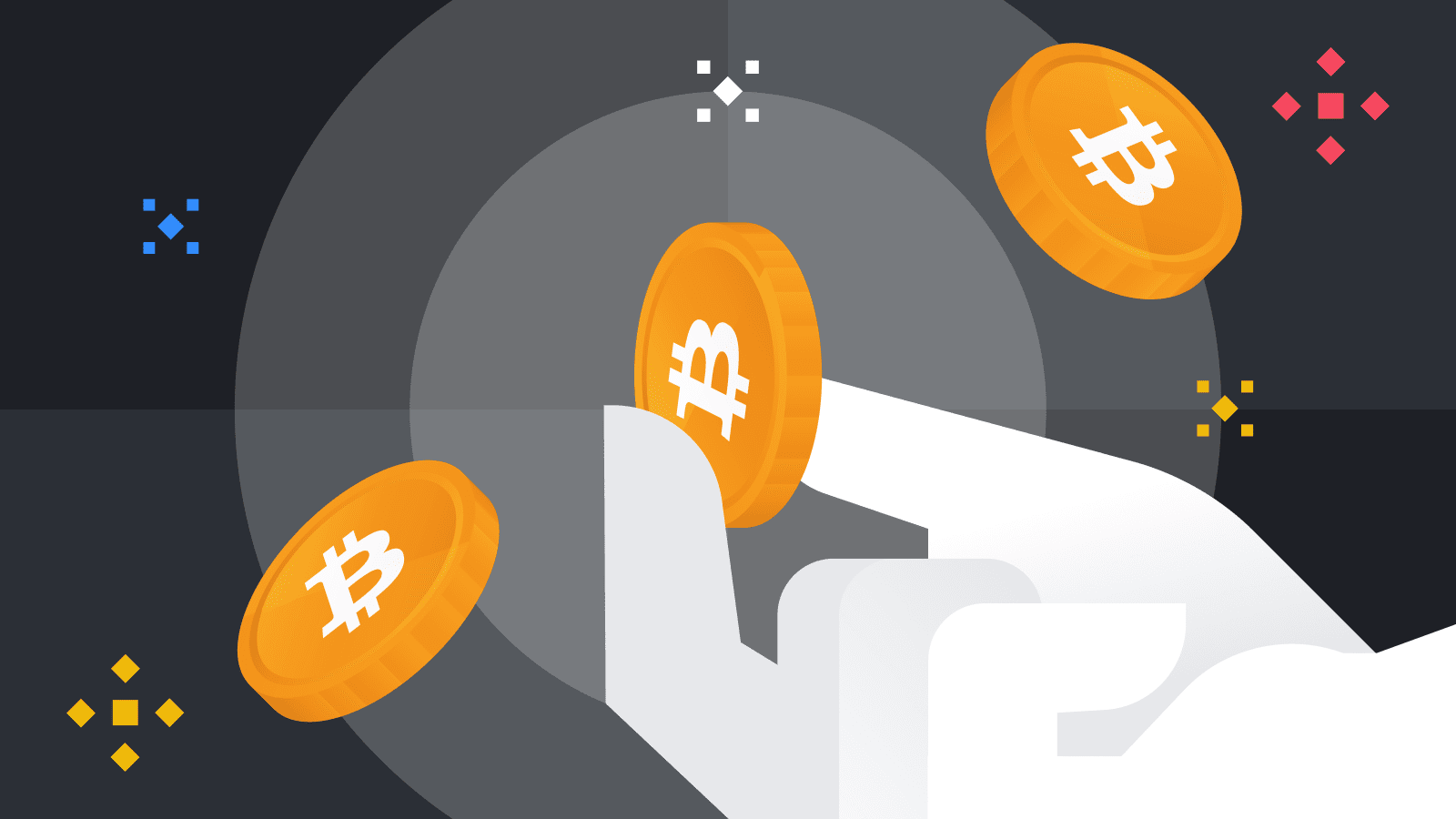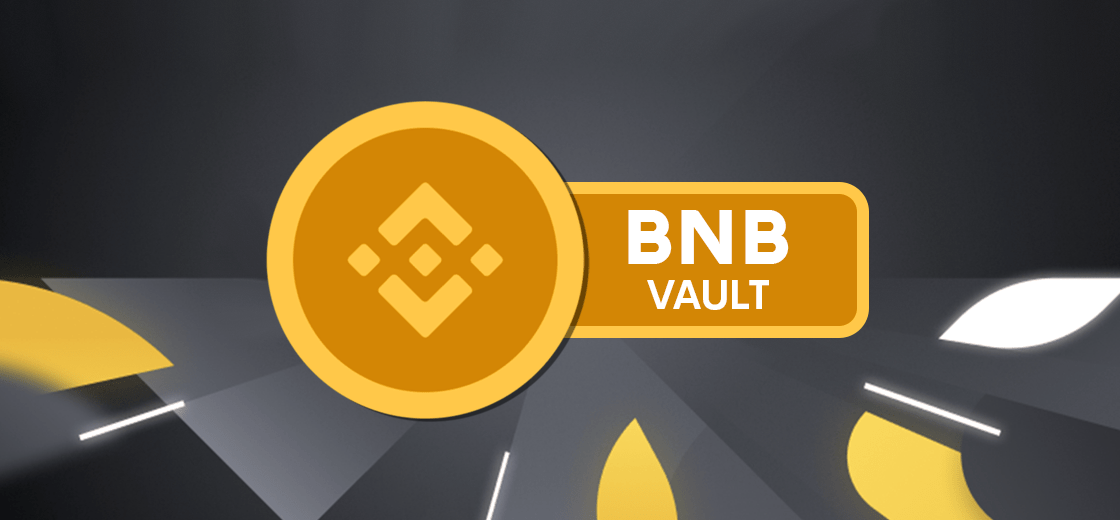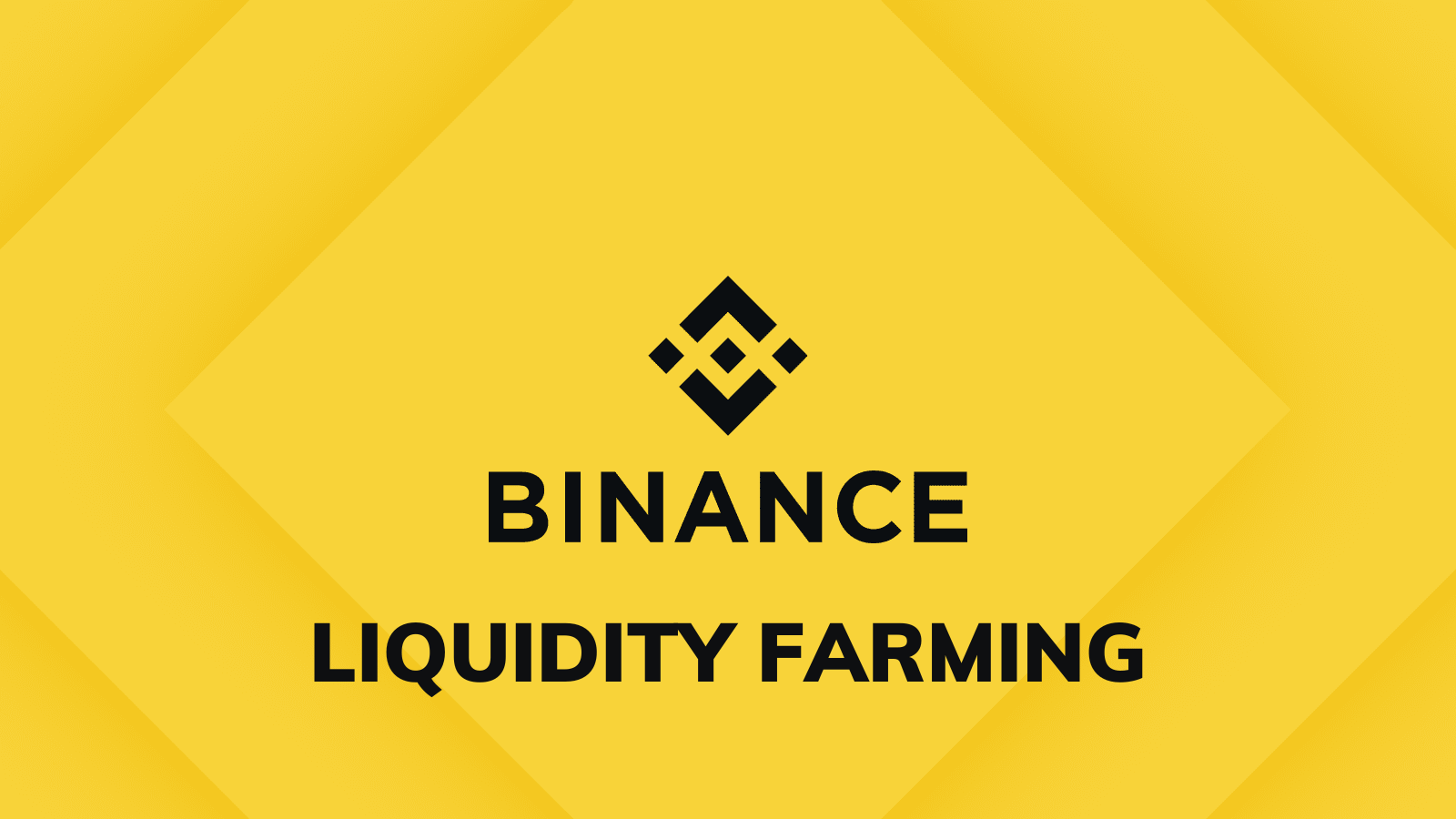Binance is one of the world’s largest cryptocurrency exchanges attracting many traders with attractive programs and cheap trading fees.
Why does Binance have the most competitive trading fees in the market, you can see the details here? Before learning about Binance fees, you should pay attention to the following:
- You are entitled to priority privileges and a higher discount when upgrading VIP levels.
- You can reduce it by using BNB to pay for fees.
- “Taker” is an order placed at a market price, and “Maker” is an order that is traded at a limited price (placing an order).
- VIP trading volume based on the ability to meet the standard of Spot trading volume or futures trading volume (including USDS-M futures and COIN-M futures contracts) over a period of 30 days.
- Refer friends to receive a kickback of 20% of the transaction fees.
Binance fees
Spot transaction fees on Binance
Spot transaction fees on Binance are defaulted to 0.1% of the value when the transaction has executed for both Maker and Taker.
However, you can still lower the fees by upgrading the level to VIP. In addition, you can get a 25% discount on transaction fees when using BNB to pay for fees.
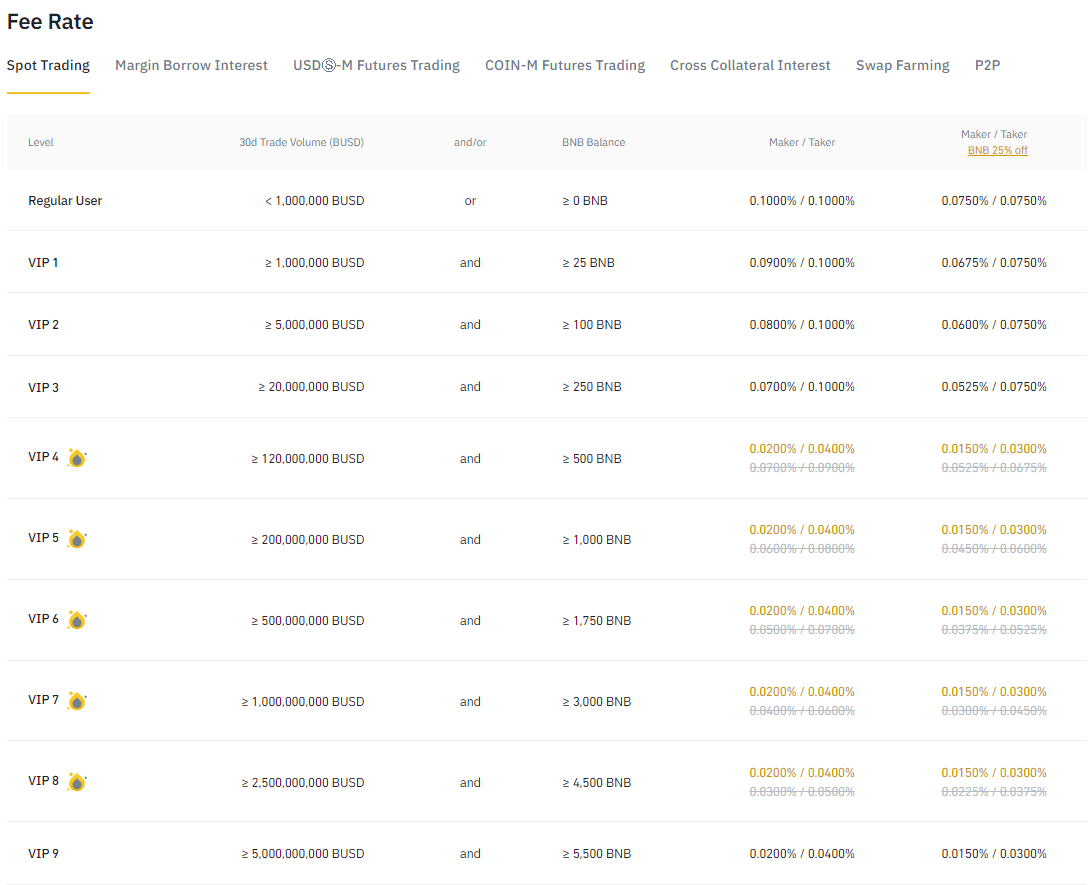
Deposit – withdrawal fees on Binance
Deposit fees on this platform are free. However, before confirming the transfer, you need to carefully select and check the network and address of the wallet received to avoid transferring to the wrong network or the wrong wallet address.
Binance is one of cryptocurrency exchanges which have the cheepest withdrawal fees. The withdrawal fees will depend on each coin/token and the network you choose.
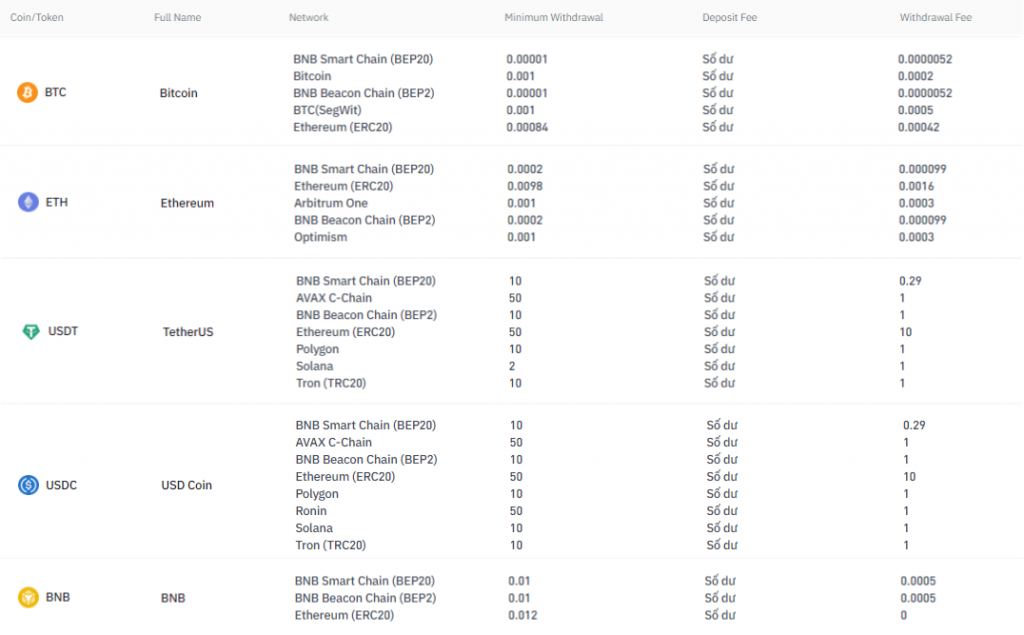
P2P transaction fees on Binance
Currently, Binance is offering free P2P transaction fees to Vietnamese users. You can see the Binance P2P trading guide here.
Futures transaction fees on Binance
Futures trading falls into two categories: USDS-M Futures Trading (USDS-M Futures Trading) and COIN-M Futures Trading (COIN-M Futures Trading)
USDS-M futures trading fees
The default USDS-M futures trading fee is 0.02% for Marker and 0.04% for Taker.
However, if you upgrade your account to a VIP level, the fee will be lowered depending on your current rank. In addition, you can get a 10% discount on transaction fees when using BNB to pay for fees.
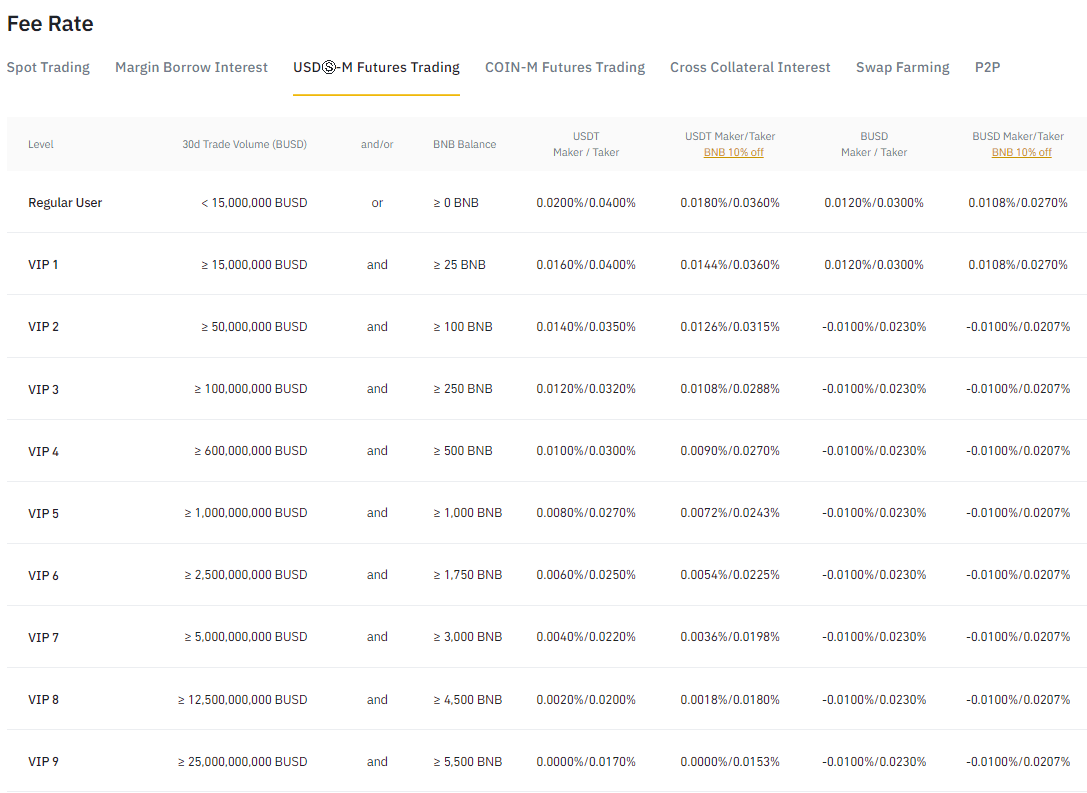
COIN-M futures trading fees
Coin-M futures trading fees on Binance defaulted to 0.01% for Marker and 0.05% for Taker. The higher the account rank (VIP level), the lower these fees will be reduced.
Note: When trading COIN-M futures contracts, you don’t get a discount when using BNB to pay for fees.
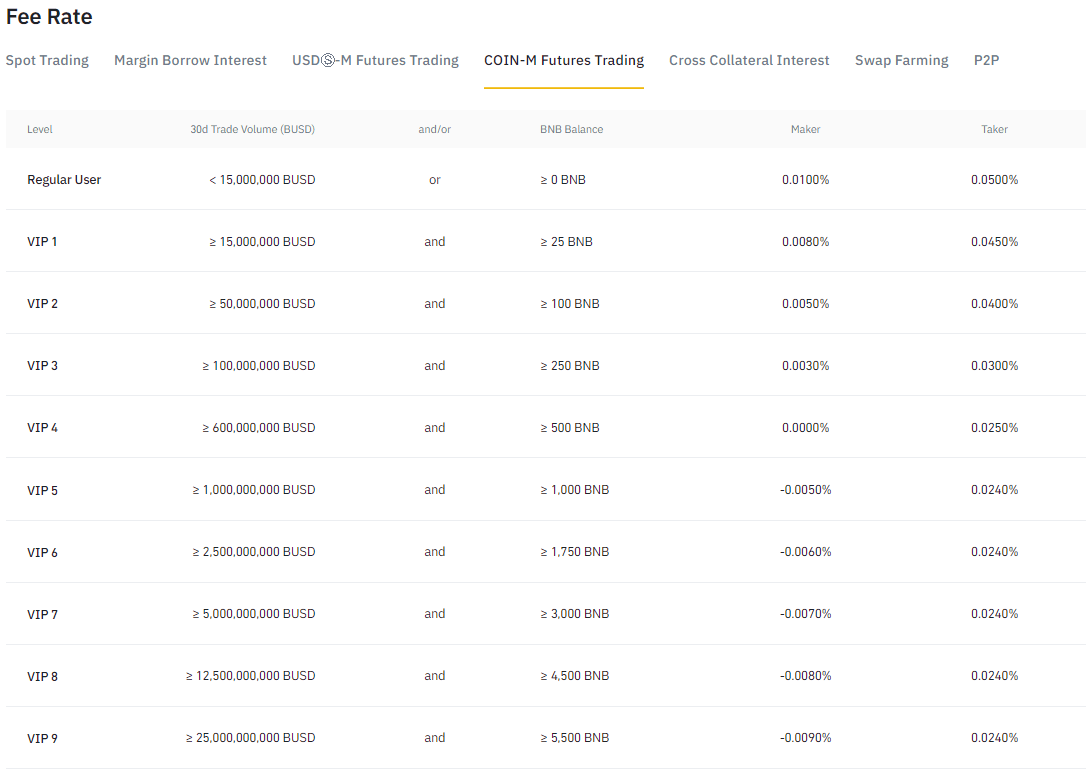
How to lower Binance transaction fees on Binance
Sign up for an account using referral ID FY5L300H for a 20% discount on lifetime transaction fees
This is a gift exclusively for you when using WikiBinance.com
Normally, when registering, if there is no referral ID, you will be charged 100% of the transaction fees. Some referral ID with low credibility will only offer you a 10% discount. However, if you register via https://wikibinance.com/dang-ky-binance link or enter the referral ID FY5L300H, you will get a 20% discount on lifetime transaction fees. Or you can access Binance’s home page registration link directly with a 20% lifetime discount referral ID.
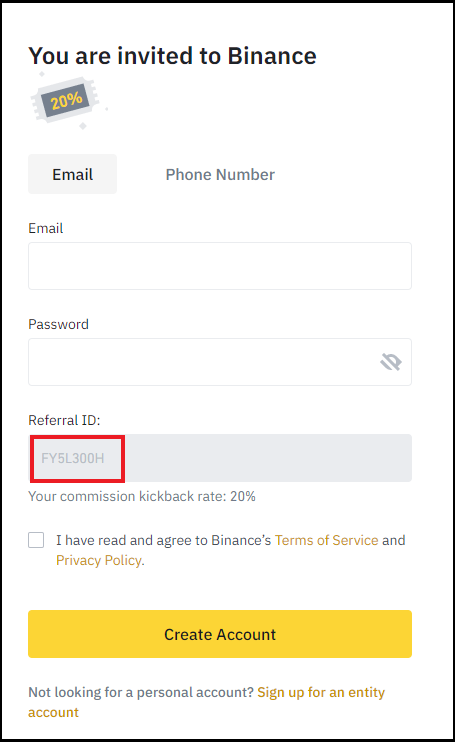
What if you missed your account registration? While it’s a bit inconvenient, you can delete your current Binance account to re-register your Binance account. The 20% commission kickback is really attractive.
Use BNB to pay for fees
To reduce transaction fees on Binance when trading Spot and Future, you need to use BNB to pay for fees. Specifically, on Spot trading, you will get a 25% discount on trading fees, and on USDS-M Futures Trading, you will get a 10% discount. To use BNB to pay for fees, follow these steps:
Step 1: Log in to your Binance account. Then click on the [Profile] icon on the home page.
Step 2: Select [Use BNB to get discount].
Step 3: Click the button as a picture next to [Use BNB to pay fees].
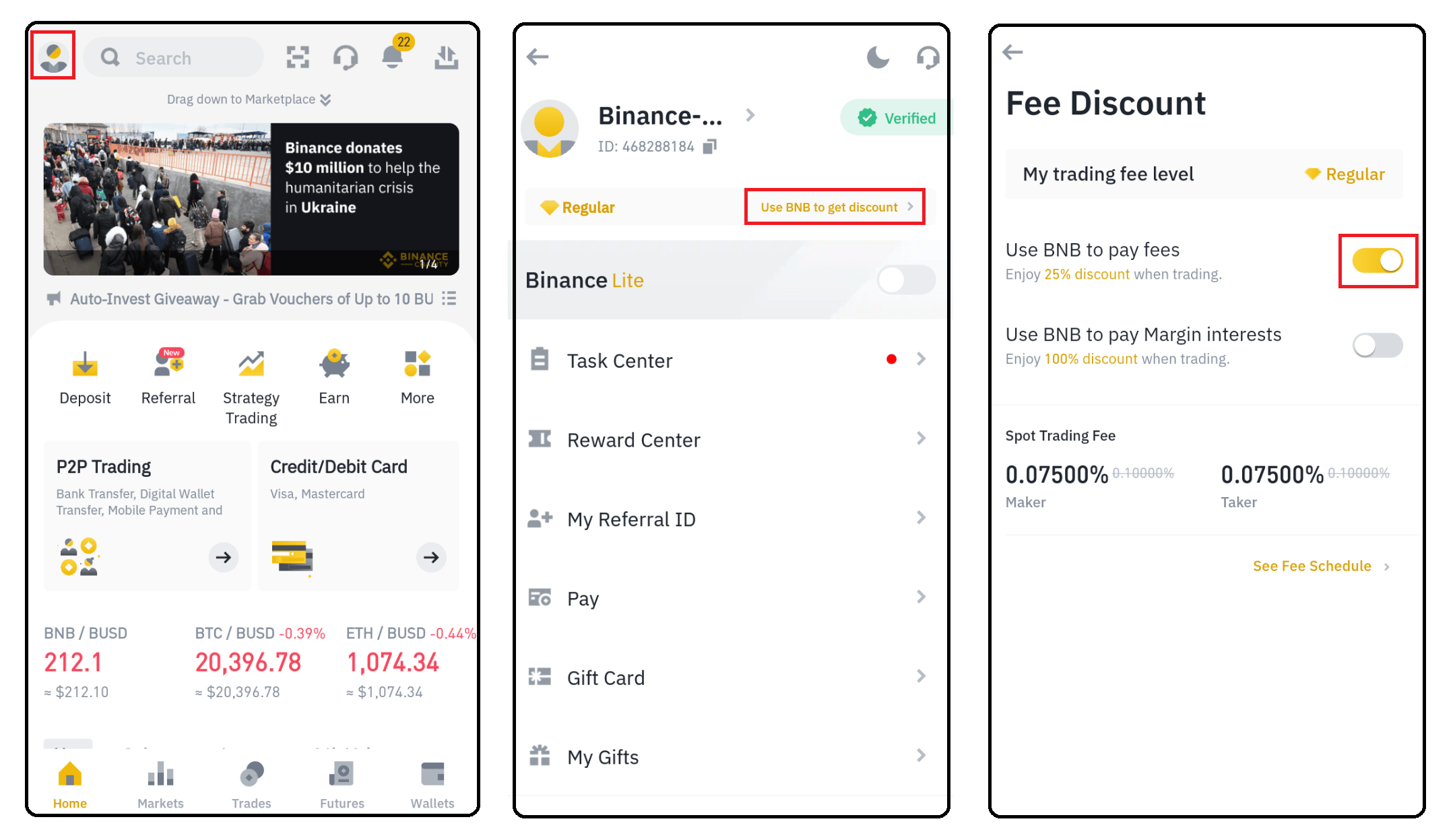
Place a “Maker” instead of “Taker” order on Binance
When you place an order, there will be 2 cases:
- If you place a buy/sell order at a certain price that is not the current price, it will create liquidity for the market, you will have to wait a while for someone else to match the order with you. This is called a Maker orders.
- You can also execute the order immediately at the market price, which matches the price that the Maker order created. This is a Taker order (Take liquidity out of the market)
And if you already understand operating principles, you’ll easily notice that Maker orders always offer a lower trading fee than Taker orders.
Therefore, the next time you trade on Binance, consider your order price. You can review the table above to find out the different fees between the two orders.
Upgrade to VIP level on Binance
The more you trade, the greater you get discount. Binance has a policy of reducing transaction fees based on trading volume for 30 days.
- At VIP level 0, the volume traded for 30 days is lower than 50 BTC with a fee of 0.1% when not using BNB. If you use BNB, the transaction fee drops to only 0.075%.
- At Vip level 1, you will trading with the volume of 50 BTC or more for 30 days and the BNB balance must be at least 50 BNB. If BNB isn’t used to pay for fees, the transaction fee for Makers is 0.09%, and Taker is still 0.1%. And when you use BNB coins to trade, the Maker’s fee is 0.0675%, and the Taker’s fee is 0.075%.
- The higher the level upgrade, the lower the transaction fee is. (VIP level 9 is the highest).
>>> Related: Complete Binance registration guide update 2022