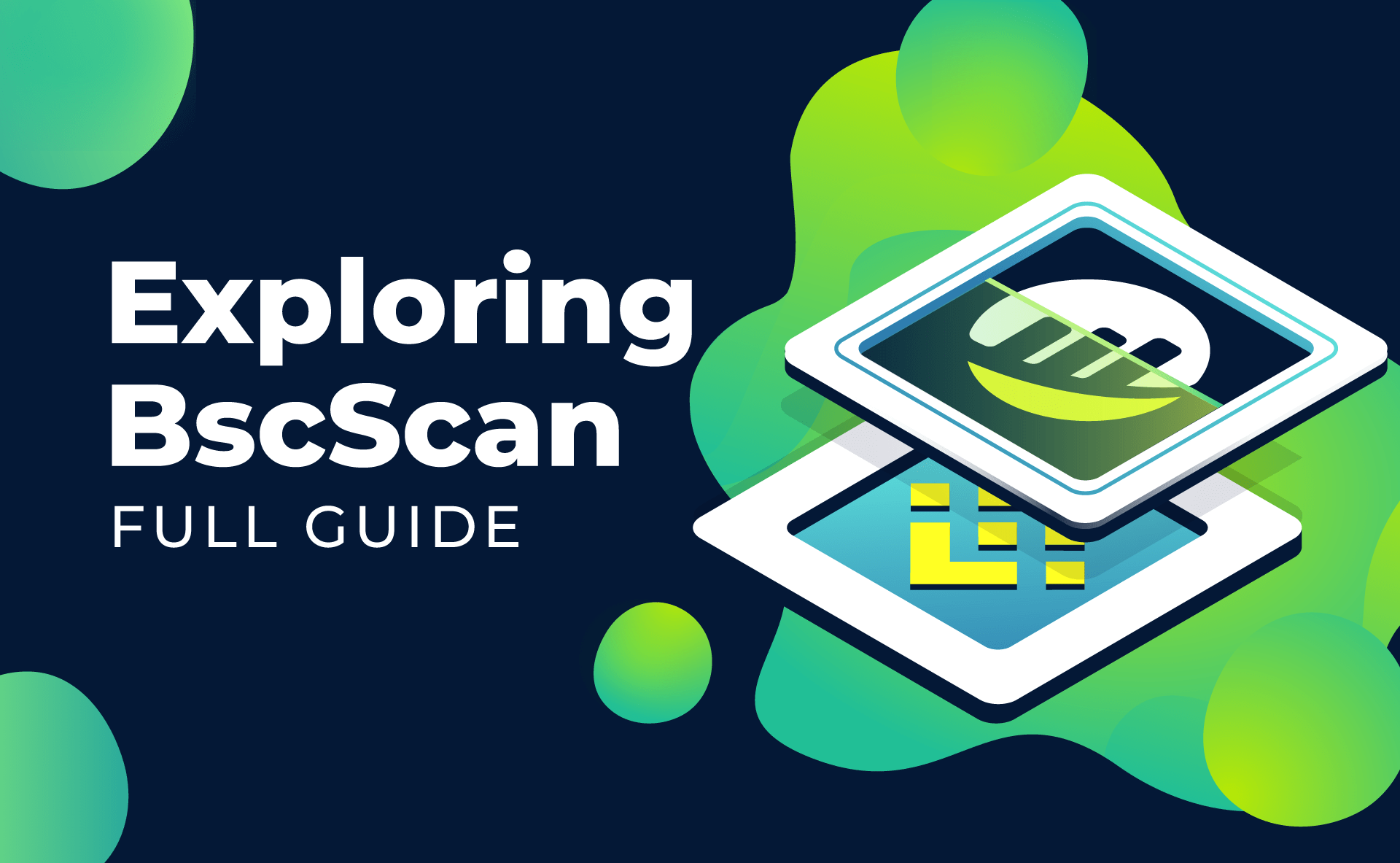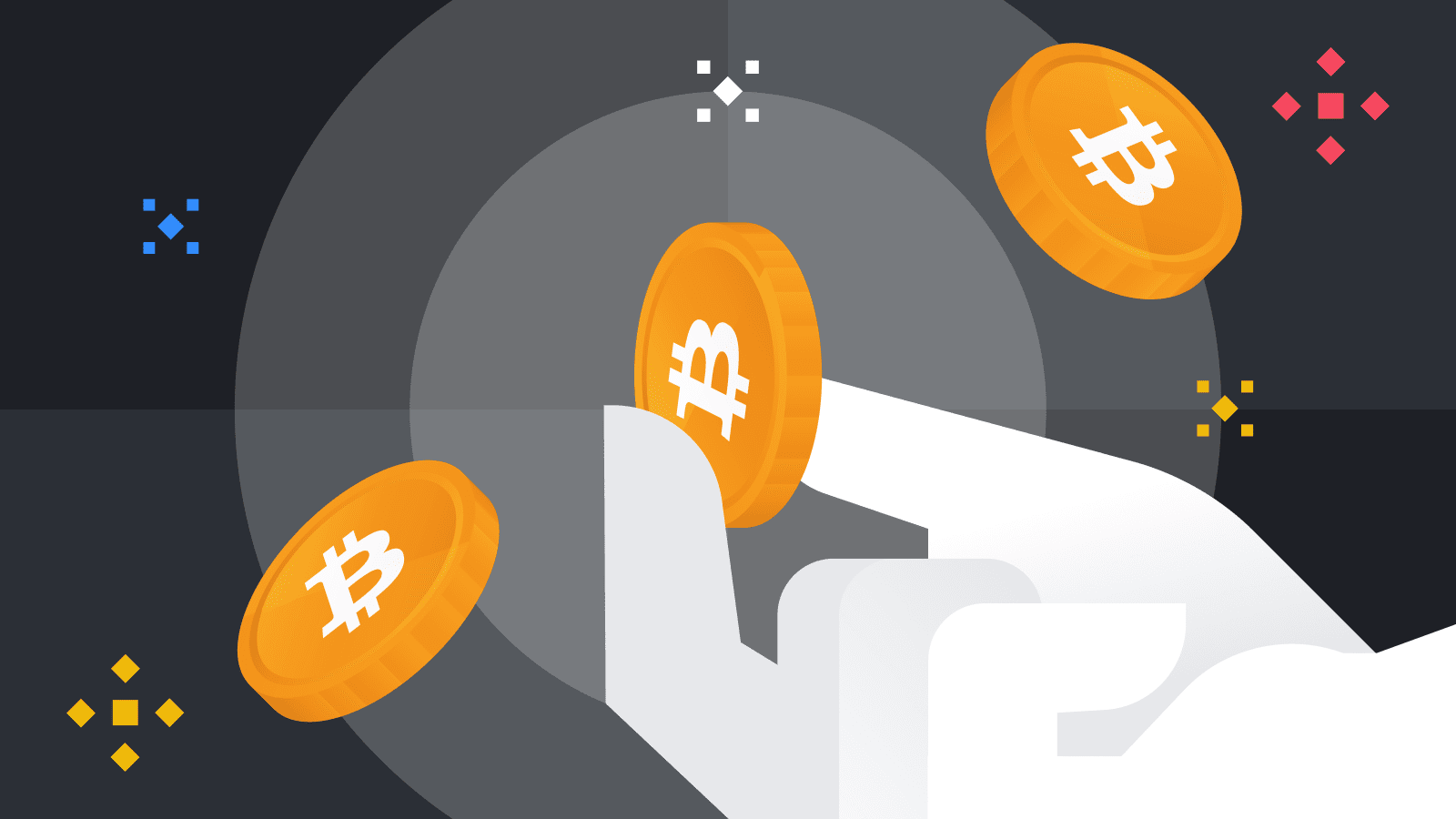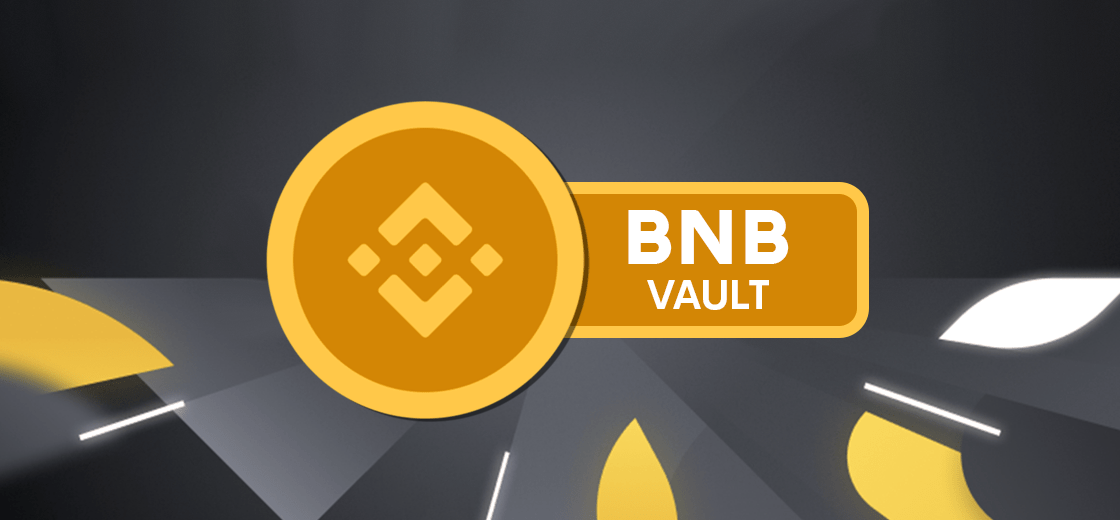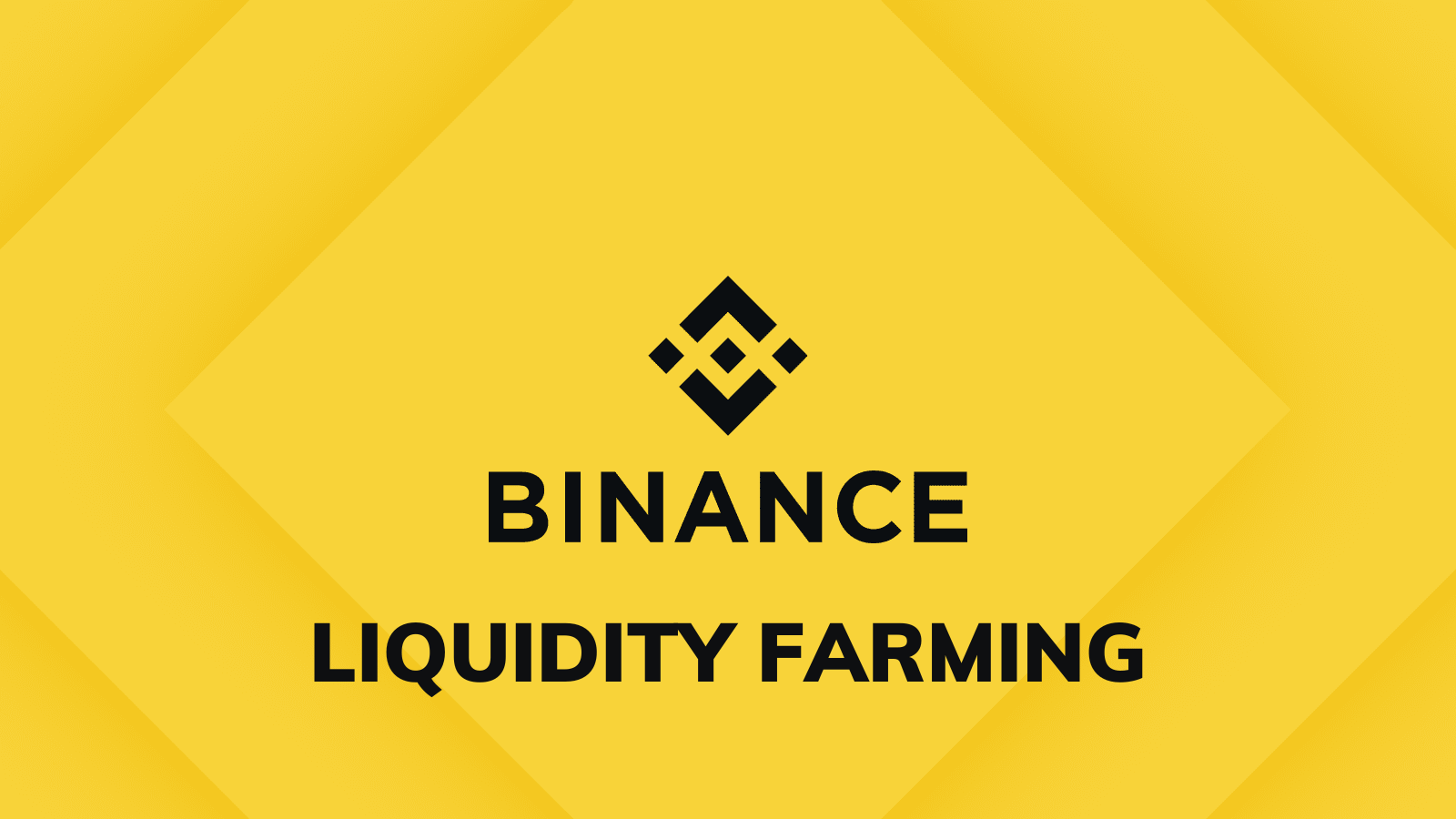Binance is the largest cryptocurrency exchange in the world which brings a friendly gateway to enter the crypto market. If you are a newbie to cryptocurrency market and wonder how to Binance login, then this article is for you. There are three ways to do it by email, phone number and QR code.
Option 1: Binance login with email
- Step 1: Go to the Binance.com select Log in.
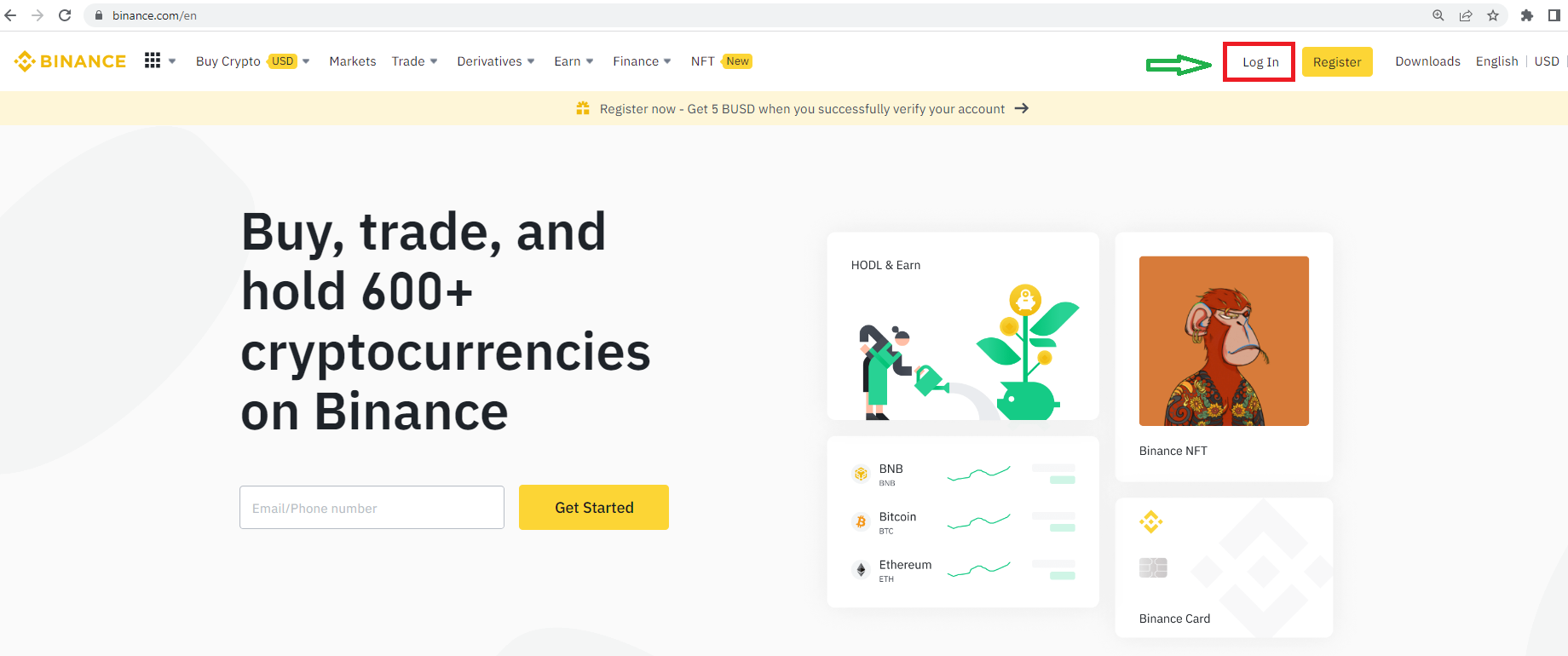
- Step 2: Select the Email. Fill in Email and Password.
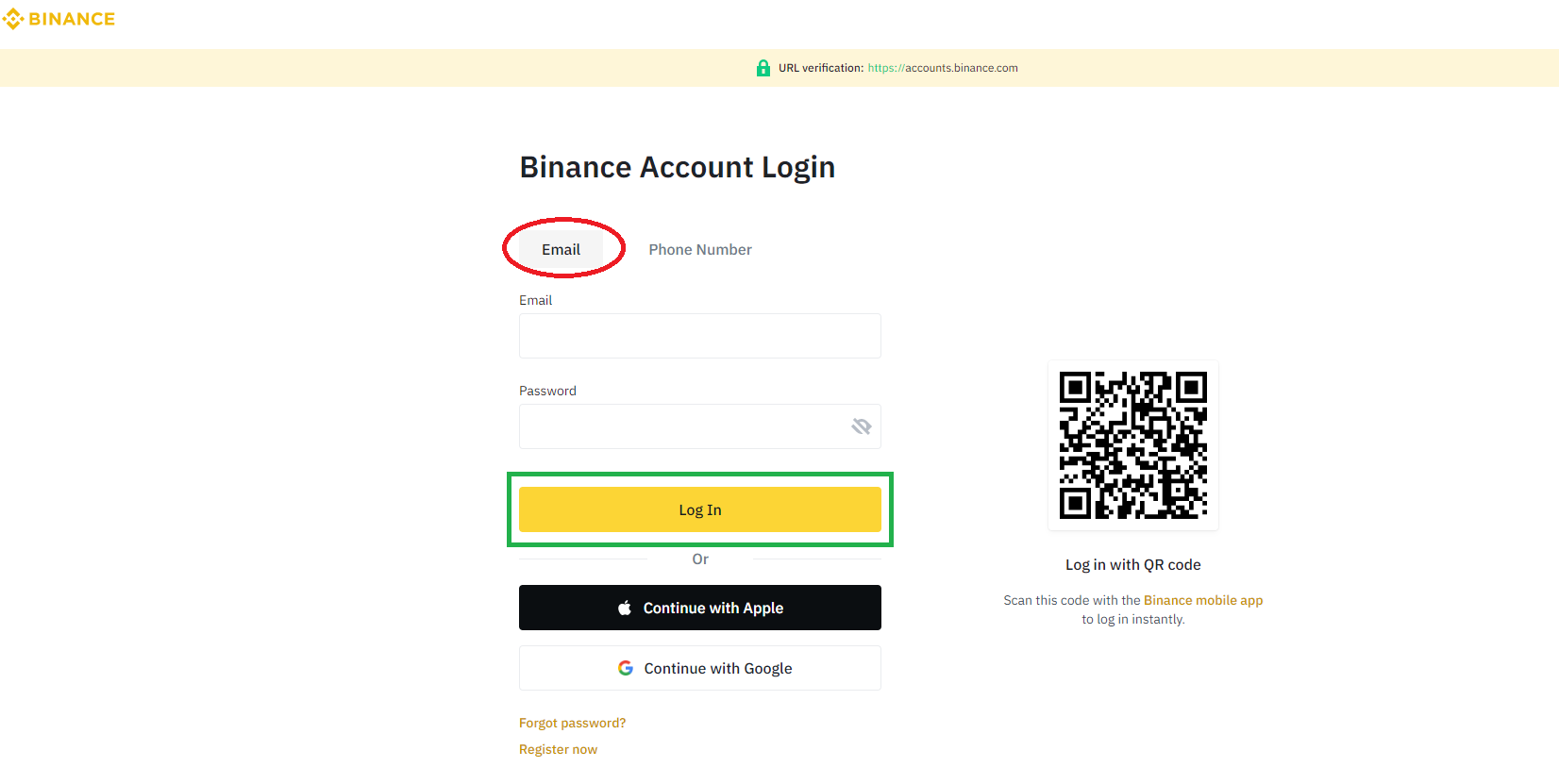
Option 2: Binance login with your phone number
- Step 1: Go to the Binance.com, select Log in.
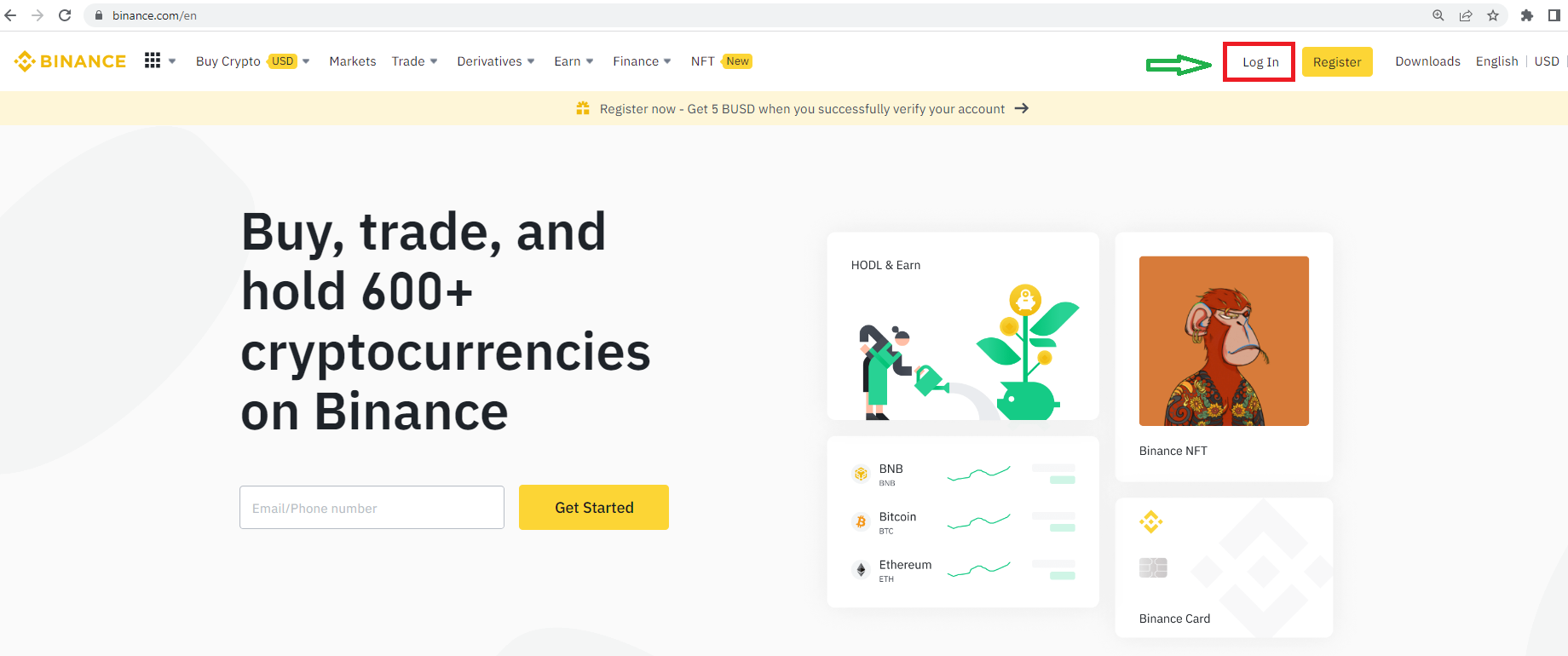
- Step 2: Select the Phone Number and fill in Phone Number and Password.
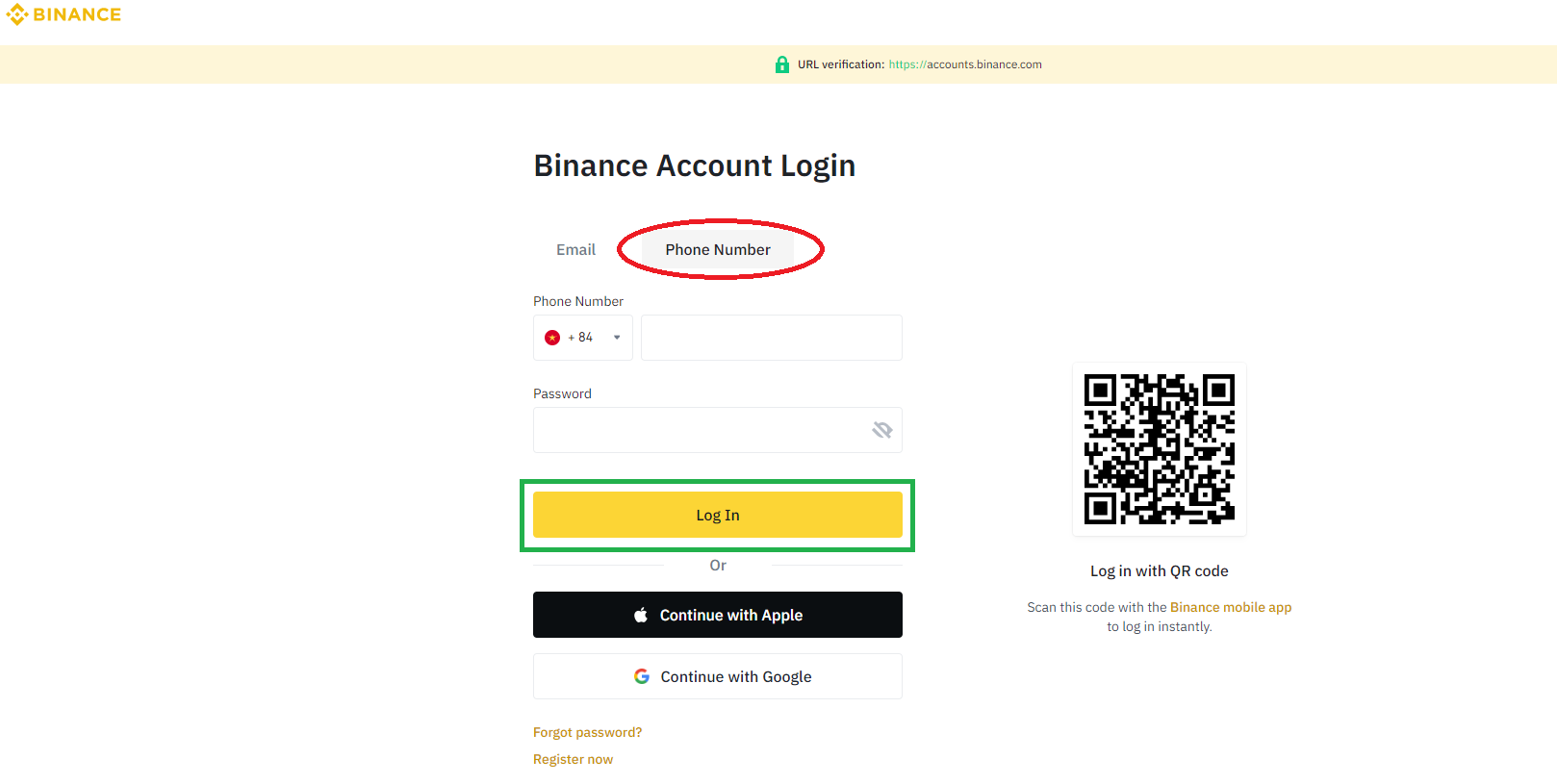
Option 3: Binance login with QR Code
Requirements: The account is logged in to the Binance App on your mobile device.
- Step 1: Go to Binance.com then select Log in.
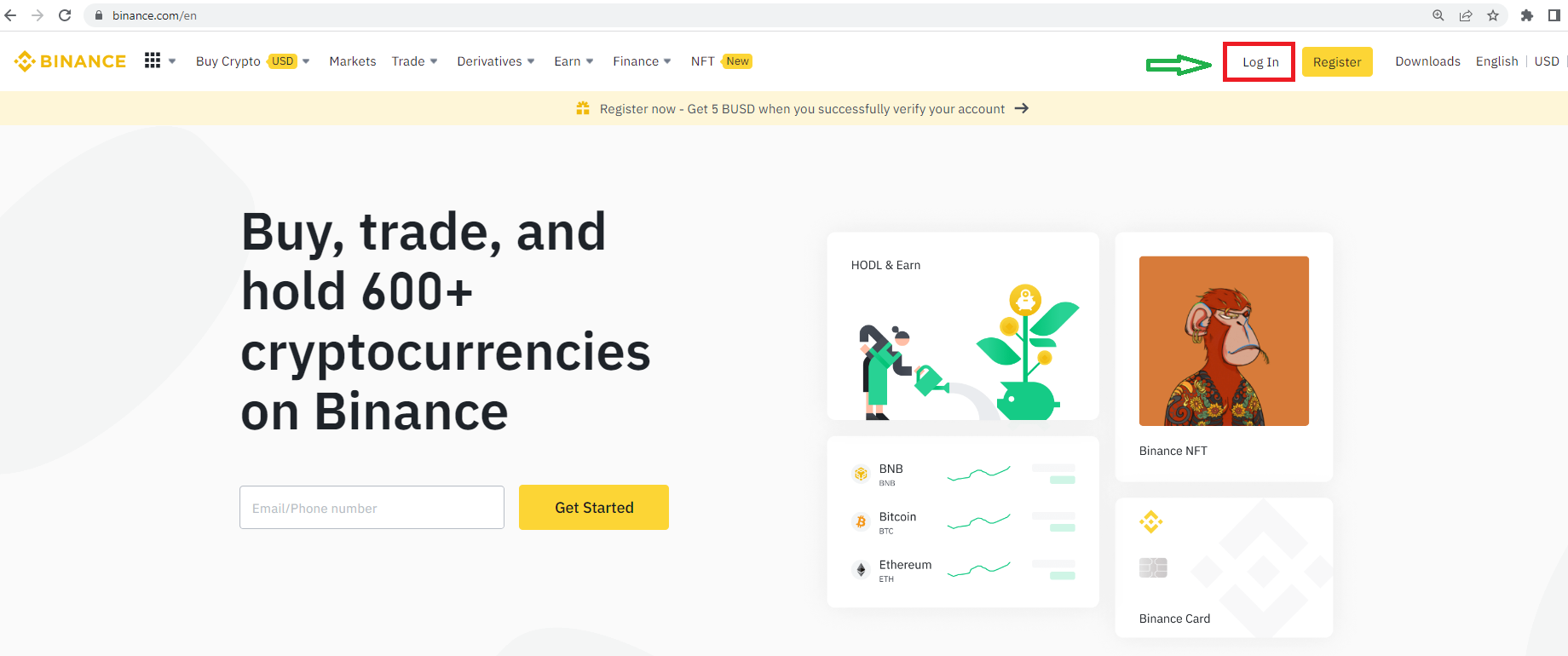
- Step 2: You will see the QR code shown on the right hand.
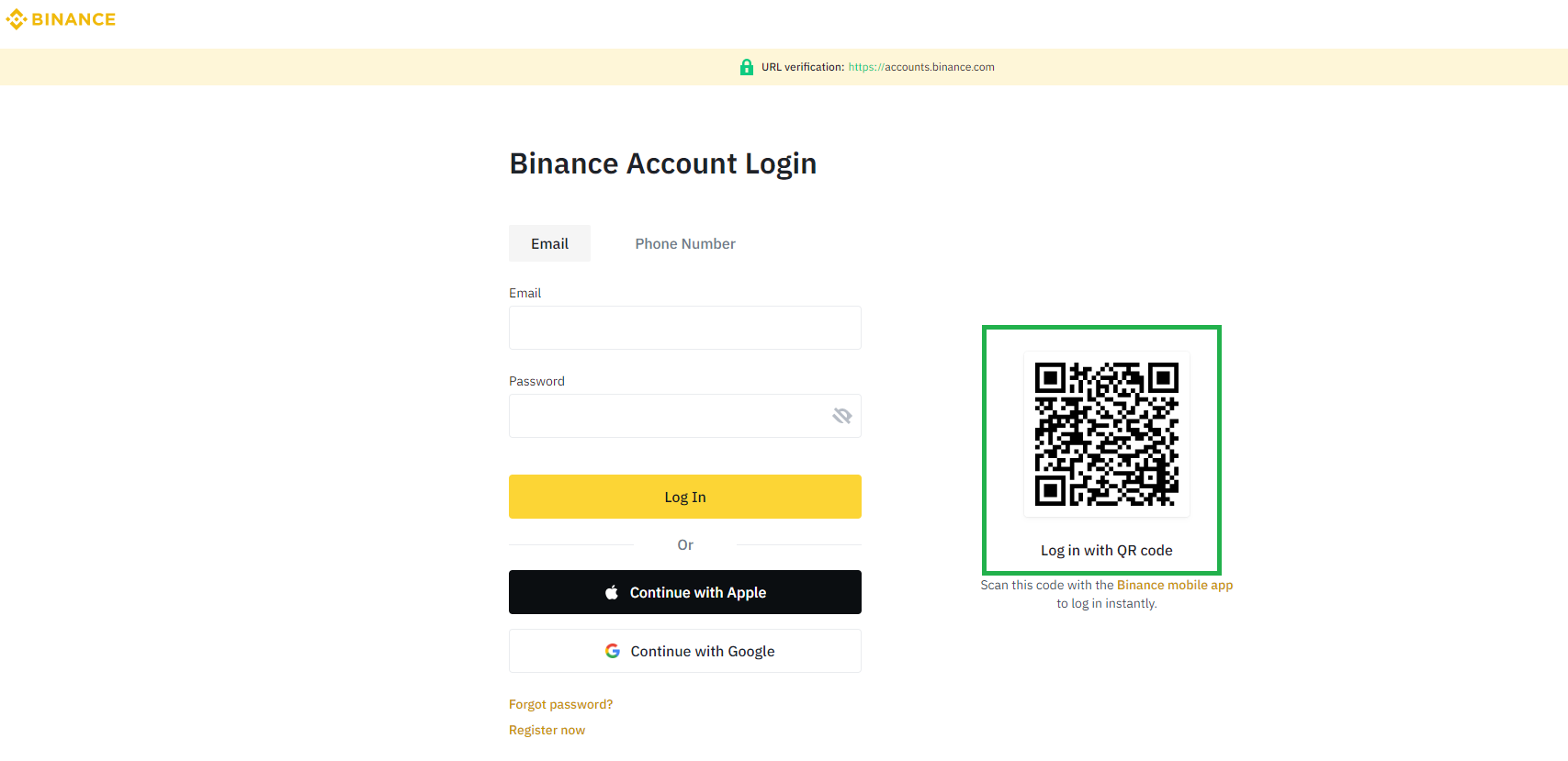
- Step 3: Go to Binance App then select Scan QR code item on the upper corner.
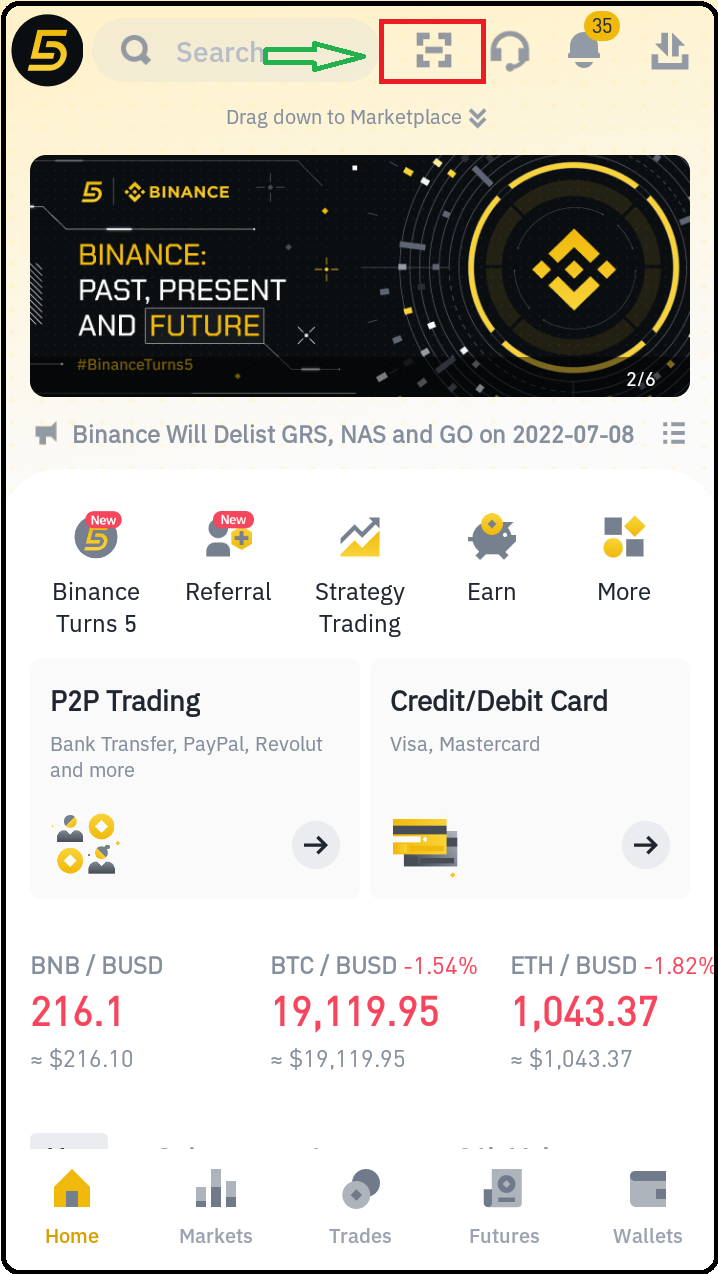
Step 4: Scan the QR code.
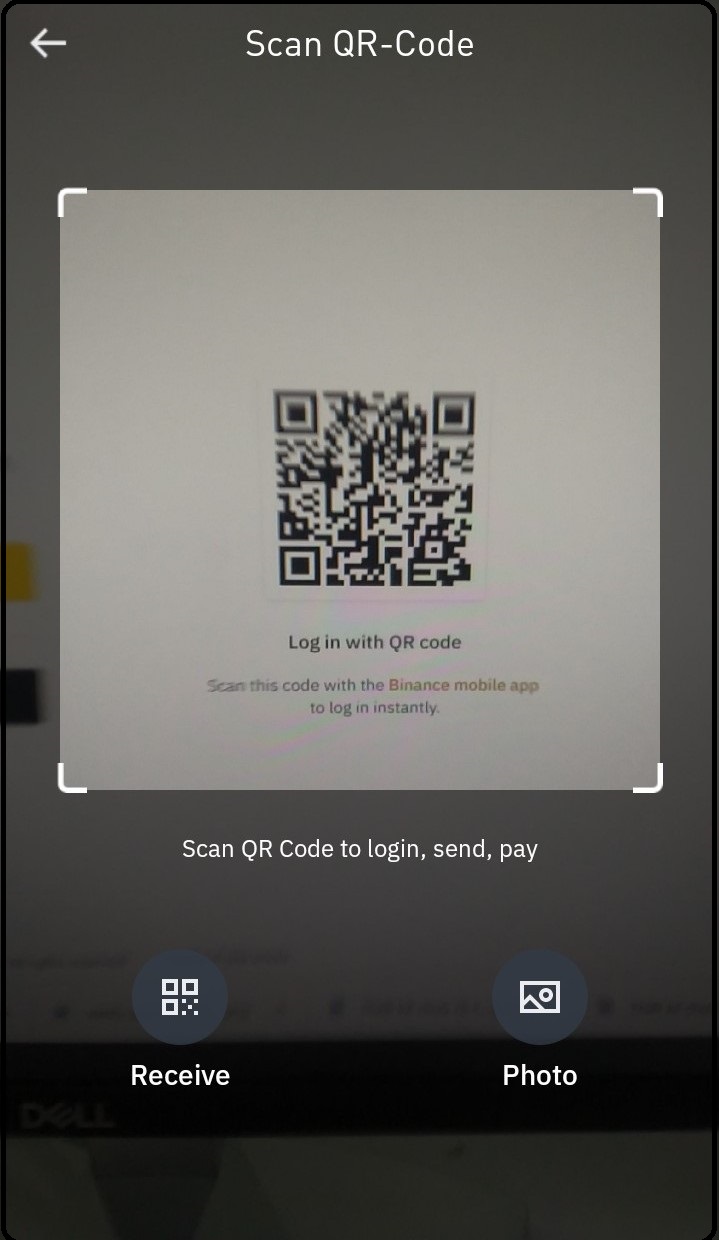
Step 5: Confirm Login and click Authorize
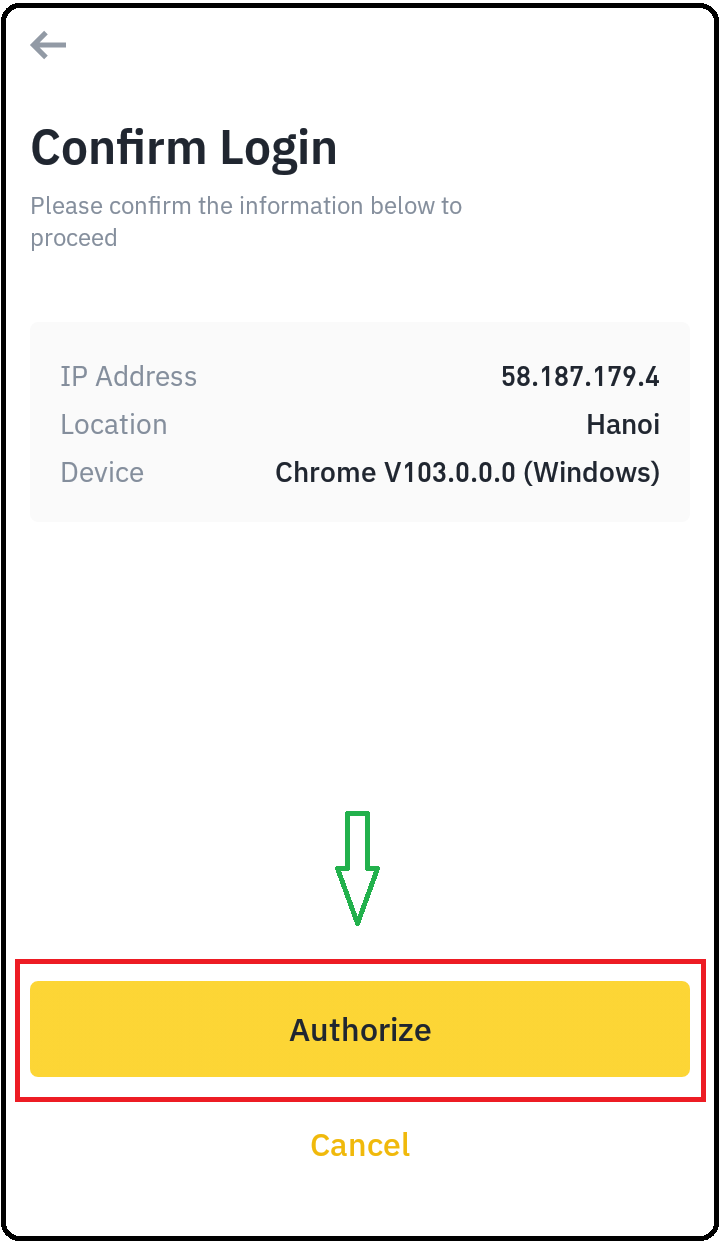
That’s three ways to log in to Binance.
Enter the referral code: FY5L300H
Or sign up by link to discount 20% the lifetime transaction fee: https://accounts.binance.com/en/register?ref=FY5L300H
Hope the article brings useful information about how to log in to Binance easily and quickly. When you have a question, leave comment below and we’ll help you answer it!
>>> Related: Step-by-step guide to register Binance account 2022