Binance P2P currently supports more than 150 payment methods and 49 fiat currencies. You can buy or sell cryptocurrencies in your local currency with a variety of payment methods. Recently, Binance P2P added IMEpay to its list of supported payment methods for buying and selling cryptocurrencies on the Nepal Rupee (NPR) market. This allows users to trade cryptocurrencies through the IMEpay digital wallet. This payment method is supported as an option for fiat transactions between users and Binance and does not establish any business relationships with the relevant entities. Users can add this payment method through P2P Page > Profile > Add Payment Method.
How to add a new payment method for P2P transactions
On Binance APP
Step 1: On the app home page, click [P2P Trading] to go to the P2P trading page. Enter the [Profile] tab at the bottom right.
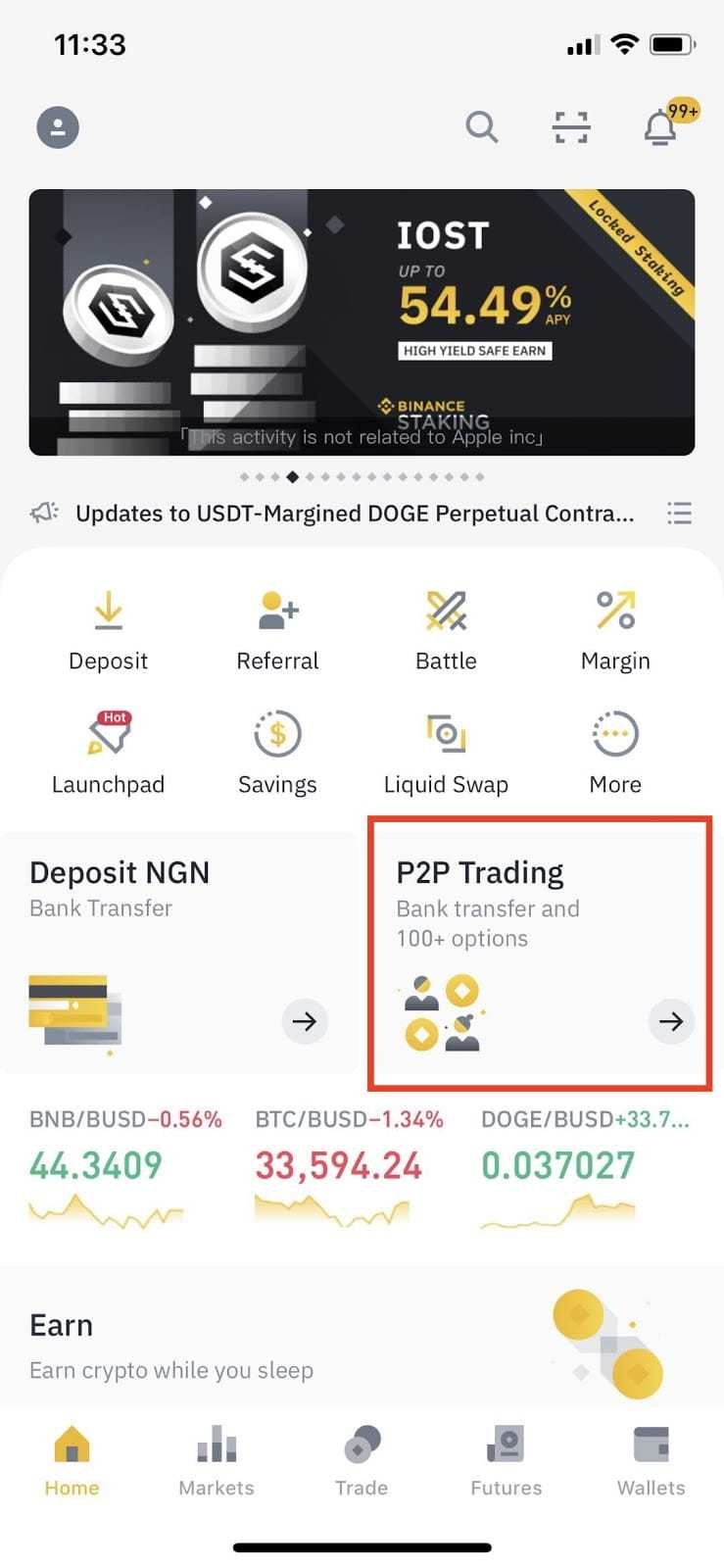
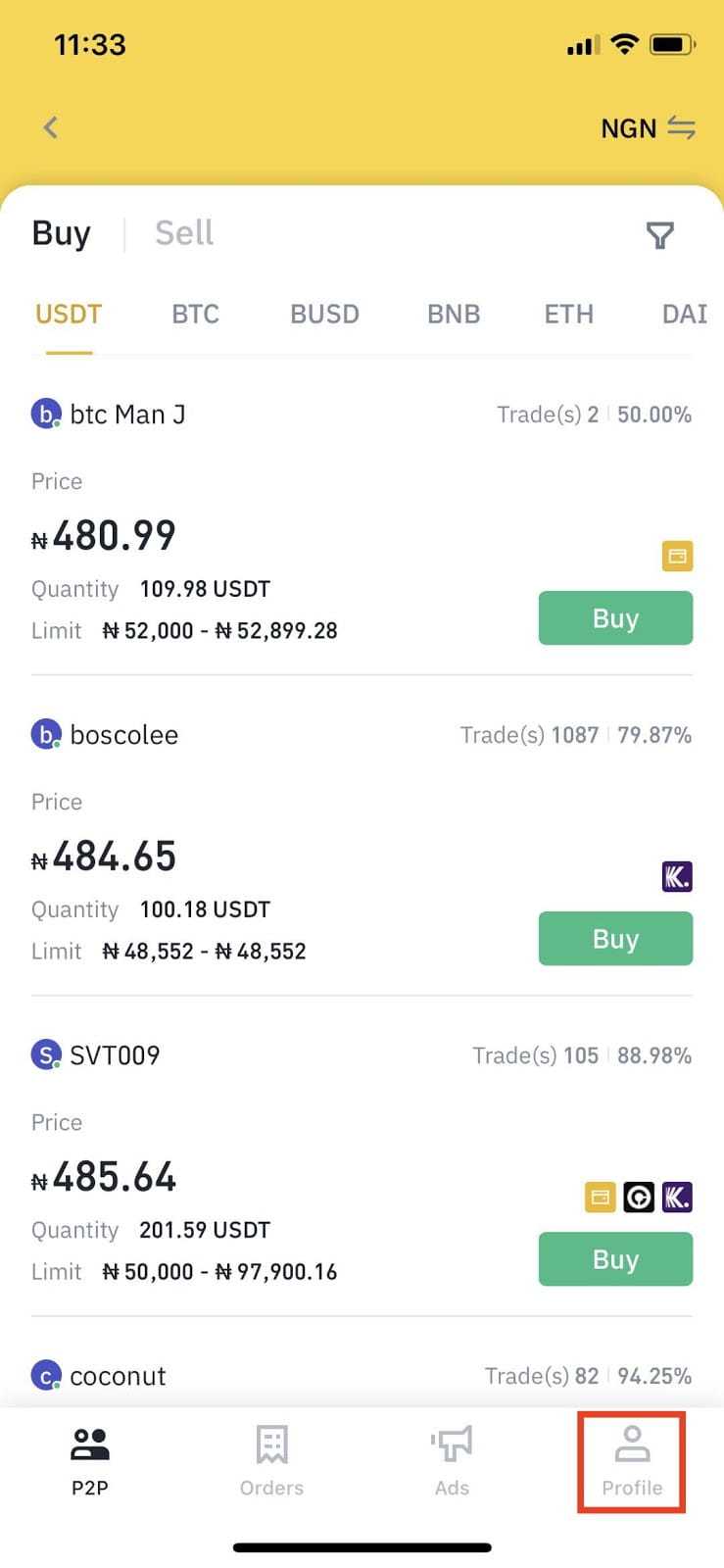
Step 2: Tap [Cash Payment Method] and [Add a new payment method].
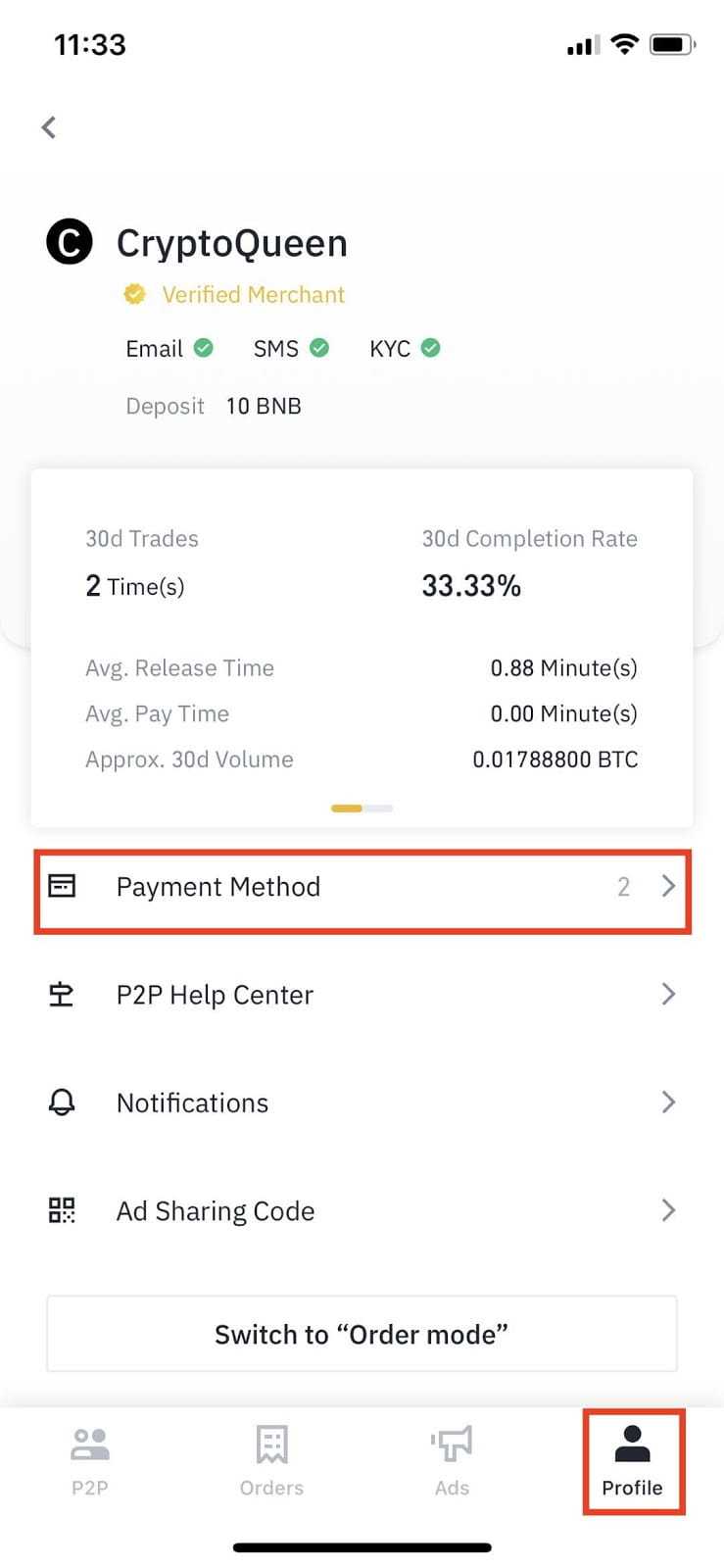
Select your preferred payment method from all available payment options and click to enter your detailed payment information. Then click [Confirm].
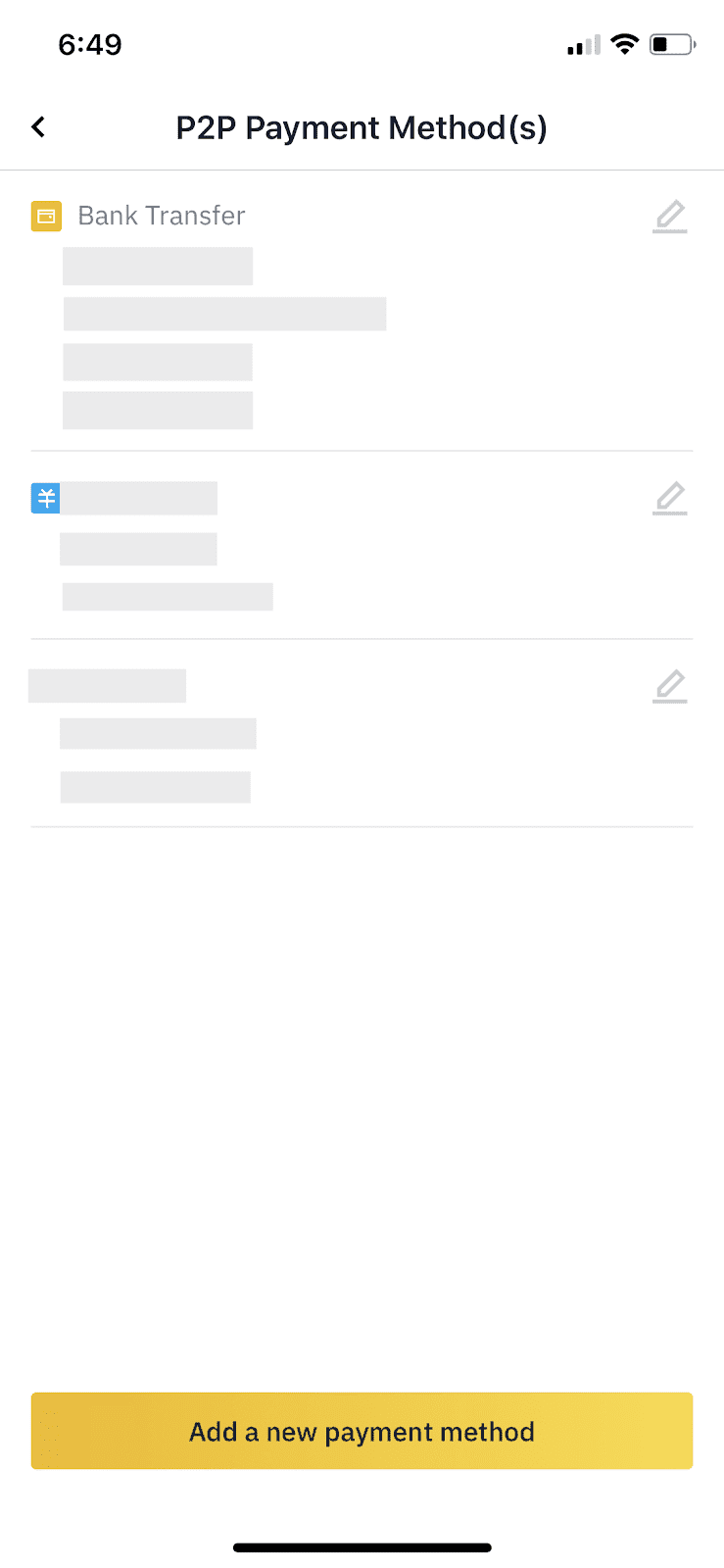

You can add up to 20 payment methods. Turn on your payment method and start trading on Binance P2P.
On Binance.com
Go to your account dashboard and click the [Payments] tab. Click [+ Payment method], and enter your payment information, and then click [Confirm]
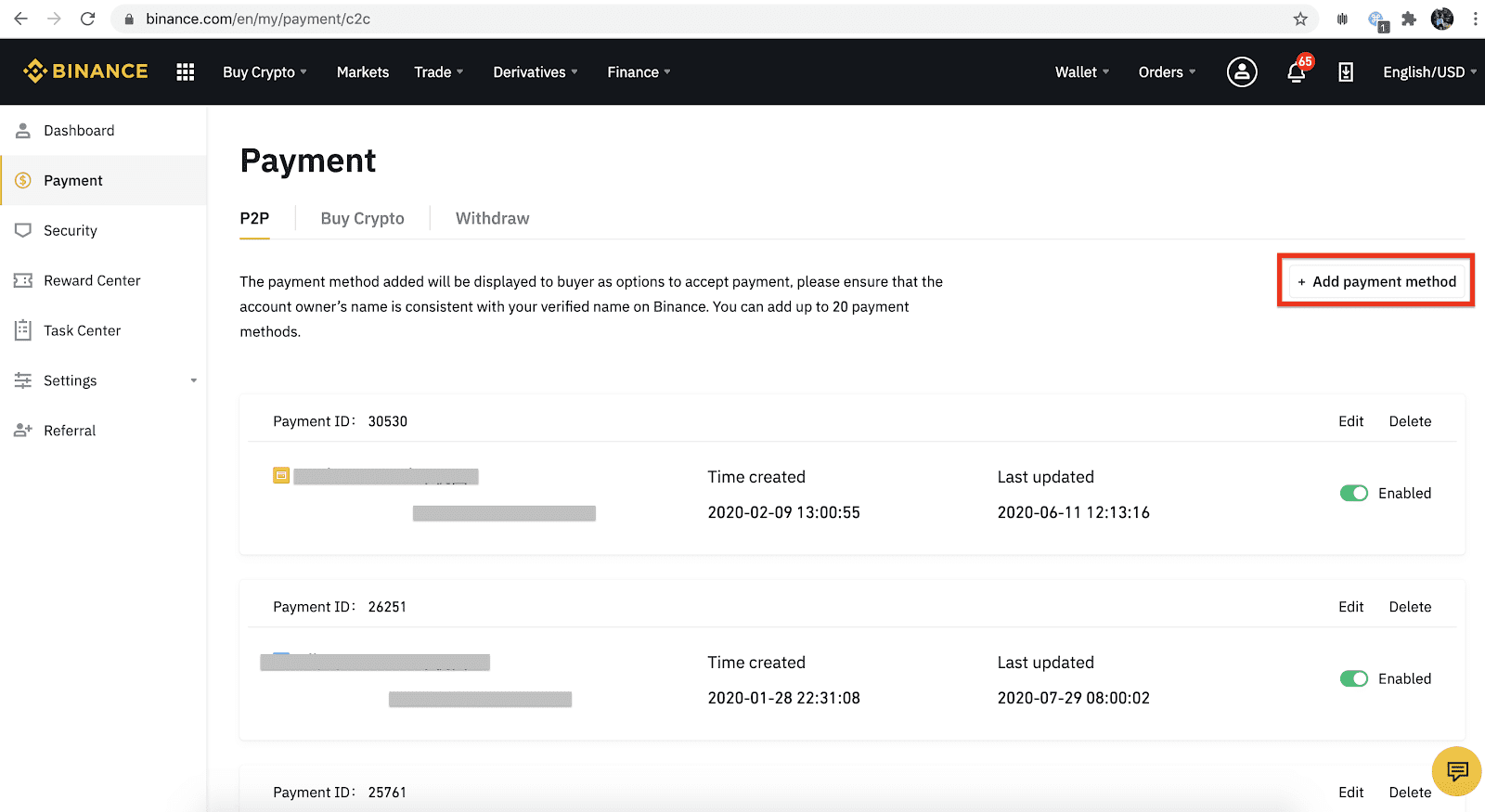
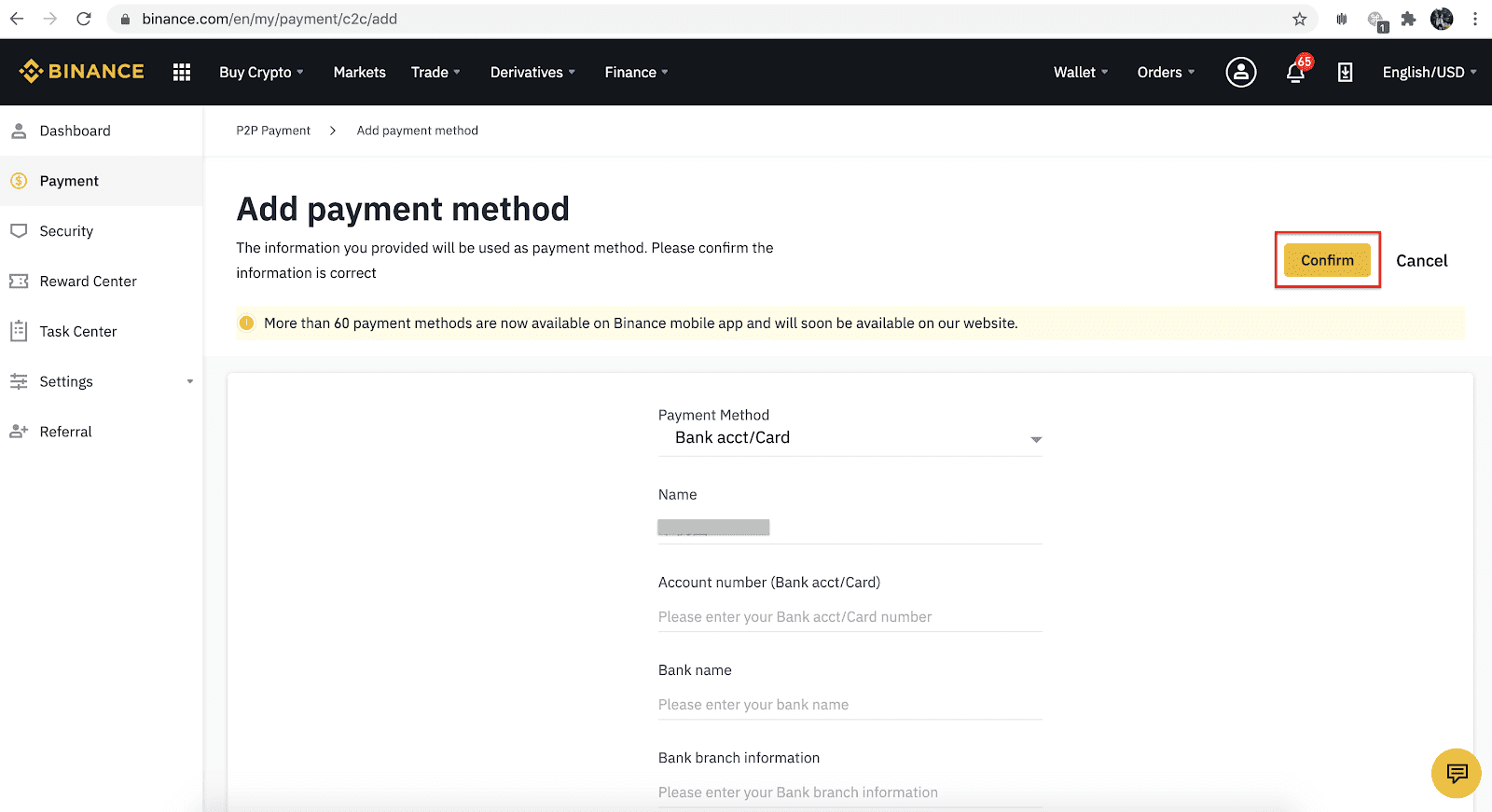
You can add up to 20 payment methods. Turn on your payment method and start trading on Binance P2P to buy and sell cryptocurrencies!

















