According to the National Eye Institute, about 8% of men and 0.5% of women suffer from color vision deficiency, which falls to about 300 million people. There are several types of color decline when it comes to vision. However, research shows that most of the shortcomings involve red and green – which are also the two most important colors of any trading interface.
The challenge of trading lacks color vision
In any form of trading, from stocks to cryptocurrencies and forex, red and green make up most of the interface. Red represents a discount, while green represents an increase over a selected period of time. These two colors are also important to see price trends and visualize the returns and losses of your portfolio; at the same time help form the basis of the important decisions that traders make on a daily basis.
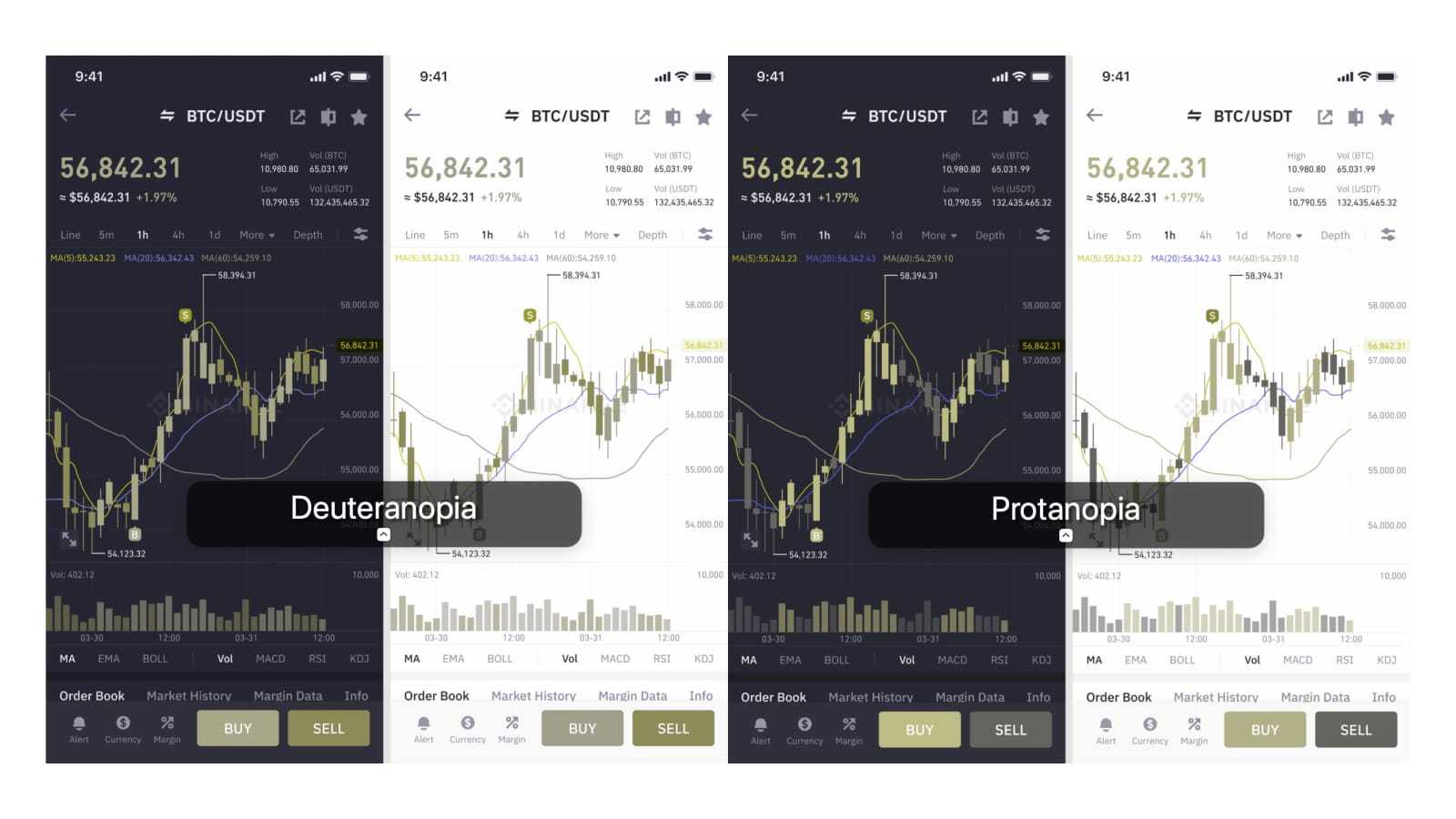
The two examples above are the most common color deficiencies. Both fell into a lack of red-blue vision. Deuteranopia refers to defects in green cone cells, while protanopia is associated with defects in red cone cells. In contrast, people with “normal” color vision have fully functional cone cells that can identify red, green, and blue in appropriate form. The inability to read the chart correctly can lead to costly errors. For example, a trader lacking color vision may mistakenly identify a set of candlesticks as a bullish movement, leading to the wrong timed trade. The cryptocurrency market moves very fast and usually does not stand still. Even if it’s only for a few seconds, any obstacle that slows you down can be a significant disadvantage.
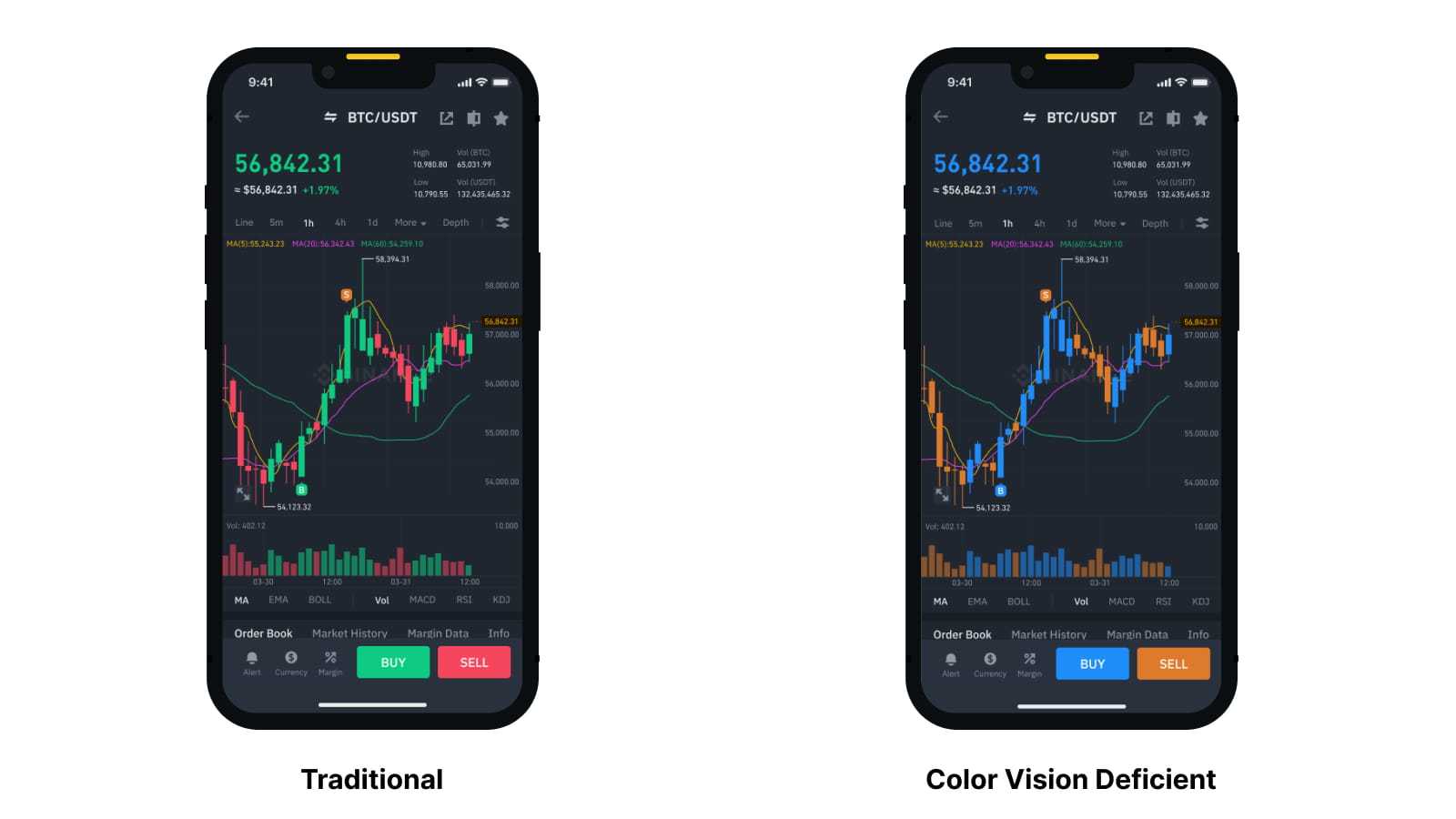
To ensure people can make the most of the experience, Binance added support for people with color vision impairments on the Binance app and the web version. Users can open their style settings and choose from three color palettes: Fresh, Traditional, and Color Vision Deficiency. Previously, all of Binance’s candlestick features and charts were only accessible to users who could see the colors. Now, any Binance user can replace Binance’s existing red and green colors with a more appropriate blue/orange palette. Green will now show up as blue with this palette, while red will appear as orange. For Binance Web users, you’ll notice that only the Markets and Transactions section has a vision-friendly color palette. Binance’s next step is to add color vision deficiency support to all the remaining sites. >> See also: Binance guide by phone
A color change guide on Binance
Step 1: On the trading interface, select the slider icon, and then press [More].
Step 2: Press [Style Settings] Step 3: Now, select your favorite color palette. Users who lack color vision should choose a blue/orange color palette, or color vision impairment palette.
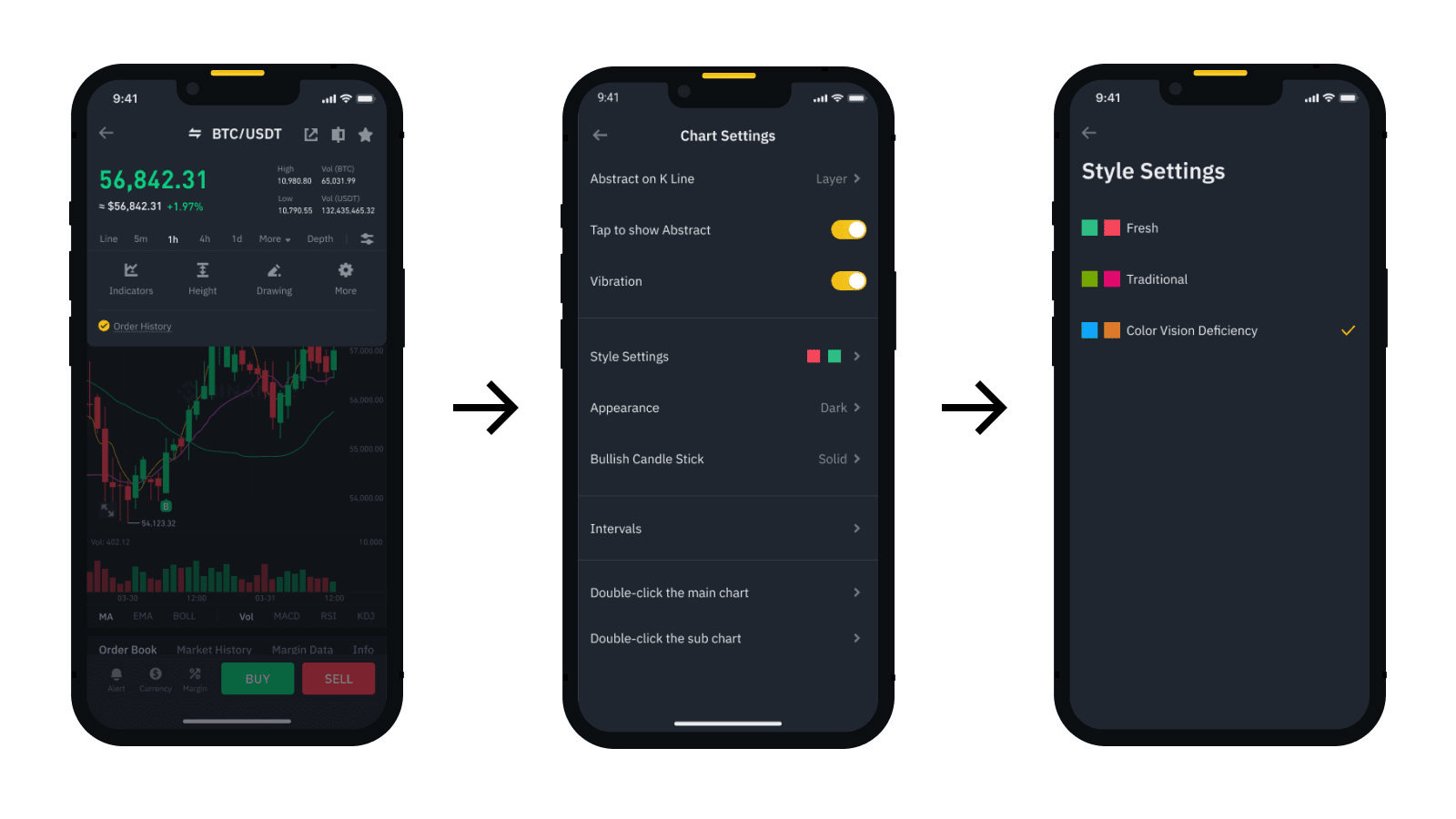
>>> See also: Aggregation and Registration Guide and KYC Binance Exchange Details

















